[Plugin] Three Line Tools (Updated March 9th, 2009)
-
Thanks!
@Plot, I'm thinking about it. Some of that functionality fits right in with some of Frenchy's wishes too. I just haven't had time to do it yet. If I get more time to work on this one again, those are good ideas.
Chris
-
Hi Chris, I'm new to this forum. Thanks for the great plugin. I wanted to try something different today and I came across this plugin. I've had fun with it, just playing around. I also wanted to say the tutorial is good too. Not only does it show me how to use the tool, I could actually see what you were doing, the video was clear and your explanation was to the point.

-
I don't quite get it. Seems like the tool should do that already. Do you have a quick drawing to show better what you mean? I think I don't understand how you're using (or wanting to use) line tools in your workflow.
Chris
-
You answered too quickly ... I updated my previous posting. The more I think about it, the lines tools wouldn't.
I think what would be needed is a way somehow set the origin Z value to a specific base elevation (like a site's ground level or slab level of a building), and then somehow have your line tool reconize this and draw up from that value to a specified elevation or distance.
-
Hi Chris:
Could you add one that draws lines UP FROM an elevation to a specified elevation.
I'm often given scan of old section drawings for piping which only give the elevations of their centerlines and joints.
-
Ahh yes, I think the ability to set a base z height was requested before too. It could be done. I won't get to it soon though I'm afraid. But when I get around to updating scripts, that could go on my list of features to add. Thanks for the great suggestion John!
Chris
-
Thanks Chris, for considering this. You've done so much already.
It sure would save me a lot of time from manually subtracting elevation valves to determine vertical pipe lengths or the placement of their horizontal centerlines (many elevations in the drawings I get are specified to the tenth or hundredth of a foot as pipe slopes are critical to gravity feed flow ... yikes).
-
what are all these plugins ??? never saw them before

-
I think that is a toolbar full of various plugins and with new icons. So they might be plugins you already have, just different icons. I'm not sure if they are still available as a group like that. But you can download them all separately.
Chris
-
Chris,
Can you also make the normal tool work so if a single edge is selected (without a face), it'll draw a line perpendicular to that line? And then you'd just choose the rotation of that perpendicular line?
Or something like that?
Or would that have to be a fourth line tool?
Mark
-
It would be tricky to figure out how to reliably set the rotation.
But I keep wanting the tool to work when its clicked on a vertex of 2 or more lines that do not necessarily make a face (like on an arc). I would be interested in exploring more possibilities like these with this tool.
Chris
-
Hi Chris,
a new translation, that of de Three Line Tools
Thanks for link repairedThe link for your translate plugin http://biblio3d.1fr1.net/plug-in-sketchup-f19/plugin-three-tools-line-en-francais-utilitaire-de-tracage-de-lignes-t451.htm
At next time
Christophe
-
Very useful plugin.
Thanks Chris! -
Does this work on v 8 with Mac OS?
-
-
Hi Chris,
Would it be possible to modify the code for 2-D use? ie to bisect and angle? -
This does not seem to work in V2013 pro. I was able to activate the toolbar and even interact with it, as well as enter a value but no line appears when a position for one is clicked on a model. Thought you would like to know.
Take care. -
There is no difference in the API between SU8 and SU2013 - it should be working. If you open the Ruby Console (under the Windows menu) when you use the plugin, are there any errors?
-
I've got this error...
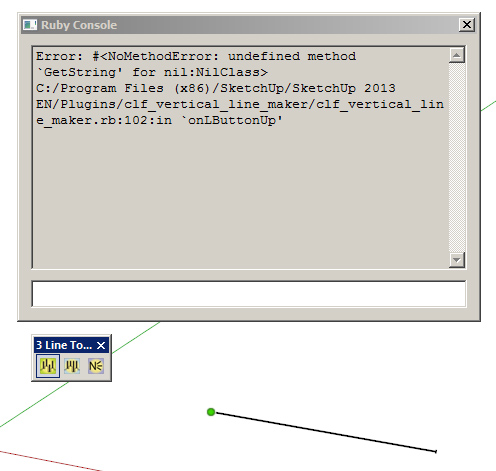
-
hi there,
same for me!
three lines tool used with sketchup pro v2013 (mac) doesn't work.
i installed the plugin via sketchucation plugin store.can someone helo?
Advertisement







