Bonzai 3D First Impressions
-
Get it while it's hot: http://www.bonzai3d.com/
Do post your findings.
-
Cheers for the heads up, I been waiting for this one, I hope it lives up to the hype.
• Fluid, powerful, and smart interface
• Smart 3D drawing
• All the classic modeling tools
• Real time Booleans
• NURBS curves and surfaces
• Dynamic graphic editing
• Reshape tool makes sculpting easy
• Advanced OpenGL rendering
• Shadows, transparencies, and textures
• Graphic texture map editing
• Over 200 materials (texture maps)
• Content library for trees, furniture, doors/windows
• Support of 3D Warehouse
• Google Earth and SketchUp file compatibility
• Over 20 export/import formats for easy interoperability
• Support for 3D printing and fabrication
• Embedded video tutorials -
Let's see what it can

-
interesting.
Too bad it doesn't say anything about animation.
Hopefully the major render engines will be supported soon.A Sketchup killer?
-
Hi guys
Please post your impressions of Bonzai 3D. We keep an eye on the competition.
I am having some display issues, the whole feel to the program is a bit messy. Maybe that will fall away as i become more familiar. There are some really cool tools like, Twist, splines, stairs, N Lofts ...
Finding some stuff a bit awkward. The whole thing about setting reference planes is useful and irritating at the same time.
Things are parametric. When you make a stair you can go back later and add a balustrade to it.
Has anyone else had ago at it?
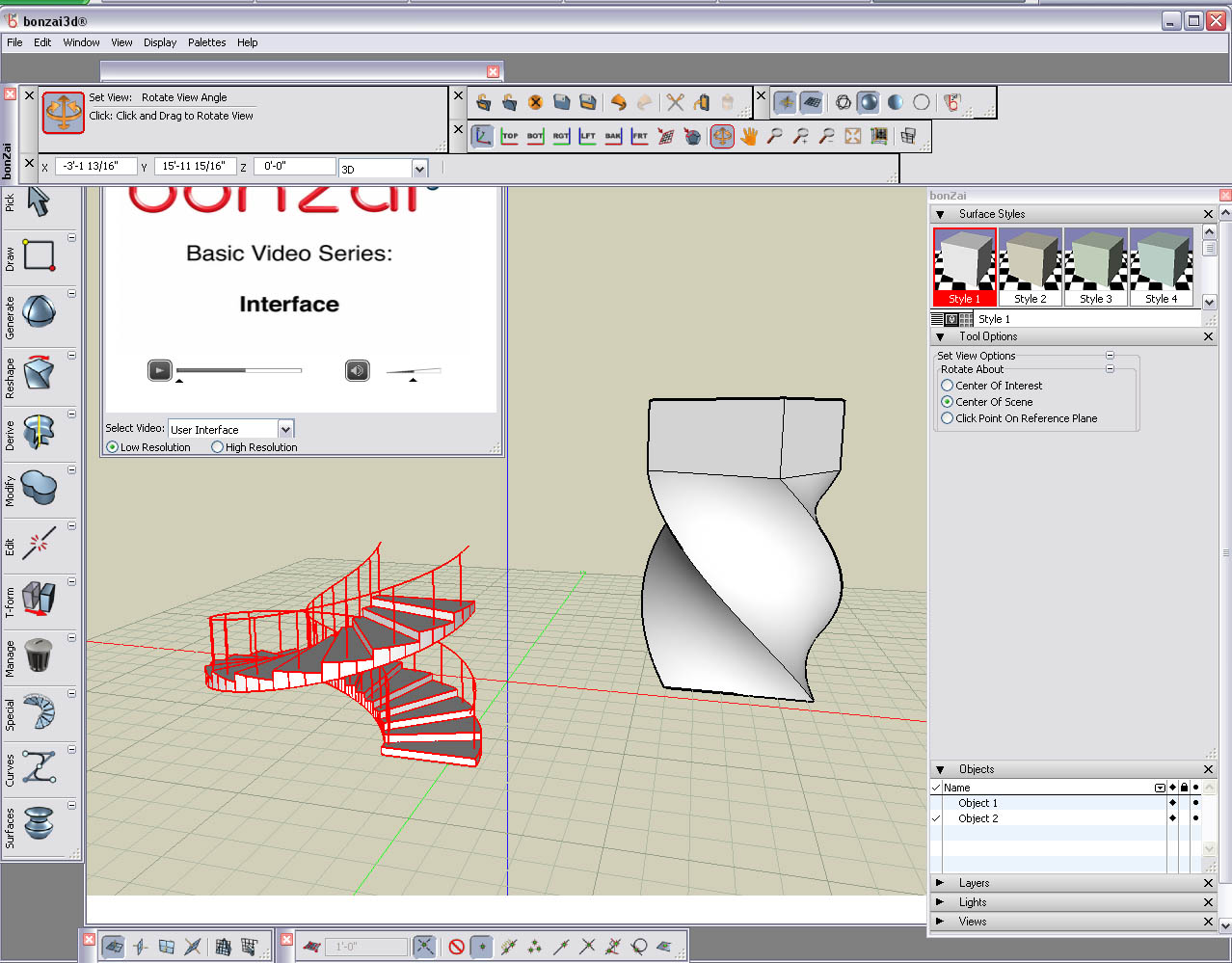
-
Server practically Slashdotted.
If nothing else demonstrates that SketchUp has "jumped the shark", that does.
-
Have you the same message : "30 days trial" ?
-
35 minutes to download 75mb. Not much on the Bonzai3d website to read while waiting. All google's fault I suppose.
-
After one use it now says my trial is over and shuts down.
I've got my credit card ready

Its beta I wasn't expecting much else
-
Drew a box. Drew a rectangle on the box and "intruded" it. Drew a circle on the box and extruded that. Clicked on Derive > Revolve and it crashed. Probably 1 minute until the first crash!
-
@lewiswadsworth said:
Server practically Slashdotted.
If nothing else demonstrates that SketchUp has "jumped the shark", that does.
I don't think SU has jumped the shark. Google just needs to pick a direction for SU or at least share what their direction of development is at this point. If it wasn't for all the script writers here at SCF and around the world extending SU's capabilites, I wouldn't be using it. It's starting to concern me that Google is letting there users develop their software. A big part of my workflow with SU now involves searching for scripts to do what SU, in my opinion, should have come with. This is getting tiresome, and I think beginning to start to push people away from SU to something with some 'out of the box' power, or at least keep looking for that 'sketchup killer'.
-
It would be nice if their server didn't make me feel like I was on 56k again. The speed it goes at the moment is sooooooooooooooo slow.
-
For software,
@unknownuser said:
A big part of my workflow with SU now involves searching for scripts to do what SU, in my opinion, should have come with. This is getting tiresome, and I think beginning to start to push people away from SU to something with some 'out of the box' power, or at least keep looking for that 'sketchup killer'
.that amounts to "jumping the shark."
-
Ok so i played with the Windows version and was having issues.
On OSX it is behaving much better. I can actually get to the grips and manipulate objects. Could not do that on Windows or if i did i was pointing at something else

On the Mac if i use my track pad i can only zoom out

Loving the reshape tools, Twist, Bend, Bulge they all work in real time . Booleans work well too
Still finding the interface awkward

-
I'm not completely disagreeing with you.
I'm curious as to how much longer the script writers are going to be willing to donate their time and effort to do what Google has had 3 years to do.
-
Sorry guys could this be moved under * Extensions & Applications Discussions
-
mine closes after 4-5 seconds
 They call this beta? I think it is not even an alpha release.
They call this beta? I think it is not even an alpha release.
I mean we have to enable compatibility mode in order to make it work in Vista. In software that came out in 2009, Ouch
I had my first meeting with products of this company in school, good old FormZ. Hated it. More then anything in my life. But was honestly hoping this will be better, but it looks so painfully familiar. I hope I am wrong and they turn it around. From a list of capabilities it sounds like a great software.
-
@fakircho said:
Sorry guys could this be moved under * Extensions & Applications Discussions
Well since it is not an extension of SketchUp I am placing it in the Hardware, Software & Gadgets section of the Corner Bar.
-
Pretty unstable...orbit camera control stopped almost immediately. Unintuitive, cumbersome tools. And to make selection with a crossing window requires you to choose another tool, on a flyout toolbar? Ouch.
Hmmm. Why in the world do they have to spell NURBS Nurbz ? Daft retrograde FormZ terminology!
Oops, crash.
Not ready for prime time.
But, since when did the general public get to see a SketchUp beta release? We have to give them that much credit.
-
It appears to be form•Z in new knickers.
Seriously, it looks like the same app... a million different ways to draw a spline... working planes, all the floating palettes re the same.
I thought it was meant to be something new...

Advertisement







