How to recreate the silhouettes of a model?
-
There is the Create Face utility which I think comes bundled with SU. (I think you have to enable it in Window > Preferences > Extensions > Utilities Tools)
If you have the outline of a shape, (no internal lines crossing the outline) AND all lines are coplanar AND form a closed loop, Tools > Utilities > Create Face should fill it for you.
I use it so often it has been assigned the shortcut "F". But it is fussy...any hint of non-planarity, or the slightest gap in the outline and...no go
(It sounds like you need to delete all the internal edges before using it)
PS, nice thread, interesting stuff and now I know about the unfold script...very useful! And, very nice sculpture work!
-
Hi Caddict,
thanks for your (c)advise. However, i had about a thousands of lines so obviously i was doing something that could have been done in a better way

This evening again i am trying to do it in a different way but man, what i think of at night never seems to work in the evening


-
Feel like having gold in my hands, not knowing what to do with it.
Like i said before Solo handed me a model of a labrador and this is the kind of thing i want to use to make a tut about making all the drawings needed for making this out of stone (or plaster (y-tong) first).
But how do i do this?
I need a print of the silhouet of the dog, this is easy (i know now) (camera, standard views, front etc)
This i could use first to remove all the stone from one side, but then i need the print of the green one in the beginning of this thread.The way i thought of doing this:
-
copy the dog, move it to the left and to the back.
-
create a 'projection on face with faces' to the wall on the right of dog-1,
-
create a 'projection on face with faces' to the wall in front of dog-2,
(see attachment-1) -
select dog-2 and move it 'over' dog-1 (see attachment-2)
Now i was planning to use select and intersect with model, remove everything i don't need and then unfold the drawing i would see in front and in the back of the dog, but by intersecting SU is not moving anymore.
There is probably an easier way of doing this (trying to get the 2 'green' parts like mentioned earlier) but how?
Ofcourse i will keep thinking about this one, but tips are welcome
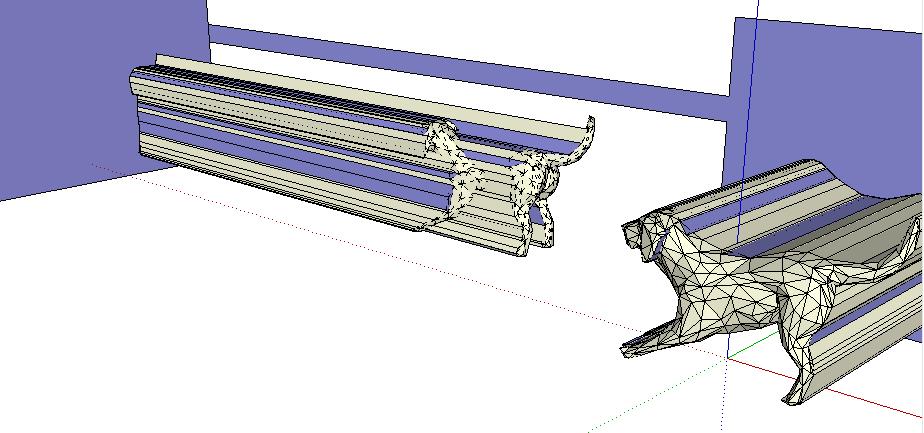
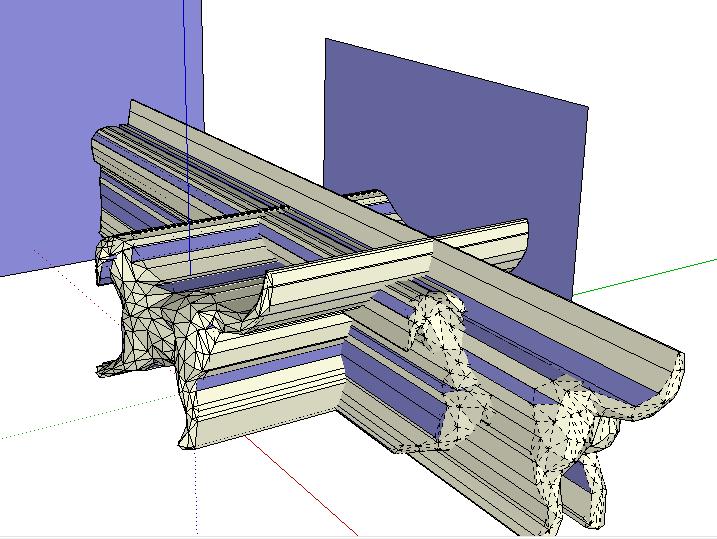
-
Advertisement







