3D object from 2D pic
-
You can reduce the number of line segments by using the weld plugin (free)
http://www.cad-addict.com/2008/08/sketchup-plugins-weld.html@unknownuser said:
Lastly, Thanks for the Wintopo suggestion linea, unfortunately in this case, "I'm a Mac". Is there Mactopo?
If there is Mike Lucey is the man who will most likely know. Mike!
Or you could try Silhouette http://www.rocketdownload.com/program/silhouette-plugin-2182.html -
I've traced many images to create logos for businesses as most of them aren't that detailed. I now know that if I have to do a detailed picture that I can use the other method which I didn't know about before I saw this thread... thanks to all who contributed...
-
@unknownuser said:
I would trace half the image without the birds head. Then mirror or flip a copy so you are only tracing half. Then do the Bird head.
If you were going to trace it, I think James has a key point. If an image has a large portion that is mirrored, make sure that you only trace one half and then mirror your work to the other side. That way if there are any imperfections in your tracing, at least they will be perfectly symmetrical on each side this way. You can hide a lot of flaws that way.
Chris
-
If anyone is interested this is what I have so far.
Now I have to bevel the edges a bit to make it a little less blocky
-
Not bad for a first attempt at rendering I think.
Thanks again for all the help!

-
Not bad, it is the mirror of the original, though.
-
I couldn't resist playing with this. Couldn't get it into SketchUp, though...

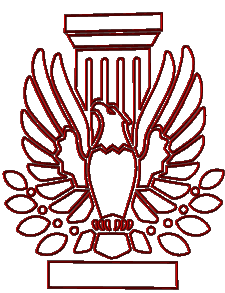
-
@remus said:
Not bad, it is the mirror of the original, though.
Look at it from the other side

@unknownuser said:
Not bad for a first attempt at rendering I think.
True!

It could use some rounded edges maybe. Would be more spectacular IMO. (If you decide to do it, scale the whole thing up first, run the plugin then scale back - SU has glitches with creating very small faces)
-
@unknownuser said:
It could use some rounded edges maybe. Would be more spectacular IMO. (If you decide to do it, scale the whole thing up first, run the plugin then scale back - SU has glitches with creating very small faces)
Thanks for the suggestion.
Seems like the rounding corners doesn't like rounded edges. I've been getting some uber funky shapes.
-
What about using Subdivide and smooth on each individual piece... might look pretty cool...
-
@unknownuser said:
Couldn't get it into SketchUp, though
Why not?
Proper animation by Morisdov can do it!
Or Sketchyphysics2
Advertisement







