Drawing a hedge!
-
Hi Guys,
I now need to draw a neat hedge for a plan and want it to look good, doesn't need to have every leaf! and ideas on a good way to model it?
Thinking about it, being able to model trees would also be goodThanks,
Stew
-
@stewy said:
Hi Guys,
I now need to draw a neat hedge for a plan and want it to look good, doesn't need to have every leaf! and ideas on a good way to model it?
Thinking about it, being able to model trees would also be goodThanks,
Stew
You could make a simple box in the shape of said hedge then apply a realistic, leafy repeating texture to it. You can of course add smaller details, like rounded/beveled edges and such. If you have photoshop skills they are easy to create, otherwise a search online should help. That I think is the simplest way of doing it. If i recall someone around here makes really REALLY nice foliage in SU...Although I suspect you have already though of that idea and want something better. I seriously lack the skills to compromise between accuracy and easy modeling and have it look good. Its a fine line between a boxed hedge and one with branches and leaves.
-
Its something I struggle with when I model schemes, the powers that be want realism and speed. I've done both the box shape and repeating 3D components and both work in different situations.
How realistic does the model have to be?
-
Try this link. It is in the components and materials forum. Very simple hedge
-
@unknownuser said:
I now need to draw a neat hedge for a plan
Stewy, are you needing this as a 3d component or are you planning to use it as a top/plan view in layout?
-
I found this in my folder of useful garden components. I cannot remember from where I got the model, and so cannot acknowledge the source. The technique of using a texture with a transparent background seems to work quite nicely. I image it could be made smaller in size by using components rather than groups.
Hope this helps.
Regards,
Bob
-
Thank you guys for your replies, I have played around with 3D boxes and colours (haven't figured out how to add leaf patterns yet!) and I may just use a sort of opaque green rectangle as a hedge.
I do love this program - can't stop playing with it. Great forum, thanks fellas
Stew
-
I made a .png of a hedge for you, attached is the alpha embedded image as well as a seperate alpha map for those who want to use it with vray.
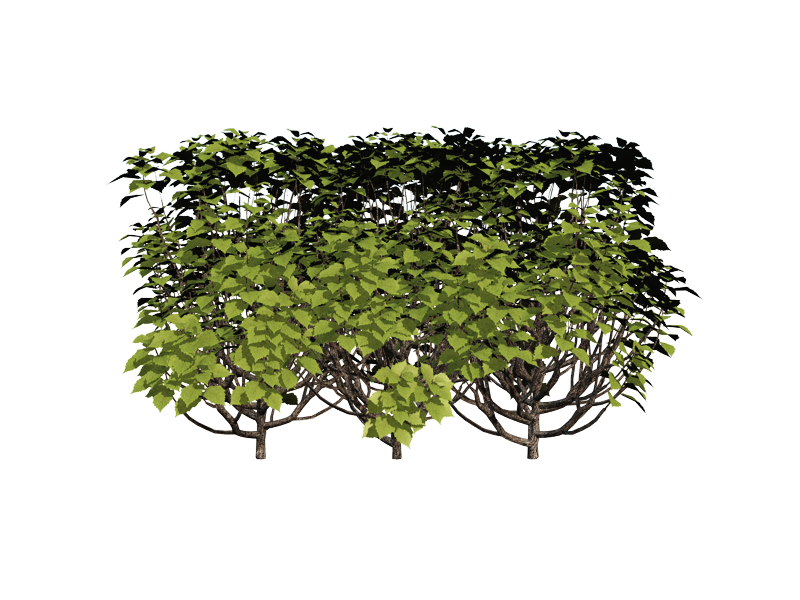
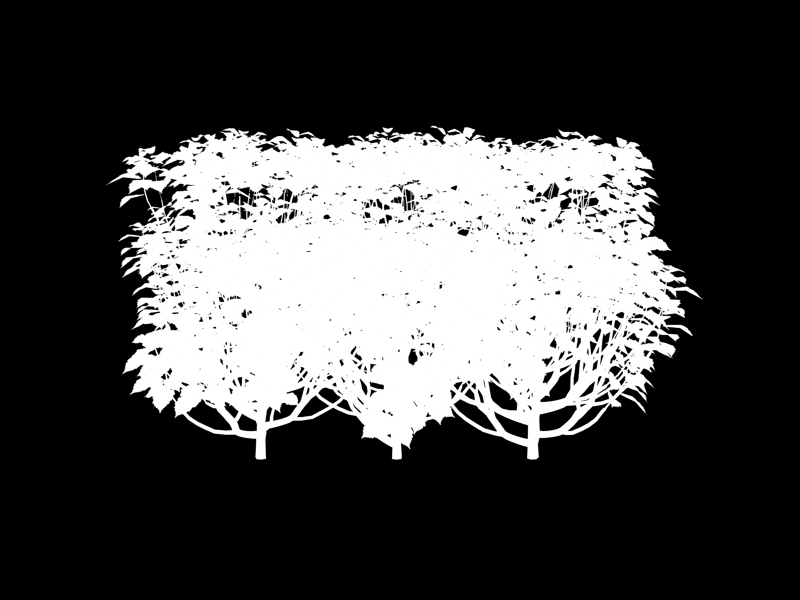
-
Thanks Solo,
So I now save the png and use it as a sort of texture/colour to apply to my hedge box sides? or am I being a spanner?
Stew
-
You can also import it as a simple image and just place it side by side. These 2D images can work fairly well from a distance. Of course, for a foreground object, you can combine them with a certain boxy shape, too.
-
-
Thanks for that! I find it usefull.
-
Thanks Pete !
Advertisement








