How to make low-poly model in sketchup?
-
Happy new Year to everybody!
I'm wondering... if I have a hihg-poly model in Sketchup, is there a way to make it low-poly, but not remodel the object? I want this to can have low-poly representations for my models, to not overload the scene. And the high-poly ones to be used as _proxy objects for rendering (with maxwellrender).
Below is an example with a sphere.
Thank you!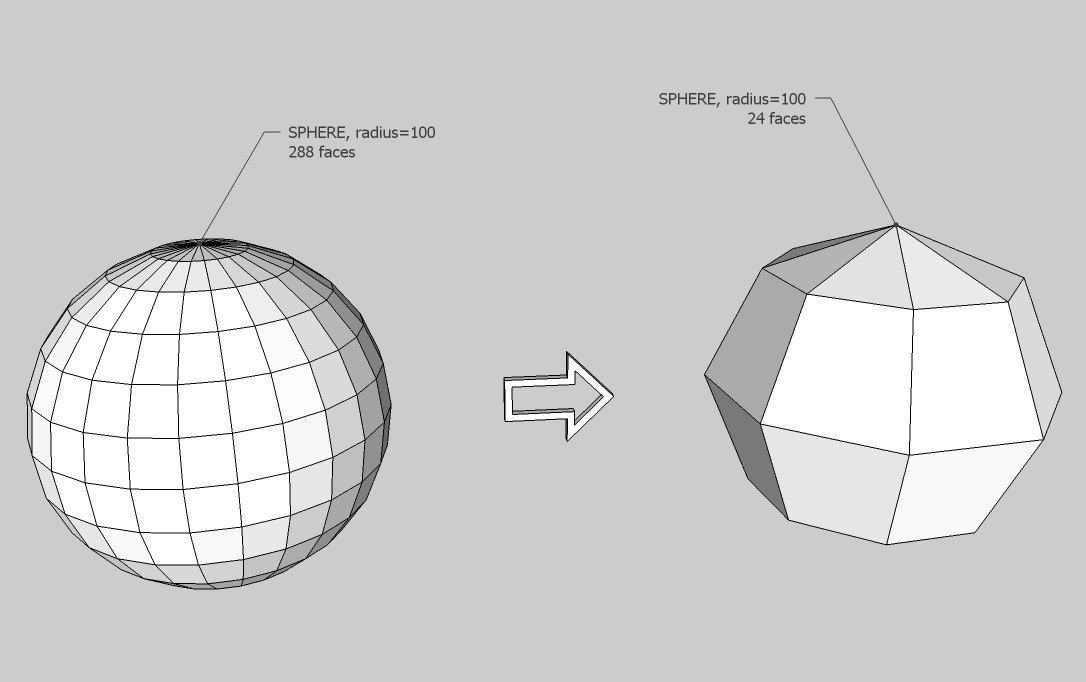
-
I think the render application would have to support proxy objects for it to work.
Doesn't maxwell support proxies? ...or maybe that was Fry render... -
@thomthom said:
I think the render application would have to support proxy objects for it to work.
Doesn't maxwell support proxies? ...or maybe that was Fry render...Yes, maxwell supports _proxy , but the proxy is a high-poly model, placed in a specific folder. When exporting from SU to MXS (maxwell scene), if there are corresponding proxy files, will be replaced. For this, i need the low-poly object which is in sketchup scene and the high-poly object which will be used in rendering.
Now, the only option I have is to model twice the same object. My question was if is (or can be made) a script to reduce the amount of polygons (by reducing vertexes, i think), so the user can "save as" a low-poly version of the same model. -
Daniel S
-
-
I know you use Maxwell so this may not be of any benefit to you but for anyone that uses Vue and was wondering if it's possible the answer is yes...
You can build a whole scene and say there are strategic placements for very high poly meshes like trees that would chock SU, you could put a simple shape as a place holder and in Vue you substitute it out for the high poly tree of choice which will be placed exactly where needed.
-
If your model is simple architectural shape, but with a lot of underlying detail. You could export jpegs and then make a photo-matched version. Can add in as little or much detail as you would like.
If you want to get more accurate textures then instead of appying through PhotoMatch, you can jsut export matching elevations and use those to texture yoru building.
-
@davidboulder said:
If your model is simple architectural shape, but with a lot of underlying detail. You could export jpegs and then make a photo-matched version. Can add in as little or much detail as you would like.
If you want to get more accurate textures then instead of appying through PhotoMatch, you can jsut export matching elevations and use those to texture yoru building.
That's a funny method.

Wouldn't really work when using photoreal render software...I think Google could add 'proxy objects' to their export routines. The Render engine developers would be happy.
It would be nice if Sketchup would provide these developers with a better platform to code their apps.
(Or make Sketchup itself adapted to cope with higher poly objects...)
Advertisement









