Calling Whaat and Fredo!! new MAC issues (SOLVED)
-
scott: you said that you removed Podium

-
I removed podium on one of 3 computers then went back to check the others that I installed 1.6 on and the ONLY thing in the plug ins folder on those 2 machines was podium 1.6...no plugins at all. whats getting weird is that some plugins are still working...not sure from where though.....
-
This may be the source of the missing plugins.
I keep all of my plugins in /Macintosh HD/Library/Application Support/Sketchup 7/Sketchup/Plugins.
When I went to delete Podium, I didn't even see Podium anywhere. I did a search and Podium was installed here:
/Macintosh HD/Users/Chuck/Library/Application Support/Sketchup 7/Sketchup/Plugins.
Maybe this is what you have going on, too, scott.
-
One mystery solved...Thanks Chuck...Do you have everything back working now? Podium too? If so how?
Scott
Would love to be able to get things back in order though.
-
Nope, still no images on my buttons. What's weird, though, is that I do get the tool tip when I mouse over the blank button, and the button still "works". Just no images, just like you.
I have not tried to reinstall Podium since all this mess started.
-
Well hopefully TBD can get the Podium part worked out. I would love the icons as it is a bit of a pain to not know where a certain icon is.
Scott
-
@unknownuser said:
Nope, still no images on my buttons. What's weird, though, is that I do get the tool tip when I mouse over the blank button, and the button still "works". Just no images, just like you.
the exact same thing happens to me.
-
problem solved (thanks to burkhard)! up until now we have been installing scripts in the same folder as in SU6, that is, at HD/Library/.../Plugins. in SU7 there is another Plugins folder, located at the user level.
so, in order to make your icons reappear just move the related scripts (like booltools) to Users/Library/Application Support/SketchUp7/Sketchup/Plugins
-
YAY!
Everything all nice and perfectly working!
Thanks for the help everyone.
-
@edson said:
problem solved (thanks to burkhard)! up until now we have been installing scripts in the same folder as in SU6, that is, at HD/Library/.../Plugins. in SU7 there is another Plugins folder, located at the user level.
so, in order to make your icons reappear just move the related scripts (like booltools) to Users/Library/Application Support/SketchUp7/Sketchup/Plugins
I do not have a Plugin folder after Users/Library/Application Support/SketchUp7/Sketchup
Should I create one then put all my plugins in there in future? -
@unknownuser said:
I do not have a Plugin folder after Users/Library/Application Support/SketchUp7/Sketchup
Should I create one then put all my plugins in there in future?dylan,
- users stands for the name you give to your user. after you install the system it calls it home (no wonder the icon is a little house). in my case it is called mahfuz (see attached).
- yes you could create a plugins folder there but that does not mean that all plugins should go there. most can remain in the usual location. i would say that you should have there all the ones that go there by themselves during installation (podium puts stuff there automatically) and the ones that are not working if you install them the usual way.
cheers.
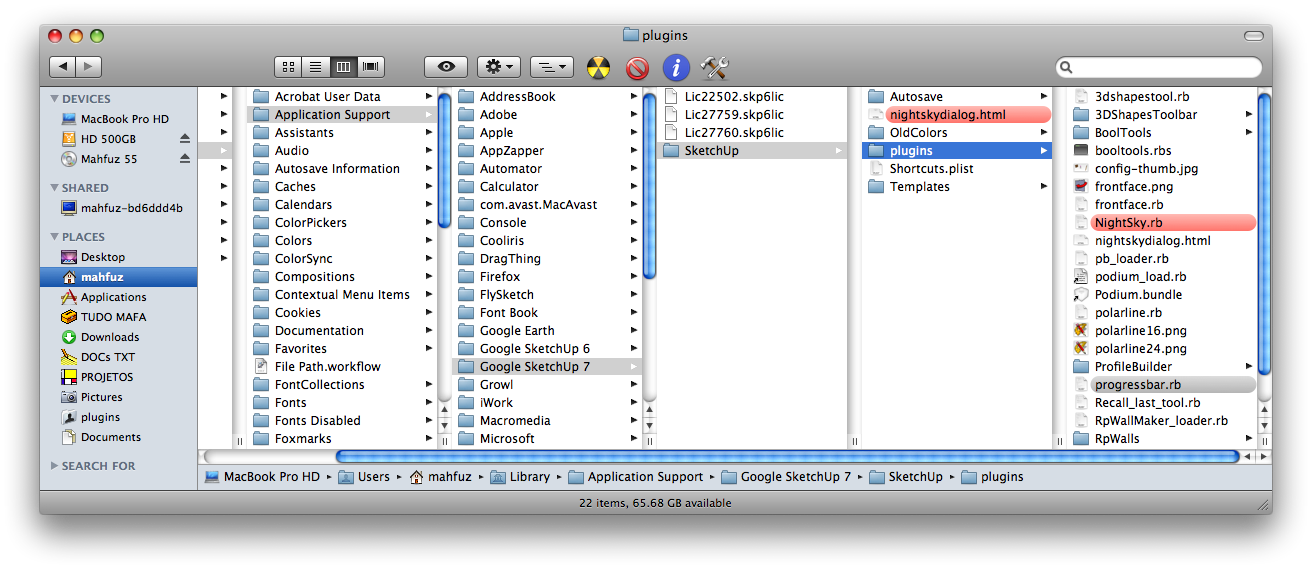
-
@unknownuser said:
I do not have a Plugin folder after Users/Library/Application Support/SketchUp7/Sketchup
Should I create one then put all my plugins in there in future?no, you shouldn't.. when you install podium, it makes the folder in your user library.. if you don't plan on using podium, place all the plugins in the system library (ie - Macintosh HD) and they will work fine from there..
i have a few of these problem plugins (sds,bool tools,etc) and they are in the proper plugin folder and work great.. i once installed podium and it 'broke' a few of my rubies and started causing crashes even after i moved the rubies to the newly created podium folders..speaking of which, i didn't actually try to put the podium files in macHD/library/etc.. i'm now wondering if that would work.. i'll report back later
-
i just installed podium 1.6.1(evaluation) again and as expected, a few of other plugins no longer loaded.. here's what i found..
the installer puts the actual podium plugin at
user/library/application support/podium
it then goes on to create aliases in other places.. [the alias files have the little arrow on the icons -- the main files don't have that]

what i did to get everything in proper working order was this:
remove the following 2 folders/contents: (you'll need admin access to move these files around)
user/library/application support/google sketchup 6 (*note- i only have SU7 installed. this folder didn't exist prior to installing podium and it only contains the podium aliases. if you're using sketchup6, go into this folder and only delete the podium aliases)
user/library/application support/google sketchup 7/sketchup/pluginsthen, go to user/library/application support/podium
inside that folder you'll see two files: podium_load.rb and Podium.bundle (the real files.. not alias)
place those at the normal plugin location:
Macintosh HD/library/application support/google sketchup 7/sketchup/pluginsafter that, podium works and all the plugins work.. all from the initial plugin folder which is installed with SketchUp.
if you don't mind having your rubies in different locations (and having to figure out which ones work where) then go with the previous work around [which is a bit silly imo -- conform everything to work with a bad podium install instead of fixing the podium install and let everything else work as it should]
i like to keep a sidebar folder containing my rubies so i can easily try and/or delete new rubies.. i don't really like typing: Macintosh HD/library/application support/google sketchup 7/sketchup/plugins... much less navigating to it
 ... if you're doing a new install of sketchup and you have a lot of rubies to add, i suggest placing the folder in your sidebar -- in the finder window, just drag the plugins folder into the sidebar under 'places' (in the same place as Applications, user, desktop, etc) you'll then have one click access to your plugin folder or you can just drag/drop your rubies there)
... if you're doing a new install of sketchup and you have a lot of rubies to add, i suggest placing the folder in your sidebar -- in the finder window, just drag the plugins folder into the sidebar under 'places' (in the same place as Applications, user, desktop, etc) you'll then have one click access to your plugin folder or you can just drag/drop your rubies there) -
Thanks for the info guys.
I do use Podium but have not installed it yet, I shall do that later.
Great tip about the plugin folder Jeff in the sidebar

-
I found this post after kindly Jeff had emailed me this solution, and thought I'd add my two pence to the Mac/rudy/SU info pool.
I've put the whole HD sketchup folder in the side bar with addition folders for different classes of rubies which I will into specific task related categories.
The new folder doesn't affect anything else and contents can be copy paste into the real plugins folder as specific set (i.e. engineering drawing; rendering; testmode; etc...) or individually for a session (i.e. rendering; file conversion)
It does mean I need to Send to Trash the 'real' plugin folder and Copy Paste my new set in replacement, but doing all from one Finder window is straight forward enough for now. I'll have a look into running an Automate script for toggling between sets.
The idea is that I sometimes want to use a plugin that doesn't want to play nice with others, so I can isolate it and restart with only it and it's friends loaded. PC derived rubies seem to be the biggest problem.
The other thing I added to the side bar was a smart folder for .rb downloads, to help find what I downloaded it a surfing session, maybe I'm the only one who looses downloads between my different download managers (mail,safari,speeddownload,etc)
heres a screen shot for any-one interested.
thanks again Jeff
john
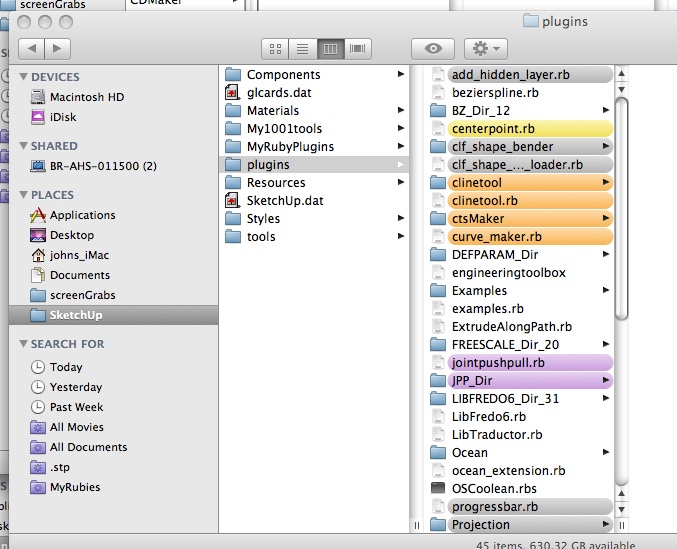
-
I have been running into the disappearing icons/tools thing on my Mac (SU 7.1 and Snow Leopard) and have discovered that the problem (for me at least) is the mere existence of a second Plugins folder at the User level. In my case, the Podium stuff turned out to be a red herring. I do need the Separate Plugins folder because I bought the Profile Builder plugin and for some reason it has to live there rather than in the main system level folder.
Just temporarily deleting the user level plugins folder restored the tools and icons I had been missing. Thankfully, because I really want both the Profile Builder and the Bezierspline tools, I found that I can install the problematic tools which disappeared in the user level folder and they work OK - in my case these were Fredo's Bezierspline tools and Bool Tools.
-
chris,
you are right: some plugins only work if installed at the user level (go figure why!).
recent problems i had. after i installed 7.1 for mac three of didier bur's scripts ceased to work: layer manager, compospray and projections. nothing would happen if i pressed one of its icons.
in an attempt to solve the problem i installed all 3 plugins on both the HD and my user plugins folder. the result was: Layer Manager and CompoSpray are working but Projections remains dead. i am inclined to think that what did the trick was the dual installation but have no clue as to why they are working again.
just today i found out that point.rb was working but its icon was not showing. i moved it to the user level and the icon appeared.
thus it seems we do need to keep both plugins folders if we are to use all available plugins. i would like very much if any of our ruby experts could find out what 7.1 did to screw up some plugins that worked perfectly under 7.
-
Fwiw, I have a few of the recently mentioned rubys in this thread and the all work fine with su7.1.
Projections, booltools, profile builder, bezier spline, all are installed in the main library plugin folder and I have no plugin folder in the user library.
Again, the user library plugin folder is not there with a fresh SU install and these type of problems begin upon installing podium( which creates a user plugin folder) or by the user creating a plugin folder there.
If you insist on keeping a plugin folder in the user library then you're going to continue having these problems. Google doesn't put it there so why make it? -
I still think Atlast/Google need to make it so plugins are dropped directly into the ruby console window, then SU determines where the plugins go. All this guess work is really unprofessional.

-
@tfdesign said:
I still think Atlast/Google need to make it so plugins are dropped directly into the ruby console window, then SU determines where the plugins go. All this guess work is really unprofessional.

As Jeff, said, the official location is under HD. There should be no guesswork. Why some end up in the User location is not Google's fault. That's either user's or installers misplacing it there.
At Googles pages it says: http://sketchup.google.com/download/rubyscripts.html
@unknownuser said:
Installing Ruby Scripts
To install a Ruby Script, here's what you need to do:
- Download it onto your computer.
- If the downloaded file is zipped, unzip it. You can usually do this by double-clicking on it. Unzipped Ruby Script files have the following file extension: .rb
- Close SketchUp if it's running.
- Copy the Ruby Script file into the right location for your operating system:
Windows: C:/Program Files/Google/Google SketchUp 7/Plugins
Mac OS X: 'Hard Drive'/Library/Application Support/Google SketchUp 7/SketchUp/Plugins
Advertisement







