SKETCHUP RENDER PROBLEMS
-
Hi Everyone,
I have a problem ın Sketch Up. Durıng the rendering process I used standard materials instead of vray mat (I use Vray for render). Although there is no reflections in the materials, all the objects ın the scene look so shıny..Can you please gıve me a clue what the problem ıs ?
-
Hi Angelina, put a image, so we can help you better. Also, you have to assign the % of reflection of each standard material (in Vray)
Regards
-

-
I am not an expert in VRay, maybe if you check the reflection layer in the material editor window of each material.
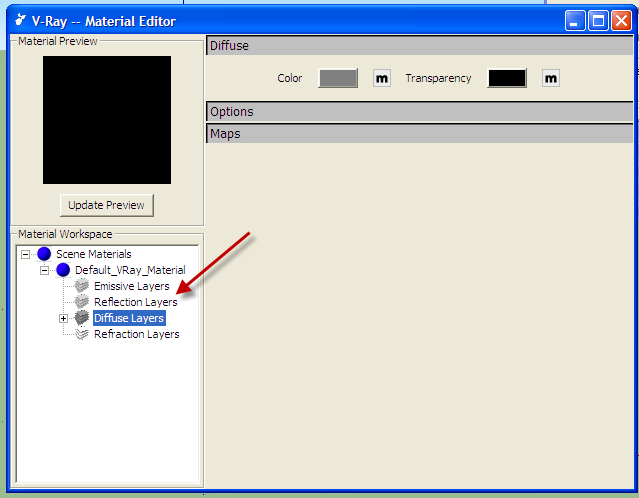
-
...
Rodrigonotor thanks for your kind response.
I think I found out the answer (hopefully) or found out the solution of the problem
 ))..If you dont use the materials ın proper size (standard materials), all the materials reflect as like in the pic I posted before..
))..If you dont use the materials ın proper size (standard materials), all the materials reflect as like in the pic I posted before..Or...
If you have the same problem like I do (I have to admit that am a beginner in sketch up
 )).. to increase the size of the materials will help you to solve the problem temporaliy..(Forever Einstein
)).. to increase the size of the materials will help you to solve the problem temporaliy..(Forever Einstein  ))
)) -
Note 1 : I assigned the %.... of reflections before (still had the same problem)
Note 2 : I checked the diffuse layers before for the reflections (still had the same problem) -
Hi Angelina, did you resolve the problem?
Happy Holidays
-
I couldnt solve the problem...Actually I did not have time to solve it that is why I converted the file for 3dMax..But other problems occured unfortunately
 )))
)))Thanx for the advise and for your help anyway..
ng -
Sorry to hear about it, what are the results in 3d max?
-
I'm guessing you're using the original V-Ray release?
I ran into the bug often with that version.Not had that problem after SR1.0.
Latest version SR1.5 (1.05.30 is availible here: http://www.sketchucation.com/forums/scf/viewtopic.php?f=180&t=15491) -
this is actually a problem in exporting images. vray detects the material and puts a refelection layer on the material. open yur material and remove the refelction layer.
-
Hi again,
I had problems ın SU Materials so I converted the file to 3ds and imported the whole model in 3D max.. As SU works wıth the hollow objects in 3dmax the faces somehow ımported inside out.That is why the faces appeared to be black when rendered..
The solution of the problem;
1-Converting the faces by modifying all the objects to normal one by one (Takes hell of a time ))
))
2-Checking the two sided materials In material editor (Which it did not work when I tried it)
3-I would be please to be informed if you know an other way to fix the problem ...PS: This is the comment/answer based on the prior questions above..
Regards
ng
Advertisement







