[Plugin] Selection Toys
-
Now using 2.3 nothing happens on mac. Any one here with same issues on mac?
I see no error in the console nothing
-
I just checked it on my Mac. It works for me. Are you sure you're using it correctly? Try making a cube, select it all by dragging a selection fence around it. Then click the green Edges button in the toolbar. Does it change the selection to only the edges?
-
@rombout said:
Now using 2.3 nothing happens on mac. Any one here with same issues on mac?
I see no error in the console nothing
There are many functions on Selection Toys - can you elaborate on what you do and how you do it?
-
Hi,
I am having problems with loading Selection Toys. I am using Sketchup 2016 on Windows 10.
Any tip for solution?
Thanks
-
It appears it has to do with the accented characters in your username. Which version of Selection toys are you trying to install?
-
I have the newest tt_selection_toys_v2.3.9
Also the newest TT_Lib_v.2.10.6
-
I uploaded a new patch to try to fix this. I'm not sure if it worked, so please post back with your results. (Remember to restart SketchUp).

SketchUp Plugins | PluginStore | SketchUcation
SketchUp Plugin and Extension Store by SketchUcation provides free downloads of hundreds of SketchUp extensions and plugins
(sketchucation.com)
-
Hi,
thanks a lot for your help!
There is still one error (picture 1).
Right mouse menu I use most works fine! (picture 2).
But standalone menu doesn´t work correctly.
All I need is OK. Where was the problem? In my user account name?
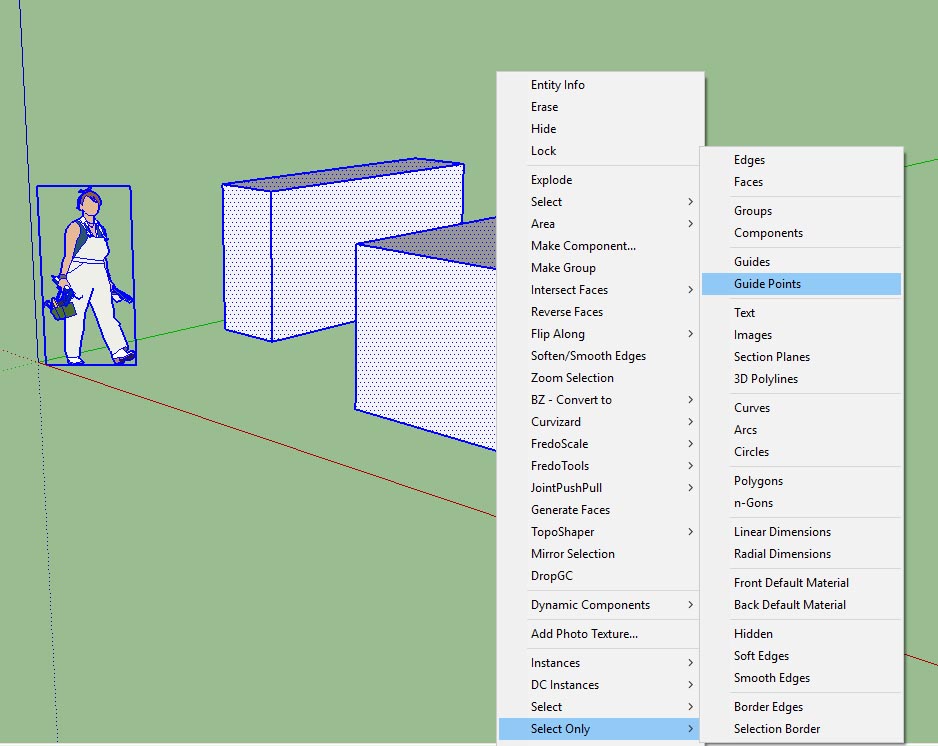
-
@coulteri said:
All I need is OK. Where was the problem? In my user account name?
Yea, Ruby have problems (some bugs) when it comes to non-English characters in filenames under Windows. There are some workarounds though.
That remaining error is strange though... it's missing the backtrace.
Can you try something for me?
- Download the RBZ for Selection Toys
- Close SketchUp.
- Remove Selection Toys.
- Start SketchUp
- Open the Ruby Console (Window > Ruby Console)
- Window > Preferences > Extensions > Install Extension. (Pick the Selection Toys RBZ)
Do you get a longer error message in the Ruby console then?
-
Hi,
I tried this:
- I removed selection toys from plugin folder
- I started sketchup without selection toys installed
- The prompt was still there (!?)
So I think it does not matter on your plugin

I have installed more plugins these days. There is word "eval" in the prompt - I have evaluation version of Artisan installed so this could be a problem (maybe).
-
Hm.. yea, it's quite likely other extensions also will run into problems.
As for Selection Toys. So it's installed and you see the menus? But the Settings dialog is blank?
-
I can use only menu on right mouse button.
UI settings window is blank.
I will try to make my computer name TT friendly in the future

-
@coulteri said:
I can use only menu on right mouse button.
There is no toolbar in the list of toolbars? And nothing under Tools > Selection Toys?
(If you keep the Ruby Console open when you try to open the UI settings window - is there any output then?)
-
When I enable Selection Toys toolbar from view/toolbars there are toolbars you can see on the left side of the picture.
Tool/selection toys / UI settings - calls blank window in the middle.
Tools/selection toys/ cheat sheet - looks fine.
Ruby console doesn´t contain anything.
-
Interesting. Ok - let me try to have another look at this.
-
I added an issue in the issue tracker: https://github.com/thomthom/SelectionTools/issues/1
-
Weeelll.... that's embarrassing. It turns out that the blank window is due to a bug. Where I previously tried to fix unicode issues. Not sure how I never noticed that before. But it doesn't even load on my machine. It's a quick fix though - hang on.
-
Ok - try using v2.3.11: http://sketchucation.com/pluginstore?pln=tt_selection_toys
-
Hi,
I am out of my office until the end of this weekend. I will try it after my return and let you know

Thank you very much!
-
@thomthom said:
Ok - try using v2.3.11: http://sketchucation.com/pluginstore?pln=tt_selection_toys
Hi Thomthom. I've got the same problem with Coulteri. With the new version dialogue still remains the same.
Advertisement







