[Plugin] Selection Toys
-
@thomthom said:
[attachment=4:q89dnyc9]<!-- ia4 -->loop_sphere.png<!-- ia4 -->[/attachment:q89dnyc9]
Hey there sir Thom, this is highly off-topic, but whats the plugin that divides a box into segments like here on this pic?
Well, I take it you didn't do it by 'hand', manually..Thanks!
-
No plugin for that - I just copied and pasted.
-
SplitUp to the rescue....

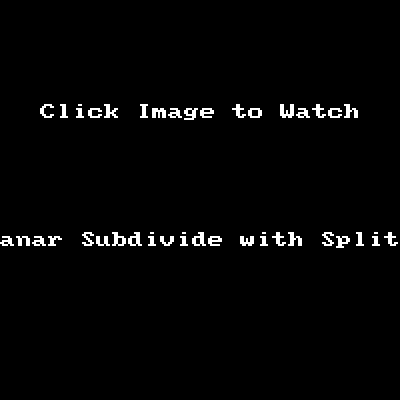
-
or maybe this last one!

Minute 3.23 -
hi there together...
i have a suggestion for a real good addition to this plugin

SELECT EDGES WHICH ARE PARALLEL
why would one need that?! after importing a cad drawing where the hatch is exploded and oall of the lines happen to be on one layer

could be really handsome

thanks for your consideration on adding this option
EDIT
jim has answered my request here with a simple one liner
http://sketchucation.com/forums/viewtopic.php?f=323%26amp;t=64523%26amp;p=591916#p591916
-
Im on mac and nothing happens when i use the selection methods, i dont see any ouput in the ruby console or a error.
Im using latest version 2.2.2 on SU215 osx 10.11.5 -
@rombout said:
Im using latest version 2.2.2
No you're not. Latest (as of this reply) is
2.3.9.http://sketchucation.com/pluginstore?pln=tt_selection_toys
or
http://extensions.sketchup.com/en/content/selection-toys
or
https://github.com/thomthom/SelectionTools/releases -
Now using 2.3 nothing happens on mac. Any one here with same issues on mac?
I see no error in the console nothing
-
I just checked it on my Mac. It works for me. Are you sure you're using it correctly? Try making a cube, select it all by dragging a selection fence around it. Then click the green Edges button in the toolbar. Does it change the selection to only the edges?
-
@rombout said:
Now using 2.3 nothing happens on mac. Any one here with same issues on mac?
I see no error in the console nothing
There are many functions on Selection Toys - can you elaborate on what you do and how you do it?
-
Hi,
I am having problems with loading Selection Toys. I am using Sketchup 2016 on Windows 10.
Any tip for solution?
Thanks
-
It appears it has to do with the accented characters in your username. Which version of Selection toys are you trying to install?
-
I have the newest tt_selection_toys_v2.3.9
Also the newest TT_Lib_v.2.10.6
-
I uploaded a new patch to try to fix this. I'm not sure if it worked, so please post back with your results. (Remember to restart SketchUp).

SketchUp Plugins | PluginStore | SketchUcation
SketchUp Plugin and Extension Store by SketchUcation provides free downloads of hundreds of SketchUp extensions and plugins
(sketchucation.com)
-
Hi,
thanks a lot for your help!
There is still one error (picture 1).
Right mouse menu I use most works fine! (picture 2).
But standalone menu doesn´t work correctly.
All I need is OK. Where was the problem? In my user account name?
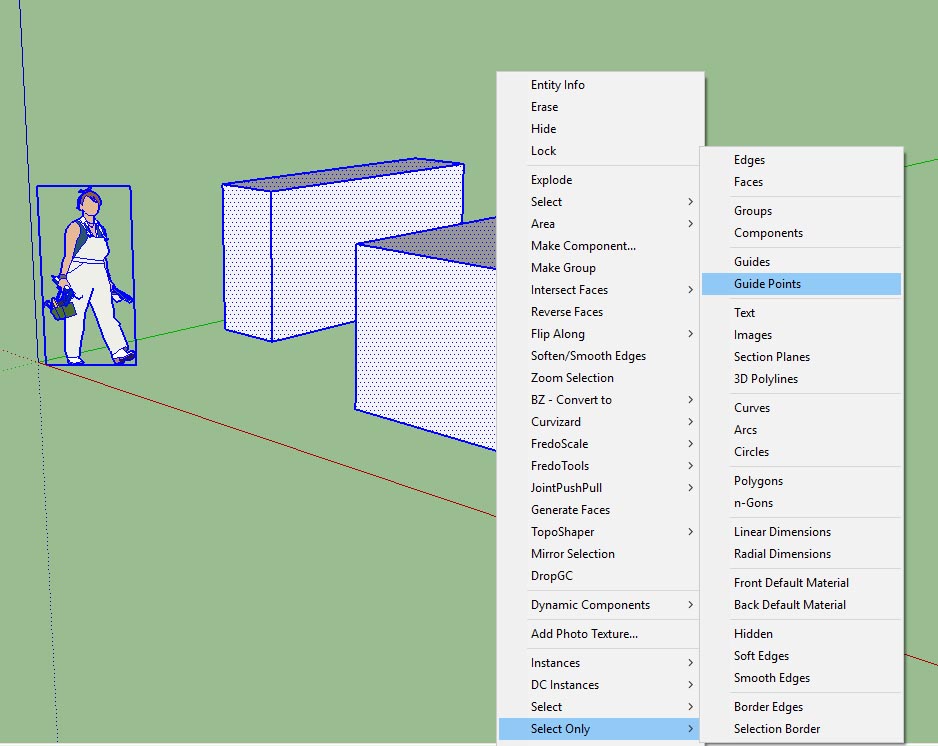
-
@coulteri said:
All I need is OK. Where was the problem? In my user account name?
Yea, Ruby have problems (some bugs) when it comes to non-English characters in filenames under Windows. There are some workarounds though.
That remaining error is strange though... it's missing the backtrace.
Can you try something for me?
- Download the RBZ for Selection Toys
- Close SketchUp.
- Remove Selection Toys.
- Start SketchUp
- Open the Ruby Console (Window > Ruby Console)
- Window > Preferences > Extensions > Install Extension. (Pick the Selection Toys RBZ)
Do you get a longer error message in the Ruby console then?
-
Hi,
I tried this:
- I removed selection toys from plugin folder
- I started sketchup without selection toys installed
- The prompt was still there (!?)
So I think it does not matter on your plugin

I have installed more plugins these days. There is word "eval" in the prompt - I have evaluation version of Artisan installed so this could be a problem (maybe).
-
Hm.. yea, it's quite likely other extensions also will run into problems.
As for Selection Toys. So it's installed and you see the menus? But the Settings dialog is blank?
-
I can use only menu on right mouse button.
UI settings window is blank.
I will try to make my computer name TT friendly in the future

-
@coulteri said:
I can use only menu on right mouse button.
There is no toolbar in the list of toolbars? And nothing under Tools > Selection Toys?
(If you keep the Ruby Console open when you try to open the UI settings window - is there any output then?)
Advertisement







