Skp file format to carry keywords (tags)
-
The ability for the skp file format to carry keywords so that files - especially components - can be searched for.
.............
Similar to tagging photos etc.
This file tagging than moves around with the skp file
ie it is buried in the file header somewhere, not external to the *.skp file.
..........
In order to back-fit all older *.skp files a utility would have to be created so that files could be tagged en-masse so you wouldn't have to tag similar files 1 by 1.
...........
Howard L' -
+1
-
This feature... would really be better as part of the Operating System.
Like Windows Vista has for images - not sure about OSX?
-
I think the suggestion was for something a little more SU centric, something that could be integrated in to the components browser, for example.
-
Do I understand the meaning of "tag", a user created "ascii description" associated with a component? If so then WOW, especially if it can be exported via dxf to blocks. Perhaps the first step to parametric relationships between various CAD databases.
-
@decipher said:
This feature... would really be better as part of the Operating System.
Like Windows Vista has for images - not sure about OSX?
Aren't that info stored in the EXIF part of images?
And Word documents store tags within the document, not in the file system. But the OS extract that data for use in the shell.
-
Fair enough!
I still stand by my statement though, this would be great as part of the filesystem...

-
Hi guys,
There is already a description field for files (components). Go to Model info > File and you can enter anything there. This is the same field as in the create component window - just for the whole model/file.
Now if in the component browser you click on the "View options" button (left of the "In model" button - see attached), you can set the browser to list by details where this description field will appear below the "Credits" (i.e. who made the file/component).

Actually the same info appears when you select a template from the Preferences window: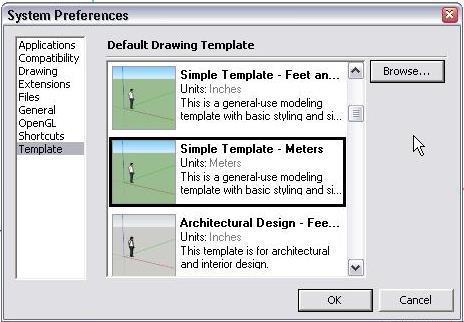
So far, so good. So now you want to better exploit this already existing feature, right? -
The 'Redefine Thumbnail on Save' control checkbox is in an unnatural location (at least in my opinion.) It is currently on the 'File' page, of the 'Model Info' ToolDialog (beneath the 'Description' textarea.)
This space (on the ModelInfo dialog,) could be better used for text input controls for the
Model.nameandModel.tagsattributes (which it seems can currently only be set thru rubyscript.)
THIS thread should discuss where the**Model.name**and**Model.tags**attribute edit controls should be located, and the use of these attributes.It would be better (or more natural) if the 'Redefine Thumbnail(s) on Save' checkbox, was located on the 'General' page, in the 'Saving' section, of the 'Preferences' Dialog (ie: it would/should be a global setting for all models.)
To discuss where and if the 'Redefine Thumbnail on Save' control checkbox should be / or shouldn't be moved to / or IF it shouldn't be moved / and whether it should be a global setting for all models (or not.) Please go to thread: "Thumbnail Checkbox / Model.name / Model.tags"
Advertisement







