RpTreeMaker - new version Dec 12, 2008
-
i just found it out , sorry
-
@unknownuser said:
Al, I had downloaded the RpTreeMaker - The one big problem I see with it, is that the trees don't cast shadows (or have I missed a step?). Please let me know if I am doing something wrong, or if you get that fixed.
The latest version should cast shadows in SketchUp. We added a shadow mask to cast shadows.

-
@me3mar said:
FIRST OF ALL THANKS SOOOOO MUCH FOR THE GREAT TOOL,
i would like to ask about rendering with vray, is there a specific way to do it ? i just tried and got a black shadow surrounding the whole tree, is there any trick to do ?
thanks in advanceNote: There is a setting on the advanced settings dialog to create an alpha clipmask for VRay. You can export it from the SketchUp Materials Wizard.

-
We put out a new version today.
- Added ability to set the camera height as a percentage of the tree height.
- Added shadow masks so trees cast realistic shadows in SketchUp
- Used faces so trees render more easily in Podium
- Added clipmask for easier rendering with VRay (Of course the trees render easily, and better, with IRender)
Batch Mode
The version has a Batch mode, for those people who have been having problems executing it from SketchUp. See: Batch ModeShadows masks in sketchUp

-
This is brilliant! Yon've even thought of VRay!

-
it works perfectly
 thank you ao much...
thank you ao much...
is this a free plugin ? or is it yet just a beta vergin?
thanks in advance -
LOOOOOOOL that was pretty funny, thanks AL for the great plugin and the great " Virgin" Imagination

greetings
me3mar -
@me3mar said:
it works perfectly
 thank you ao much...
thank you ao much...
is this a free plugin ? or is it yet just a beta vergin?
thanks in advanceRpTreeMaker is going to remain a free plugin. But we could offer a Pro version someday. (for $$). (We don't believe we should announce a product as free, and change out mind later - although this could always happen - especially if we get gobbled up by a large, greedy (and hopefully with deep pockets) conglomerate. (And of course, "free" is a different phrase than "free trial".)
RPS is offering some of it products free, (RpTreeMaker, RpEdits, ProjectSketch and the free version of RpWalls - which we hope to beta next week). We think we get good feedback from a wider audience from the free versions, and hopefully the free versions will inspire some SketchUp users to purchase our other products. (For instance RpTreeMaker works pretty well with the other add-on renderers, but works even better with IRender. Also, RpEdits has some useful tools, but RpTools has ever more.)
(I'm not sure if the word you used - "vergin" - was a misspelling of "version", or a clever play on words based on the word "virgin"
 - meaning that we were trying to trap virgins into using it and then surprising them later when it turned out not to be free after all. )
- meaning that we were trying to trap virgins into using it and then surprising them later when it turned out not to be free after all. ) -
Al,
Just tried out the newest version and it's a lot better. I'm really happy with the results. A couple things though.
-
It would be nice to have some control over the secondary branching. Even at Max fullness, the secondary branching remains disproportionate to what occurs in nature. The off shoot branching should be fuller and vary in direction depending on the type of specimen. Control of secondary branching would help to achieve a higher level of realism.
-
Control over the central leader. Most deciduous trees don't have the same central leader structure as a conifer, where the main trunk extends to the top. The central leader will generally split into branching off shoots at the crotch, long before the top of the tree. This is true especially as deciduous trees mature. In the editor however, for standard trees, the central leader is always extending to the top of the tree. It works for some trees, like Oak for instance, but for others, I have a hard time creating the proper branching structure. Take this Zelcova Serrata for instance. Notice the central leader vs. branching structure -

-
Lastly, I was wondering if it were possible to allow an option to create an NPR version of the tree? Something that will be read in a B&W sketchy line style. I tried playing around with unhiding the lines that are around the shadow mask, and this works okay, but it would be great if some of the branching was also translated into line work. I know this may be pushing it, but it's worth a shot.
-
-
@earthmover said:
Al,
Just tried out the newest version and it's a lot better. I'm really happy with the results. A couple things though.
-
It would be nice to have some control over the secondary branching.
-
Control over the central leader.
-
Lastly, I was wondering if it were possible to allow an option to create an NPR version of the tree? Something that will be read in a B&W sketchy line style. I tried playing around with unhiding the lines that are around the shadow mask, and this works okay, but it would be great if some of the branching was also translated into line work. I know this may be pushing it, but it's worth a shot.
I passed your comments on to the author. He is working on shrubs and such and perhaps that will help.
I'm trying to think of a good way to get edge lines for the trunk and branches. I think the only way to make this work will be to create a 3D tree with edges. Then the Sketchy Edges should just work. However, this will probably be in the "Pro" version, rather than the free version.
I tried some Sketchy edges on cylinders and they work OK. So if I can create geometry for the branches and leaves, we should be able to get a NPR effect.
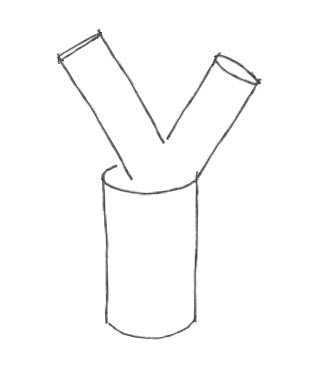
-
-
@unknownuser said:
I am an ex Forest Ranger and always wanted to try creating fractal trees.
I have downloaded RPtreemaker.
Yes I have used it a lot in the last week and think its excellent.
The program is simple to use but I do get confused between the functions of
bend and horizontal.I do have some ideas.
I think the trees would be more realistic if there was some randomness
generated between multiple trunks. Most trees with multiple trunks have each
trunk start at different height and with different diameters. I notice that
in the standard type currently multiple trunks are duplicates all starting
at the same height.It would be great to have a control or two that addressed this issue.
Another factor of reality would be windage. Many locations cause trees to
grow more out one side than the other. The trunk at ground level is not in
the centre of the dripline and the tree ends up asymmetric. A windage
control could address this issue.I am enjoying using your software and particularly like the uniformity it
gives with the trees in my models. Please keep up the great work.Thanks for the comments - I will pass them on to the developer, and hopefully he will incorporate some of them in future versions.
-
sure would be nice if i could get past 100k of the 40 meg download??

looks like a great prog. but please fix the download link i've tried about 20 times now and can't get more than 100k or so of the file then it pauses and times out?
-
i used bitcomet with 10 connections and finally got it downloaded now when i try to extract it the .zip file is corrupt?????????
-
sounds like you are having download problems.
Please try again later. Something may be wrong with a site or connection somewhere.
-
deleted file and downloaded again, i still get "can't open file as archive message" from 7zip and zip file corrupt message from winrar??????????
-
Al,
Seems pretty easy to use.
1- Anyway to add an option to "smooth" the junctions for root-to-trunk and trunk-to-branch?
2- Is there a way to stagger (vertically) the primary splitting of the trunk?This free version for SU would make a good standalone product ... but with a small price of course.

-
Since SketcnhUp is free, it is probably not much effort for someone who wants a stand alone, to just use SketchUp.
Would you like some other options - such as save image and launch into a paint program?
Or if you are interested in a stand-alone, we could discuss features to add and let you consider marketing and supporting it. We are planning to add shrubs, bushes and other things in the next version.
In a for money version, we could also export a 3D file for use in SketchUp or other CAD systems.
-
Hi Al:
From my perspective, as an illustrator, where I have to take photos of sites and modify/enhance them by adding foliage, your app would be very helpful. I know when the situtation arises, I will open SU, create a tree or whatever, and save out the transparent PNG and then import that image into a pixel program or a vector program like CorelDRAW or XaraXtreme to do my final layouts.
In situations where I am not concerned with creating 3D geometry I would just as soon open TreeMaker directly. I did try that already by firing up TreeEditor.exe, which worked fine and I could save an .ArPlant "template" file. However, I didn't see a way of opening the RpTreeMaker dialog without using SU (if there is a way to do this then my posting has been answered
 ). Otherwise, I could see where TreeMaker Basic standalone (a non-Pro version) was avialable to create transparent PNGs, GIFs, or TIFs and priced at a reasonable price (say under $30 ????) then it might serve as a nice niche application. Additionally, it could have: 1) a link to your site to browse, purchase, and download a tree or libraries of trees in .ArPlant format; similar to the way FormFonts offers its product, and 2) an option to import an image as a background (similar to SU's watermark feature) to facilitate creating trees/foliage with the right proportions.
). Otherwise, I could see where TreeMaker Basic standalone (a non-Pro version) was avialable to create transparent PNGs, GIFs, or TIFs and priced at a reasonable price (say under $30 ????) then it might serve as a nice niche application. Additionally, it could have: 1) a link to your site to browse, purchase, and download a tree or libraries of trees in .ArPlant format; similar to the way FormFonts offers its product, and 2) an option to import an image as a background (similar to SU's watermark feature) to facilitate creating trees/foliage with the right proportions.I haven't any market research to support this suggestion and I don't know what your development costs have been so it may not be economically feasible, but I got the impression you've already addressed all the ground work programatically to do this.
Regards,
John -
Thanks for the input. I will consider such a product.
For you own (and other readers who want to run this outside of SketchUp) use, use the Batch Mode in RpTreeMaker to create a batch file.
http://www.renderplus.com/pdf/RpTreeMaker_w.htm#Batch_mode

Follow the logic to run the batch file manually. As part of this you will get a .bat file which runs the tree-editor and then runs the image maker. With a little modification (You can change the .bat file to use %1 as an argument for the final image), you can use this to create trees from outside of SketchUp.
As a plug for our other products, (people who hate commercial plugs in posts skip this next part), try using IRender nXt to make even better renderings of your trees for use in other applications. IRender nXt lets you save the entire rendering as an alpha-transparent image for pasting in other images.

-
Hi Al:
I followed your instructions (sort of).
After the batch file was created, I copied it and renamed as RpTreeMaker_Standalone.BAT and then made a shortcut to it and dropped the shortcut into my Programs folder.
That seems to work pretty good. However, the resulting PNG file is buried deep in my Document and Settings folder and always given a name of "Standard Tree (9).png (I'm guessing that was the original "template" tree name).
I am pretty shakey with my DOS commands (only been 10 years since I've last typed one in from memory at the Command prompt or created a batch file
 ).
).Is there way that you could modify the attached batch file to:
1- direct the PNG file to my C:\Programs\RpTreeMaker\My_Tree_Library folder and
2- give the PNG file the same name as the .ArPLant file it came from?John
Advertisement








