VRML 2.0 and Wavefront OBJ > Sketchup
-
Hi, this is my first post.
I want to get some VRML 2.0 and OBJ models into Sketchup.
Ability to import textures is important but not a strict requirement. The most important part is geometry. Textures can be added afterwards since what I plan to import are low poly models.Any help is appreciated.
-
Hi Radorn and welcome!
Our ruby moderator, Jim Foltz made a basic obj importer a while ago; you can thy this:
http://sketchuptips.blogspot.com/2006/12/plugin-obj-importer.htmlI cannot help with the vrml import however.
-
Thanks, that's a start.
Anyway, I should add that I don't mind using convoluted procedures involving several steps and external tools. I mean, don't restrict possible solutions to avoid involving other softwares and/or transition formats.
I don't have a problem with solutions that involve "import your model into X, export to Y and import to Z then export to W and import that into sketchup".
This would even include any hypotetic case where you would first convert VRML2 into OBJ (or viceversa) and then continue with the method for OBJ.
No matter how complicated it is. As long as it allows me to get these models into Sketchup, it's all good.
Keep them coming! -
Hi radorn
I would like to say there is a perfect way to import 3d models to sketchup but, if we're talking about high-poly models, i would be lying...The best way that i found to import tha majority of 3d formats to sketchup is using Deep Exploration that can convert any 3D format to other 3D format including sketchup skp. But keep in mind that you will, most probably, lose most (if not all) textures coordinates and if it's a very high-poly model you may also see parts of the model beeing in the wrong place or simply missing, because the import 3d format feature in sketchup it's...hmm...how can i put this gently...very limited(?) at best...
So if you don't really need the textures and just want the 3d mesh, Deep Exploration is the way to go (either convert it to skp and just open or convert to 3ds and import him, but try the 2 ways because the results may vary depending of the models, and remember if we're talking about models with really small dimensions you better scale X100 because sketchup doesn't do well with very small faces either...)
David
-
Deep Exploration is considered an excellent app if you need it professionally, but it costs as much as SU Pro, and the CAD version is even more expensive.
I think that Blender can convert both your formats to 3DS or maybe DXF, if you can stand its interface. It's free. Wings3D is another free modeling app.
Anssi
-
Thanks for the heads up on that DE tool DacaD. I'll be sure to check on it.
Anssi. As far as I can tell Blender only imports VRML v1, not v2 (or vrml97, if you prefer), and no, I haven't got the grip of the interface, which seems really confusing and unix-like (similar to what emacs and others do to text editors). Someday I may have to sit down calmly and learn it, but I'm not sure if it will offer much to me.
Thanks to all so far
-
@radorn said:
I don't mind using convoluted procedures
OK, since you insist

Actually, there is a great free program called Vivaty Studio. The company has gone thru several re-brandings over the last few years (Flux, MediaMachines). I think they are targeting the social networking community (almost like Second Life). But anyhow...
The tool is very good at parsing VRML and it's successor (X3D). It can read and export to many formats, some supported by SU.
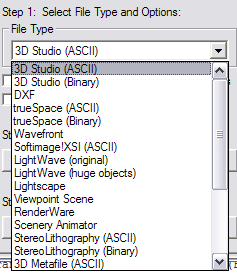
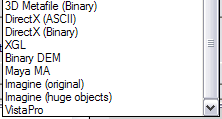
Juan
Advertisement







