Driving Dimensions
-
MALAISE, xrok1,
Thank you for the interest to our plugin!
Support of engineering equations linking dimension parameters is one of our short term objectives. -
 SWEET
SWEET 

-
Thank You Dmitry for a great plugin. I can see lots of ways this can be used to great effect in the Design Process.
I must compliment you on your excellent response times also. Its great to have this 'friendly' attitude shown here on SketchUcation.
I'm looking forward to trying out Driving Dimension as soon as time permits, BTW will it work with Mac? If not we Mac users can always switch to Win via Bootcamp.
Mike
-
Dmitry, thank you for update!
Also Dmitry or anybody from SU dev.team, can add expression of DD(Driving Dimensions) to library of dynamic-component's expressions/formulas?
Into Russian:
Спасибо еще раз! Дмитрий, вы наверно видели уже о вводе формул в параметры динам.компонентов, можно ли туда добавить ваши выражения плуга для управления компонентом? -
excuse me but can you use this on more complex things like maybe Automobiles and things like that?
-
Hello Mike,
Thank you for the interest to Driving Dimensions!
We will definitely port our plugin to Mac OS, but first we have to release a Mac version of our geometric solver LGS 3D, which is the base for the plugin. We are already working on that.
-
Dear ilay7k,
Thank you for the interesting idea of the integration of Driving Dimensions with Dynamic Components! We have no particular plans for that yet, but in the forthcoming versions of our plugin one will be able to use variables and formalas when specifying values of driving dimensions.
-
@rayochoa said:
excuse me but can you use this on more complex things like maybe Automobiles and things like that?
Why not? The only limitation of our plugin is that it cannot be used to dimension grouped entities (ones placed inside components).
But if one speaks about automotive design, he/she usually means things like class A surfaces or at least the possibility to specify G0/G1/G2 connections between curves and surfaces. Current version of Driving Dimensions does not support them. In the forthcoming versions we plan to support a tangency constraint with arc curves.
-
as usual, windows only!
-
and there's a prime example of why i don't own a MAC.
it could be a nuclear powered ,thermo dynamic ,speed of light*2 ,quadruple core ,16 pipeline ,32gig of genetically enhanced organic ram computer ,that can read my thoughts but if you can't get the software??????

-
For the Intel Macs its just a matter of switching over to SketchUp via Bootcamp .... a bit mesy but no big deal

Mike
PS: Am I being smug

-
@mike lucey said:
For the Intel Macs its just a matter of switching over to SketchUp via Bootcamp .... a bit mesy but no big deal

Mike
PS: Am I being smug

or via Fusion/Parallels, which is even easier...


-
-
@dtrarch said:
Dmitry
2d lines can be used to generate 3d walls and as reference for plan development too.
(Also one can convert lines to construction lines and vice-versa with existing scripts for grid and reference use.)Parametric line adjustment when developing design schemes is very useful.
A constraint to retain the angle at corners would be helpful in this regard.
(a lock corner/angle/geometry function perhaps)dtr
could you elaborate on this, i've been looking for a way to do this.
-
Is anyone able to use it on groups/components or inside a group/component?
(I almost never have ungrouped parts in my models.) -
Dear Driving Dimensions users!
Today we launched the version 1.0 of our DD plugin. You can download it at DrivingDimensions.com. Since October 2008, when we released the version 0.1 more than 5000 users from 95 countries (according to Google Analytics) downloaded preliminary versions (from 0.1 to 0.4). We did not expect such a high demand for parametric plugin for SketchUp - it was a pleasant surprise for us. Thank you for that!
With release 1.0 we are going to attract the attention of professional SketchUp users. So now we propose two versions of our plugin: free and Pro. The free version is not intended for commercial usage and has one functional limitation: you cannot add more than 25 driving dimensions to one SketchUp model. No other limitations exist. We consider this limitation as insignificant for non-professional users, since 25 dimensions are generally enough to play with DD and to create simple parametric models.
Pro versions (for only $45 per single user license) is intended for professional users who create complex designs. For them we also propose a new feature called inreffed dimensions that consists in automatic generation of implied driving dimensions when you draw a rectangle or apply a Push/Pull tool. We have prepared a special tutorial that introduces inferred dimensions feature. This feature can also be switched on in the free version, but be aware that the limit of 25 dimensions is reached very fast with inferred dimensions.
Among other improvements of version 1.0 I can mention:
- New look and feel (icons, cursors, message boxes, menus, "About" window)
- New types of driving dimensions (between an edge and a face, between two faces)
- "Update Dimension Values" tool (in addition to "Update geometry")
- Options dialog
Please read the full press release to learn more about Driving Dimensions 1.0. And don't hesitate to criticize

I wish you to enjoy the new parametric possibilities in SketchUp!
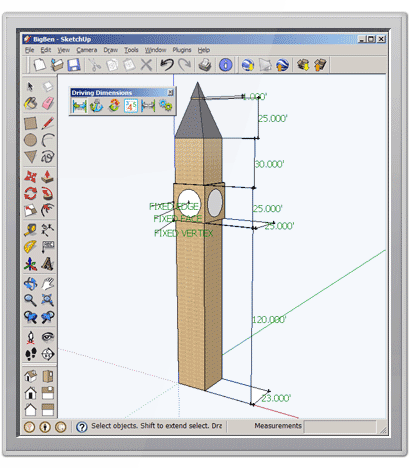
-
awsome! simply awsome!
-
Well done Dmitry on a great product also a well thought out business plan that caters for both Pro and Free users

Mike
-
I have a news for you guys - we are about to release our Driving Dimensions plugin for Google SketchUp running on Mac OS X.
If you are interested in beta testing this software (before the official release), please let me know.
-
There is a beta out there for Rhino now. I don't use Rhino so have no clue if it's of interest of anyone but well, who knows.
Advertisement







