Driving Dimensions
-
That FAQ look quite nice. I have to admit that I wasn't all to sure what the plugin was when I first heard about it and looked on the website.
-
I saw this and thought it could be the answer to a particular parametric problem where lines of a component needed to be 'fixed' when scaling, but I am having a problem with it and hope someone can assist by telling me where I am going wrong.
Here is an image of an arched rail. The dimensions are shown for the total length of the rail and the 'driving dimensions'.
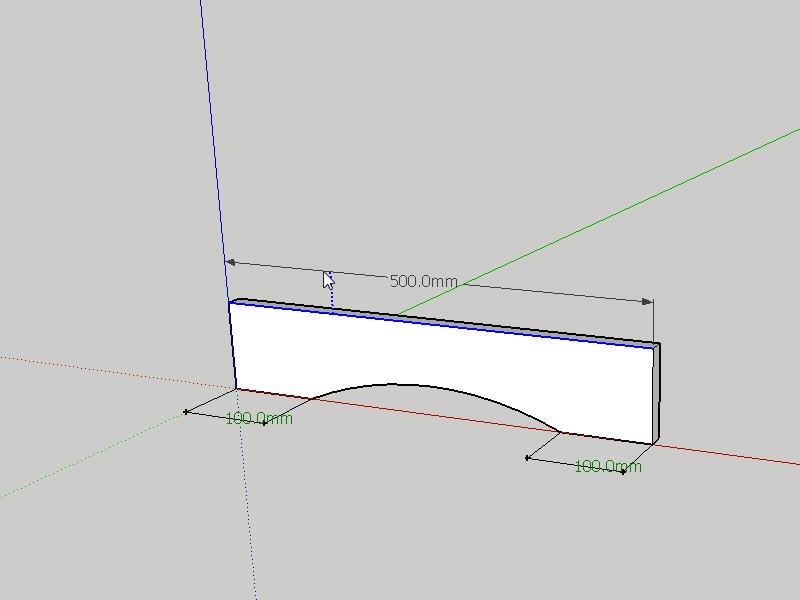
I then stretch it by a factor of 2, and it has stretched OK, and as expected has left the 'Driving Dimensions' in the original position.
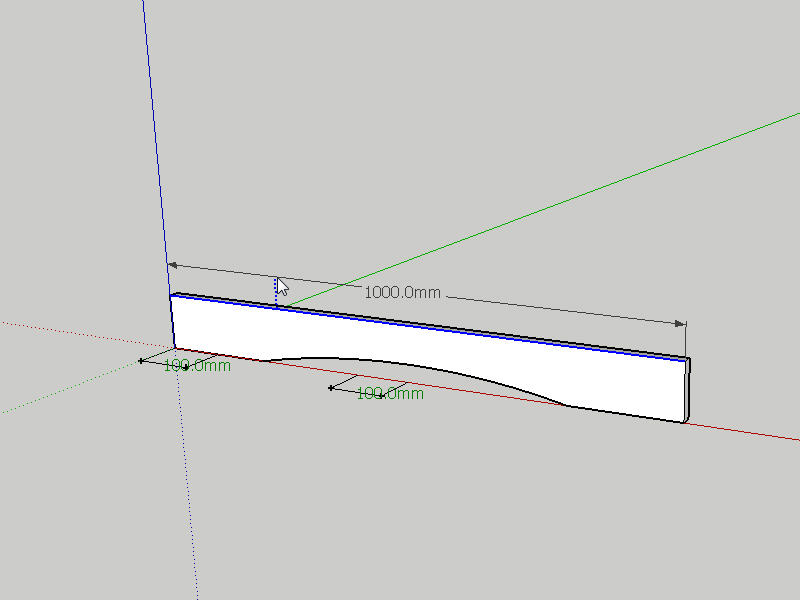
BUT - when I fix the dimensions the panel is resized again to the inside position of the original Driving Dimensions (ie 100mm on either end) resulting in it being 200mm shorter overall, and 100mm along the X axis from its origin.
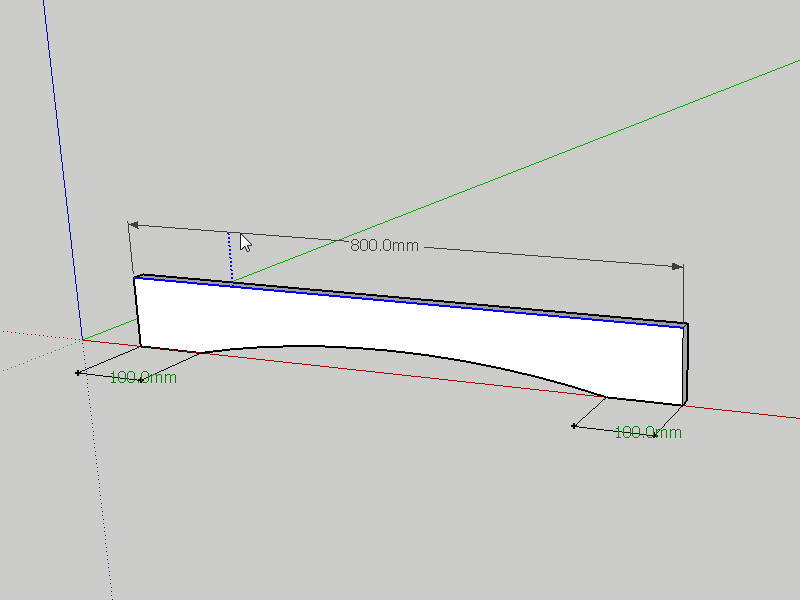
Any thoughts anyone??
-
Well, what it apparently does is that it derives those 100-100 cms from the ends not from the insides (further stretching the arch). Certainly diagnosing what happens is not a solution...
-
Hello peweuk,
Thank you for this example!
@peweuk said:
BUT - when I fix the dimensions the panel is resized again to the inside position of the original Driving Dimensions (ie 100mm on either end) resulting in it being 200mm shorter overall, and 100mm along the X axis from its origin.
Any thoughts anyone??
What do you mean saying "I fix the dimensions"? If you selected the "Recalculate Model With Driving Dimension" tool

then the behavior is expected: after the stretch your driving dimensions are violated (the real distances are both equal to 200mm), so the model has to be updated to satisfy the value you set (100mm). If you don't want the overall dimension (1000mm) to be changed, just set it as a driving dimension. But please note that the arc itself won't be changed automatically, so the solution probably won't satisfy you. We plan to improve the arc/circle treatment in the forthcoming versions of our plugin. -
@dmitry ushakov said:
We plan to improve the arc/circle treatment in the forthcoming versions of our plugin.
That's good news.
One other question.
I have tried to set the 'Driving Dimensions' inside a component, but so far have not found a way to do this.
Is this possible and if so how do I do it.
-
@peweuk said:
I have tried to set the 'Driving Dimensions' inside a component, but so far have not found a way to do this.
Is this possible and if so how do I do it.
No, it is not possible for the moment. Driving Dimensions are allowed only for ungrouped entities. But again, the support of components is in our 'todo' list. Thank you for this question - we will add it to the FAQ.
-
@dmitry ushakov said:
But again, the support of components is in our 'todo' list.
Something else to look forward to.
Driving Dimensions inside Dynamic Components would be very powerful.
-
You can always "Save as" your component, work on it as a plain SU file then reload (well, I know, workaround...
 )
) -
Hello everybody!
Driving Dimensions version 0.4 was released today. This plugin for SketchUp 6/7 runs on Windows 2000/XP/Vista.
So what's new in 0.4?- a new kind of driving dimensions: vertex-face distance,
- non-rigid arc curves,
- improved Undo functionality
Models with arcs (like one recently presented by peweuk in this thread) are now solved correctly: you can change any distance. As an example I give you an animated GIF with a triumphal arch - you can edit everything in this model with parameters.
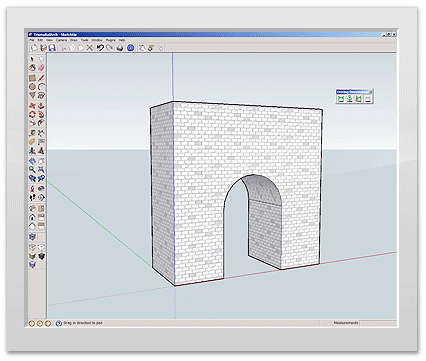
Find this and other sample models at http://drivingdimensions.com/SketchUp/samples.php.
Download Driving Dimensions 0.4 at http://drivingdimensions.com/SketchUp/download.php.
Read full press release at http://drivingdimensions.com/news.php?num=5.Enjoy our plugin and feel free to share your comments or suggestions with us!
-
Small Post to thank you Dmitry to share that plugin quite useful

MALAISE
-
 I've been waiting for this since the first time I used sketckup!!!!!!!
I've been waiting for this since the first time I used sketckup!!!!!!! 
THANKYOU
if i had 1 request it would be for equations eg. dim1=dim2/2 or dim1=dim2+dim3*2 etc... although the dimensions would need to be named for this to be possible; but then it would truly be THE #1 architectural/design plugin for Sketchup!!
-
MALAISE, xrok1,
Thank you for the interest to our plugin!
Support of engineering equations linking dimension parameters is one of our short term objectives. -
 SWEET
SWEET 

-
Thank You Dmitry for a great plugin. I can see lots of ways this can be used to great effect in the Design Process.
I must compliment you on your excellent response times also. Its great to have this 'friendly' attitude shown here on SketchUcation.
I'm looking forward to trying out Driving Dimension as soon as time permits, BTW will it work with Mac? If not we Mac users can always switch to Win via Bootcamp.
Mike
-
Dmitry, thank you for update!
Also Dmitry or anybody from SU dev.team, can add expression of DD(Driving Dimensions) to library of dynamic-component's expressions/formulas?
Into Russian:
Спасибо еще раз! Дмитрий, вы наверно видели уже о вводе формул в параметры динам.компонентов, можно ли туда добавить ваши выражения плуга для управления компонентом? -
excuse me but can you use this on more complex things like maybe Automobiles and things like that?
-
Hello Mike,
Thank you for the interest to Driving Dimensions!
We will definitely port our plugin to Mac OS, but first we have to release a Mac version of our geometric solver LGS 3D, which is the base for the plugin. We are already working on that.
-
Dear ilay7k,
Thank you for the interesting idea of the integration of Driving Dimensions with Dynamic Components! We have no particular plans for that yet, but in the forthcoming versions of our plugin one will be able to use variables and formalas when specifying values of driving dimensions.
-
@rayochoa said:
excuse me but can you use this on more complex things like maybe Automobiles and things like that?
Why not? The only limitation of our plugin is that it cannot be used to dimension grouped entities (ones placed inside components).
But if one speaks about automotive design, he/she usually means things like class A surfaces or at least the possibility to specify G0/G1/G2 connections between curves and surfaces. Current version of Driving Dimensions does not support them. In the forthcoming versions we plan to support a tangency constraint with arc curves.
-
as usual, windows only!
Advertisement







