*.skp convert into *.wmv
-
You could do your animation in SU but instead of exporting it as an .avi you can export it as a series of images and then use another program that will compile those images and turn them into an animation in wmv format.
I use Adobe Premiere Elements 4.0 which can do this w/o too much of a learning curve. I think it cost $99 when I bought it about a year ago. There may be some free programs that do the same thing.
-Brodie
-
If you are running Windows XP, you should have Windows Movie Maker (or you can download it from Microsoft for free). You can import a wide variety of image and video formats (including avi) and create a wmv file.
-
a free program is VirtualDub, which you can download here.
simply import the images, change the framerate from 10 fps to something between 20 and 25.
a good thing to do is to export the images from SketchUp with a higher resolution than the final movie (two or three times higher) and then use a "resize" filter in VirtualDub to scale it down to the desired resolution. like that all the lines will be a lot crisper in your animation and textured faces look better.
-
@plot-paris said:
a free program is VirtualDub, which you can download here.
simply import the images, change the framerate from 10 fps to something between 20 and 25.
a good thing to do is to export the images from SketchUp with a higher resolution than the final movie (two or three times higher) and then use a "resize" filter in VirtualDub to scale it down to the desired resolution. like that all the lines will be a lot crisper in your animation and textured faces look better.
Thanks! I've been looking to find a program like this. Sweeeet.

-
yeah. what I really like about this program (apart from being free
 ), is it's simple functionality. for example if nothing is selected and you press the Delete button, the current frame will be deleted. if you select a passage, you can delete that as well...
), is it's simple functionality. for example if nothing is selected and you press the Delete button, the current frame will be deleted. if you select a passage, you can delete that as well...and a lot of filter can be applied to get better results (like resize filter or a temporal smoother to make the animation less jerky).
-
I came across this the other day which might be useful, though I haven't had a a chance to try it out yet
-
Hi Cosycat,
Looks interesting, however it is limited to IE on Windows.
Hypercosm has a viewer with more browser support and it can run on Mac and Linux as well.
Also they have a free exporter and it can also be embedded into PP presentations.
-
I use this http://www.radgametools.com/bnkdown.htm very simple and free
-
@juanv.soler said:
You can create scenes from your model and make an animation which can be saved as an avi. format. It can not be saved as WMW
But it is good enough for windows media player or powerpoint.Cheers
thanks for the help i want to know this. good thing i found it.
but how do i set the size of the screen? -
When you export the animation you clik in OPTIONS ...
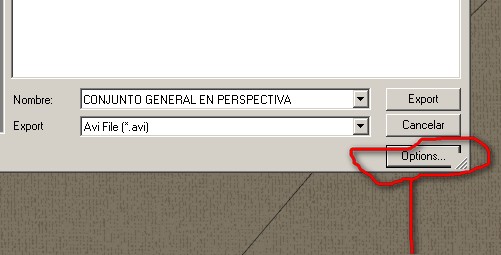
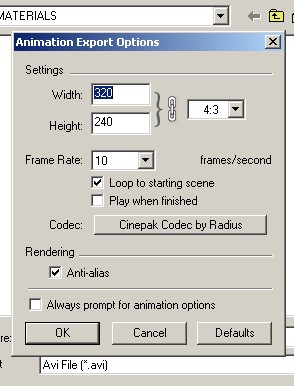
-
wow! thank you very much!
-
@chango70 said:
@plot-paris said:
a free program is VirtualDub, which you can download here.
simply import the images, change the framerate from 10 fps to something between 20 and 25.
a good thing to do is to export the images from SketchUp with a higher resolution than the final movie (two or three times higher) and then use a "resize" filter in VirtualDub to scale it down to the desired resolution. like that all the lines will be a lot crisper in your animation and textured faces look better.
Thanks! I've been looking to find a program like this. Sweeeet.

Thank you. but I found it ends up i have to give them my credit card number with expire date. Not sure if it's safe doing this.
-
-
@emily said:
Thank you. but I found it ends up i have to give them my credit card number with expire date. Not sure if it's safe doing this.
sorry, somehow the links seems to have changed. just google 'Virtual Dub' and you will find a download link somewhere. it is definitely for free (so don't enter any credit card info!
 )
)
Advertisement








