Modelling basics
-
hello all,
ive been told that most sketchup models are built using single wall thickness for objects. i want to use SU to do more detailed product modeling.
for example, if you want to make a basic snow cone shape with a wall thickness.... i know you can use the follow me tool to do a revolve, but is it possible to use the push / pull so that it references a surface to follow.
other than the follow me tool, i can't think of any other way, and if thats the case, it sounds like SU really isn't the wisest choice to do basic detailed modeling.
thoughts?
thanks!
-
For a snowcone, the follow me tool should work pretty well. Im not entirely sure what you mean about referencing a surface to follow though, have you got a pic of the sort of thing you had in mind?
-
What is a snowcone?
-
-
Thanks, Remus. One lerns some new things every day (however it doesn't seem to be omething that could be m favourite).
So Dign, which part of it would you like to have thicknes?
-
yeah, the follow me tool will work just fine.
if i were to make a conical cylinder, which is just a cylinder with one radius larger than the other at the 2 ends, is it possible to make the solid form first, then using the push tool, to hollow out the inside. the problem with the push tool is that it pushes orthogonal to the plane of the curve, and does not follow the form of the outer surface.
it would be nice if it could push along some reference curve or surface.
but then that leads me to believe that the only real way to model in SU is mainly using the follow me tool, and then deleting / intersecting sections and parts afterwards.
does this make sense?
thanks!
-
Seems to make sense.
I think you need to have a look at the joint push/pull script: http://www.sketchucation.com/forums/scf/viewtopic.php?f=180&t=6708&hilit=+Plugin
-
Dzign,
SU is a "surface" modeler (2d shapes in 3d space), it sounds like you are looking for a feature that is part of a "solid" modeler.
-
Hi Dzign
Just start off with a circle, use pull-pull to create cylinder, use the offset tool to create the required thickness on top face, use push-pull on newly create inner face to hollow out to depth required, then select the top face including edges and use scale tool with ctrl selected to size to required radius.
I suggest if you have not already take a look at the videos available here to see some basic sketchup modellinghttp://download.sketchup.com/downloads/training/tutorials50/Sketchup%20Video%20Tutorials.html particularly for this exercise the scale video.
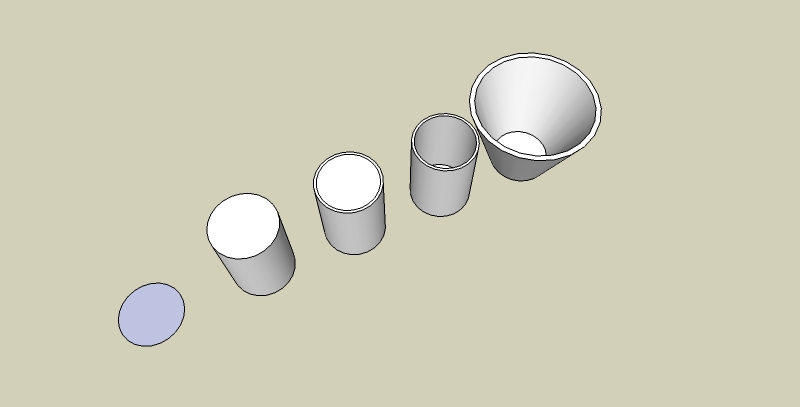
-
hey guys, thanks for the responses.
yeah, ive gone through all the videos.
thanks honoluludesktop! the term surface modeling has really helped clear it up. and yeah, i am looking for a solid modeler.
well, now i know

-
Hi Dzign, hi folks.
To design with thickness, you can use different method.
The "Follow me" Tool is quite powerfull to acheive that. See attached SU file for ideas.
Advertisement








