[Obsolete] F-Spline (extension to BezierSpline)
-
Edit 19 Oct 08: I released a comprehensive version of BezierSpline,version 1.2, which includes this extension. It is advised to refere to the following post:
http://www.sketchucation.com/forums/scf/viewtopic.php?f=180&t=13563#p100509Here is another type of spline, passing through the control points, but with a smoother profile that Catmull and Cubic Bezier splines (more 'rounded' if you like). I called it F-Spline, but is actually a kind of NURBS underneath.
Here is a comparison of the different types of spline curves.
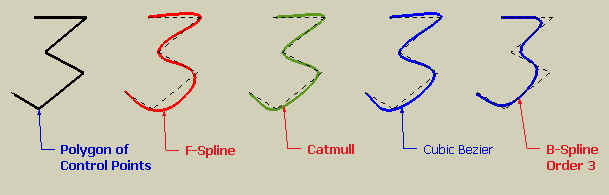
This is also a partial response to an old request from JClements about Spiro curves(see http://www.sketchucation.com/forums/scf/viewtopic.php?f=180&t=11560&p=80761&hilit=spiro#p80619)PS: I tried an exact mathematical algorithm first, but it was actually not very stable. So I used an approximation method (by the way, if some Ruby developer needs some matrix operations like product and inversion, I did develop some code, but don't use it in the present version of the algorithm).
Fredo

-
Clothoid and cycloid are inside a boat, cycloid falls in water, who is keeping?

-
Are you sure?


-
Thanks for your works!

-
@unknownuser said:
It would be nice if links to the original tools and all their updates could be posted in these topics, each new topic to the previous version. I notice you do that with Tools on Surface and Joint Push Pull, but not with this one.
The reason I bring this up is because I have created a folder for the icon and dropped the ruby in my Plugins folder but nothing happens. So there must be something else I need to do. And that would be easy to find if links were added.
I noticed you name the folder with capitals (DIR) while in similar plug-ins you use lowercase characters (Dir).
BezierSpline.rb is now an old Plugin (Sep 07), and the original topic has been lost duing the migration of the Sketchucation forums.
Anyway, BezierSpline itself has its extension environment, allowing to publish new curves as separate contribution, (files have BZ__xxx naming convention)... a kind of sub-plugin if you wish.So far I only published new sub-plugins, not yet revision of them.
Fredo
-
Thank you, Fredo.
-
nice, you are really getting a nice collection of splines there, Fredo. but that means that the toolbars get bigger and bigger too.
therefore my question: is there any way to create expandable/collapsable buttons or is that not possible within SketchUp?
because by now it would really make sense.
-
I already have a whole, complete line only full of Fredo's scripts

Great job, Fredo, thanks!

-
I don't think we can create an expandable toolbar in Sketchup (you cannot even remove or change icons once created). And if you hide / show a toolbar, the net result is simply to mess everything up!
My idea is to use a Web Dialog that will contain the icons, as well as the relevant parameters for the active Spline tool (in a clearer fashion than what is today exposed via the VCB). So it will leave only one or 2 icons in the main toolbar. Also, I'll put menus for each curve in a single submenu to save space in the 'Draw' menu of Sketchup.
Actually, I am experimenting this for my other scripts (starting with ToolsOnSurface)The main issue I am currently facing is that WebDialogs have enormous problems on Mac and I am trying to find workarounds, as it would be a pity to sacrifice this active part of the community. Let's say that the bugs are at a level that I could not even imagine, as basically the method execute_scriptdoes not seem to work at all, among other things.
Now, things may change with Sketchup 7, but since the process of announcement and releasing by Google is such that even script developers will discover it at the same time as the users, we just have to pray that nothing will be broken when people start downloading it, and possibly to find out that a number of functionalities developed is now built-in in Sketchup (that's why I will hold on about NURBS surface until SU7, as obviously, this will be better managed and much faster if done natively and in compiled language by the SU team).
Fredo
-
Another cool tool, Fredo !! Thank you !
-
Actually, you just need to download the bezierspline plugin, which is now on Crai Depot (with full doc included). It will automatically detect the sub-plugins that are present and load them.
But you are right. Since the original post has been lost, it may be useful to re-publish it on the forum.
-
-
hanks for your works!

-
...thanks!

-
Now I am confused. Could there be one place I could get all the current scripts and icons. Right now, I am not sure what to save, what to get rid of. So as of right now, my draw menu has many entries for drawing or ediiting curves.
Thanks in advance for you help and scripts
Ken
-
With all these new tools curves that is easy to have a start smoothing closed lines for the Soap Skin Bubble plug!
And if you deform it after with the Free Form Deformation plug that's infinite world of strange forms who is opened
Incidentally you can make some hull for boats or planes
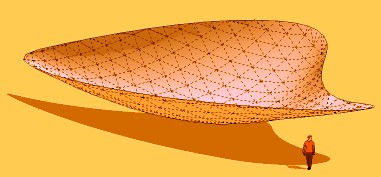
-
I have a question that not really for this F-spline specifically, but for splines or beziers in general. I don't know anything about these other than that I like how rounded out they make geometry.
What I am wondering is if these spline or beziers can be used to smooth out non-coplaner lines.
An example of the application I have in mind (that I completly made up on the spot) is if, say, I want to make a cable that runs off a ledge, down to the ground, and is coiled up. I'd use lines to rough it in, then bezier it, then follow that up with a circle and follow me or something. Clearly, this is non-coplaner. Is that possible? (I don't know that math involved behind these) Or is there a better way to make that.
BTW, for those who wanted the rest of the plugin:
Link to archive:
http://www.crai.archi.fr/RubyLibraryDepot/Ruby/en_edi_page.htm
link to zip:
http://www.crai.archi.fr/RubyLibraryDepot/Ruby/Bezierspline.zip -
psychomuffin, yes, you can create non-coplanar splines with fredo's tool. I was delighted to discover that.
the bezier tools automatically draw a curve on a plane defined by the first three control points drawn. but if you want to move them in the third axis (if you want to match the control points with certain points in your model for example) simply press the Ctrl button. the little rectange frame on the tip of your curser will suddenly become solid black, indicating, that you can move the point in all directions.
I discovered that, if you don't have points you can snap to, it makes sense to draw the curve in 2D first and later manipulate the points by moving them up vertically (after you "freed" the control vertexes by pressing Ctrl, press the up-arrow key to lock the movement to vertical).another method would be to create the rough curve with simple lines first, then use the weld ruby to connect them to one continious form. now you right-click it and make it to one of fredo's polylines. and finally you transform this polyline to a bezier-curve of your choice (again with right click)
-
@cadfather said:
Thank you Fredo
icons updated (packs also)..
Fredo, if you do put your hands back into BZ_ please tweak the icons menu so we can have both 16 and 24 pngs (like TOS)
Cheers
CadFather,
Could you publish the icons in a Zip archive. I will re-release the whole Bezierspline pack later this week, with all extensons and your icons (respecting the convention _16 and _24). I am not able to decode RAR files actually.
Thanks very much
Fredo
-
Advertisement








