Is there something I could be doing better?....
-
... or does my computer just suck that much...lol
A good example is this very basic model of a propfan engine. I've put in (what i think)only moderate amount of detail into it, however it seems that SU, or my computer can't handle it all that well.
(1.5Gb of ram, NVidia 6600 video card, Athalon 64 3200+ processor)
I've tried making the overal model into several groups, and it seemed to help, however trying to rotate the camera angle around the model and other simple tasks seem to really bog the system down.
Is there a way I can model this more efficiently or with a better technique that would be less taxing on my system? there are also relatively few ruby scripts that I am using, for this one i only used the Beziers curve.
my appologies for the compression type. I wasn't sure how else to post the model. (its .15 Mb bigger than the limit...lol)thanks you again
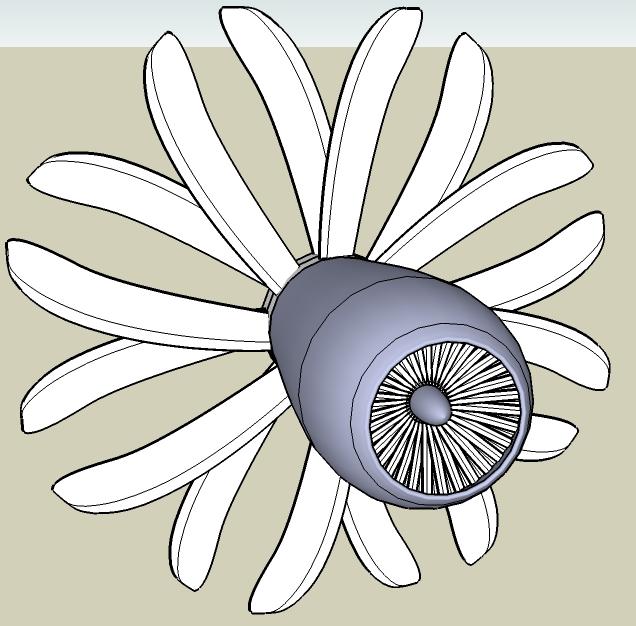
-
-
next i think you should tie_up the fans.
they are now mostly bended. it could save you some geometry. -
Looking at geometry, i think you could try reducing some curves to a lower segment value when you create geometry.
-
@andriyg81 said:
Looking at geometry, i think you could try reducing some curves to a lower segment value when you create geometry.
Yeah, SketchUp is trying to draw those blades, which are about 13,000 edges and faces each.
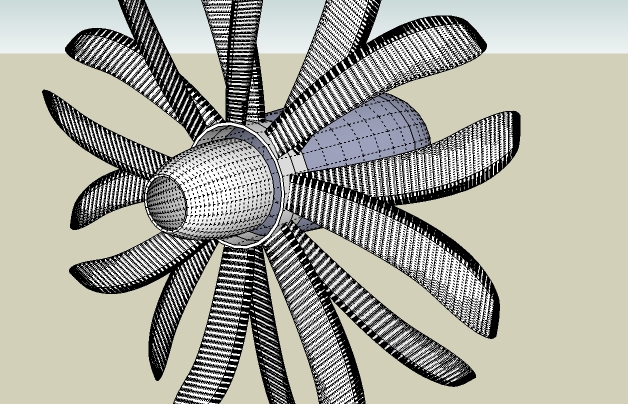
-
thanks for the input guys,
WHen you say purge and tie_up, what exactly do you mean? -
to purge all unused geometry/materials/layers go to model-info > statistics and press "purge unused"
SketchUp will keep any component or material that has been used at some point within the "in-model" library. the guy that allways shows up at the beginning, Bryce, for example will still be in your my-component window, as well as all of his coloures.
purging all geometry (you can do that in the components/materials/layer window seperately as well) will delete all these unused information, thus reducing the file size immensely.oh, and I just saw, that some of your faces are reversed (inside out). this is indicated by the violet colour. select the faces, right-click and choose "reverse faces".
this is unimportant at the moment. but as soon as you get to rendering, it may cause problems.
nice model by the way!
-
ok cool.
Yeah, I'll have to try to use that more often.
Yeah I had seen the reversed faces before i up[ loaded the model,lol could have sworn that i flipped them, shrugs
as for the rendering thing...lol i need to read up on Kerky a little bit more, last time i tried to do a simple room, it didn't work very well. Again I am thinking part of the issue is my machine doesn't have enough guts to handle it.I knew when I was making the model that the high ply count of the blades was going to be an issue, but I wasnt sure how else to get that shape without using push/pull and scale. Then again, it's not like they were aerodynamically designed, so I guess I could have gone larger on my sections....lol ah well, you know what they say, hind sight is 20/20
-
Looking at the blades inside the motor housing, you have two goups consisting of 72 blades , and each of those blades is an individual group. You could have made one blade component and used it in each group, rather than having 72 separate groups of the same thing.
-
just to make sure i got this right...
when composing a section such as the fanblades in the cowling, it is better to make each blade a component, then make the collection of the blades and the hub a group?modelhead,
I was able to figure out which one was which, though I'm unsure as to why it would be half the size of the original. it still appears to have essentially the same amount of geometry.thanks for your patience guys, I do appreciate it
-
Using components will cut down your file size. If you model 1 dohickey, make it a component, and use it 300 times, sketchup only has to remember the geometry from the 1 dohickey and all the locations. My understanding of "groups" is that they don't work the same way. SU will still have to remember the geometry for 300 dohickies as well as all of their locations. I actually don't use groups at all as I'm not sure what value they have over a component. The only thing that comes to mind is that groups don't show up in your component window which could get clogged up but I don't really use that window.
But here's the big distinction I haven't seen mentioned. Components help you when you save your file for that file to be smaller. But they don't help you when you're panning and zooming around your model, which seems to have been your original problem. When it comes time for SU to show you on the screen what 300 dohickies looks like, it still has to calculate all of the geometry from the 300 dohickies whether they're components or not. So you'll find the comments regarding simplifying your geometry will help the problem you were having w/ rotating your model. Bezier curves look cool and sometimes you have to use them but they aren't very efficient (lots of faces and edges =
 sketchup)
sketchup)-Brodie
-
@mike ravenwolf said:
just to make sure i got this right...
when composing a section such as the fanblades in the cowling, it is better to make each blade a component, then make the collection of the blades and the hub a group?Actually, you should make one blade component and then place multiple instances of that blade component around the hub. You could then make a group to ease moving all the objects together. If you are going to have multiple fans with the same blades, then make the blades and hub a component rather than a group.
-
thanks guys, this has helped explain alot for me.
Advertisement







