Eliminating grey bands in SketchUp viewport
-
I am trying to print a site plan using layout. I fixed the aspect
ratio in the scene that i have imported into layout.
I work at 72 dpi to keep LayOut moving quickly. At that resolution i
have a grey band at the edge of my SU viewport, which i would like to
eliminate. However, when i bump the resolution up to 100- 200- or 300
dpi the grey horizontal bands multiply as i increase resolution. This
must be a common problem, i was wondering if there was a common
solution, it is easy in SketchUp as i installed the aspect ratio Ruby,
however i can't find a setting solution when trying to print in
LayOut?I have included images showing the horizontal grey banding that i am
trying to remove. -
I cannot see the image, could you post it as a jpeg?
-
Here are the images. Video card issue?
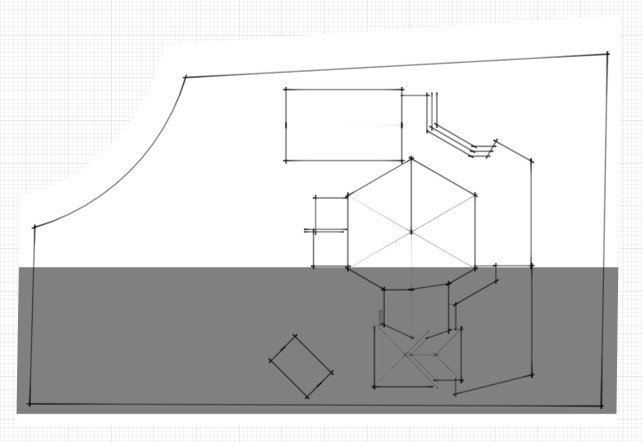
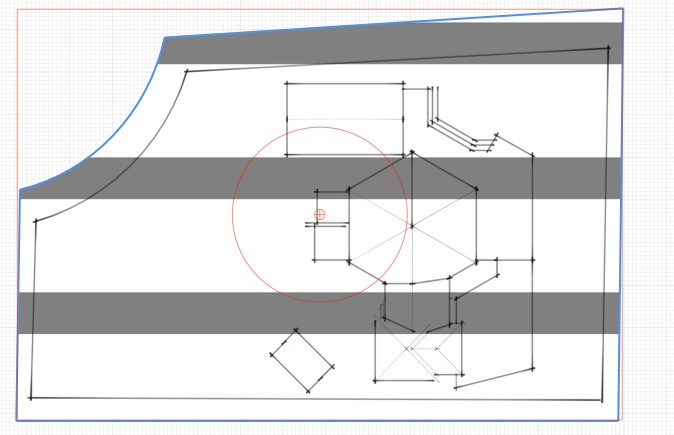
-
I will try it on my other system at home but doubt it is graphics card. I haven't had any other issues running it on a MacBook Pro. But i will try it using dual graphics in SLI though i doubt it will help.
I love the potential for LayOut but i battle settings similar to this all of the time.
Any help is greatly appreciated.
-
Is this happening on the Mac or PC? If PC its not a graphics card problem.
Can you post the skp or layout file? -
What is the "aspect ratio Ruby"? If the script messes with the gray bars
that photomatch draws, it could be what's causing the problem. -
That's interesting, it happened to me just last week. Til them i haven't ever experienced it....
All i did was unlink and relink the file and it not longer did it.
Next time I'll post a screen shot.
-
The aspect ratio is a Ruby that eliminates horizontal shading that sometimes occurs in the Sketchup Viewport. i don't think that it is related to my problem in LayOut.
How does one unlink the SketchUp file and relink. i don't want to have to start over, is there a quick and easy way to do this. I searched the help guide but came up dry.
I have only had this problem recently working on my mac. In the mean time i will open the file in windows and see if the OS has something to do with this problem. Once again thank you for your help.
-
Just an FYI
When i ran Windows Vista on my macbook pro the problem disappeared, or rather was less severe. I found that by resizing the viewport within LayOut i could crop out the dark lines (which were vertical in windows by oversizing the viewport and having the grey areas outside of the printable page. This appears to be a bug. I'd like to report it to the folks at Google, maybe they can address this problem. Thanks for your help.
Larry
-
Can you post the LO file?
-
I tried a number of times but wasn't able to attach the LO file.
What I ended up doing was working the grey bands over to the edge of the SU viewport by resizing it to the point that the bands no longer cut through the center of the SU image. before i print or export i cover the unwanted bands with white rectangles to hide the grey edges.
Note: the bands change orientation- either horizontal or vertical depending on the proportions of the SU window in LO. Doesn't matter if it is Mac or Vista.
peace-out
-
The aspect ratio script http://www.smustard.com/script/FixAspectRatio
-
The Aspect Ratio Script... I use it all of the time in SketchUp. Didn't know it was possible to use Ruby in LayOut. as i mentioned previously i've used the script on this model in SU but it doesn't apply when imported into LO.
-
Compare the rendered model in LayOut to the File->Export 2D and export to png in SketchUp. When you do that in SketchUp, do the gray bands appear in the png file? And does it match LayOut?
Barry
-
Is there a solution to this problem in Sketchup 2013; or maybe the question is how does one load the Aspect-Ratio-Script in SU-2013? The only extensions that SU2013 sees end in RBZ.
-
@jamexcel said:
Is there a solution to this problem in Sketchup 2013; or maybe the question is how does one load the Aspect-Ratio-Script in SU-2013?
Copy the downloaded .rb file to the Plugins folder. You'll need to do it manually and before doing so, make sure you have full permissions established for the folder.
@jamexcel said:
The only extensions that SU2013 sees end in RBZ.
That's actually not true. RBZ files are only ZIP files with the extension changed so the Install Extension function can detect them.
Advertisement







