So Frustrated with SU
-
So I always have major problems with SU running slow. I finally broke down and got a new laptop b/c
mine was very old. The specs on the new laptop are 2.4ghz processor, 4gb ram, 250gb hardrive, 256MB NVIDIA GeForce 8600M GT video cardI open up a SU drawing that is 9mb, and SU is just as slow on my new computer. Other people in my class are also having the same problems with SU. Is 9mb just an abnormally large file? Its a 1400ft roof garden, that is tiny compared to some of the drawing I will be making in the future? Did I make a mistake learning SU?
-
Can you post a pic...I betting you're using a bunch of plant components?
-
Yes I am using plants, I always put them all on one layer. Even with that layer turned off it will
not toggle around smoothly, freezes up constantly, and trying to use layout is a joke. I would
love for someone to look at the drawing, maybe I am doing something weird when I am building them that makes them slow. Is a 9mb drawing really that large?? -
Trying to upload.
-
@kwistenbiebel said:
A 9 Mb file shouldn't produce too much of a speed drop. (I sometimes work on SU files +100 Mb)
my work computer crashes at 8mb without exception.
i dream of being abot to work on a +100mb model.pav
-
Thanks for the info, I have done search after search on this forum and other internet sites and I have tried everything. I have not updated the graphics card though, so maybe its that. On a new computer, why would I have to update the graphics card for SU to work?
-
@pav_3j said:
@kwistenbiebel said:
A 9 Mb file shouldn't produce too much of a speed drop. (I sometimes work on SU files +100 Mb)
my work computer crashes at 8mb without exception.
i dream of being abot to work on a +100mb model.pav
I guy in my class just got a brand new $3000 mac and he can not run SU smoothly, and he has the required specs the SU gives.
-
My model is 42 MB on very similar spec laptop to yours.
-
I use 8600m GT without too much problem. I have the latest graphics driver. the default graphics driver kept crashing. Anyway it is 175.5 it think and its from http://www.laptopvideo2go.com website. You see the driver is actually for desktop and you need to run a mini-crack to install it on your laptop. There are clear instructions on how to do that on the website. Just follow it you should be fine. btw the latest Graphics card on Macbook Pro is also 8600M GT so you really shouldn't have a problem.
-
@chango70 said:
My model is 42 MB on very similar spec laptop to yours.
Do you have problems with 42mb?? How can our computers have the same specs and I have problems with 9mb and you can run 42mb??
Modelhead: what do you mean by "post" the model and I will get better??
I understand it takes time to become a SU expert, but the models I am working on are simplistic compared to what I will be working on, I am debating about wether to put anymore time into learning SU, several students in my program are debating the same thing, if I can't learn the program on a laptop I have, I need to do something else, I have never had a problem with Cad on my comptuer. The desktops at school dont run SU smoothly either. I have also heard the Architecture students bitching about SU.
-
Is there a way to put the model on here so someone can take a look at it and tell me if I am crazy?
I have tried to upload it twice and I guess I am doing something wrong. -
zip it first
-
-
You didn't make a mistake in learning Sketchup. It still is the fastest modeler around.
A 9 Mb file shouldn't produce too much of a speed drop. (I sometimes work on SU files +100 Mb)Sketchup does have an issue handling larger polycounts (which needs URGENT adressing by Google !), but I think in your case something else is wrong.
When using a new PC it is very important to search for the latest drivers for your graphical card.
This can increase performance quite a bit. Best look at the official Nvidia website to download the latest.
For some laptop graphical cards you will need to go to an 'unofficial' site to get the latest drivers.
http://www.laptopvideo2go.com/ is a good resource for that.If upgrading GPU drivers doesn't help, browse this forum as there are a lot of threads on optimising editing speed.
There is currently one active here:
http://www.sketchucation.com/forums/scf/viewtopic.php?f=15&t=11590I hope this helps.
Regards,
Kwistenbiebel -
@rudbeckia said:
I guy in my class just got a brand new $3000 mac and he can not run SU smoothly, and he has the required specs the SU gives.
I am working on a MacPro octocore as well (Vista).
After updating the graph card (I really suggest you start with that) Sketchup runs quite well, except for the typical speed drag every SU user experiences on complex files and which can be a pain.A 9 Mb should not pose a problem on your laptop though, as long as you respect the workarounds to keep the editing speed up.
(layering, shadows 'off', textures 'off',using components instead of groups of the same geometry, etc....)The largest file I ever worked on was 128 Mb. I managed editing it as long as I turned all the bells and whistles to 'off'. Since I not ever use straight sketchup output (I always run my model trhough a render engine), I hardly ever put on 'shadows' and I only leave materials 'on' when I am texturing.
-
Why would I need to update the graphics card on a brand new computer? Shouldnt the graphic cards it came with work?
-
@chango70 said:
I use 8600m GT without too much problem. I have the latest graphics driver. the default graphics driver kept crashing. Anyway it is 175.5 it think and its from http://www.laptopvideo2go.com website. You see the driver is actually for desktop and you need to run a mini-crack to install it on your laptop. There are clear instructions on how to do that on the website. Just follow it you should be fine. btw the latest Graphics card on Macbook Pro is also 8600M GT so you really shouldn't have a problem.
Chango- I can't find the 175.5 driver at that website, do you know where else I might could find it?
-
From what I can see of that model, I don't think it should
be any larger than a 2-3Mb!Have you selected Use Hadrware Acceleration?
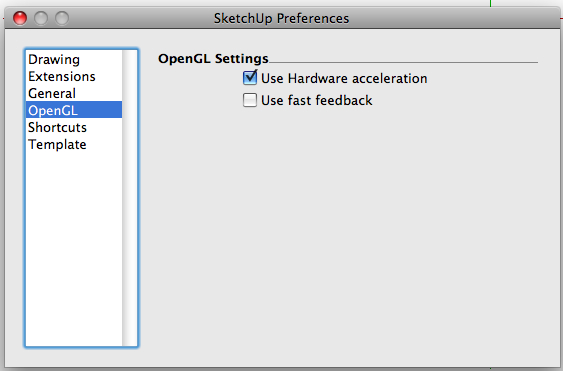
-
Yes I have done that. What would make the model so much larger than it actually should be?
-
Rudbeckia,
Poor use of components and groups also watch your 'texture' sizes.
Mike
Advertisement







