[Plugin][$] Tools On Surface - v2.6a - 01 Apr 24
-
@deanlegg said:
Can anyone tell my whats happening with the arc tool here
The corner of the smile is all distortedIts a known bug, see this and the next few posts http://forums.sketchucation.com/viewtopic.php?p=308756#p308756
-
thank you. Thank You. THANK YOU!!
I haven't tried all the tools but the Freehand on Surface (without inference) is something I have been praying for, for a long time. Inference was constantly making tracing things or making freehand lines with small movements incredibly slow and frustrating. This is a godsend.
I wish I knew a better way to thank you.Huck
-
@huckrorick said:
thank you. Thank You. THANK YOU!!
...
I wish I knew a better way to thank you.
Huck
You could make a generous PayPal donation to Fredo - details are in his submenus
-
THX my friend ! Perfect tool ! I use it to many project ! THX AGAIN

-
I have a small problem with a geometry.
The sides of the circle does not coincide.
Is this normal? It is possible to fix it?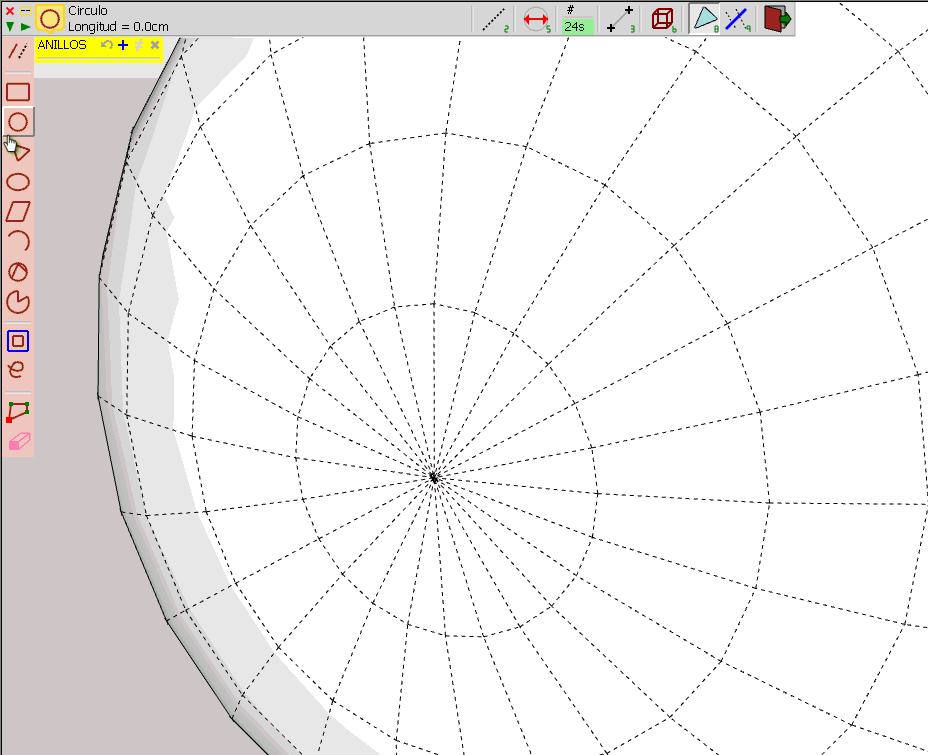
regards
-
image correction
-
-
-
Jorge,
When you draw the circle, try to align the radius on the existing grand arc of the sphere.
But anyway TOS will not consider your sphere in any specific way as it expects to work on any kind of surface.Fredo
-
@unknownuser said:
When you draw the circle, try to align the radius on the existing grand arc of the sphere.
You're still not seeing the animated screenshot? He is in fact aligning and snapping to the arc of the sphere.
-
ToolsOnSurface is only an approximation tool.
In this precise case, the sum of angles at the pole of the sphere is slightly under 360 degrees, whereas TOS generates circles on a base of 360 degree total, as if it was drawing on a plane.
This explains the slight discrepancy for segments generated.Unfortunately, as mentioned, TOS does not make assumptions on particular situations like this one.
Fredo
-
Mr. Fred thanks for the reply.
Just a clarification.
If I make a flat circle and the sphere 3d project, the sides if they match.
The problem with TOS tool is that the edges are not equal.to fix, I can draw with sketchup tools and project the circle or use the tool offset of TOS.
greetings and thank you very much:
-
strange Pie on curved surface... in certain points (very sensitive) it draws OK, but if I move a little from that points, it does that
 or similar.
or similar.
My directory is TOS_Dir_18, but when I looked inside ZLoader__OnSurface.rb, last update is 20 Jul 2009 - version 1.5
Thanks for paying attention.EDIT
It might be useful if you could add a Text On Surface feature, I don't know how hard it would be, or if even possible, but I'm thinking to a inputbox for text and a list for font, then that text to be drawn on surface. Not 3d, like Sketchup text, but lines, like geometric shapes on surface.
Even nicer would be some kind of Copy/Paste. To copy lines of a custom plain shape, then paste them on curved surface. In this manner, each vertex position would be recalculated to fold on surface, much better than intersection of a extruded geometry with the curved face.
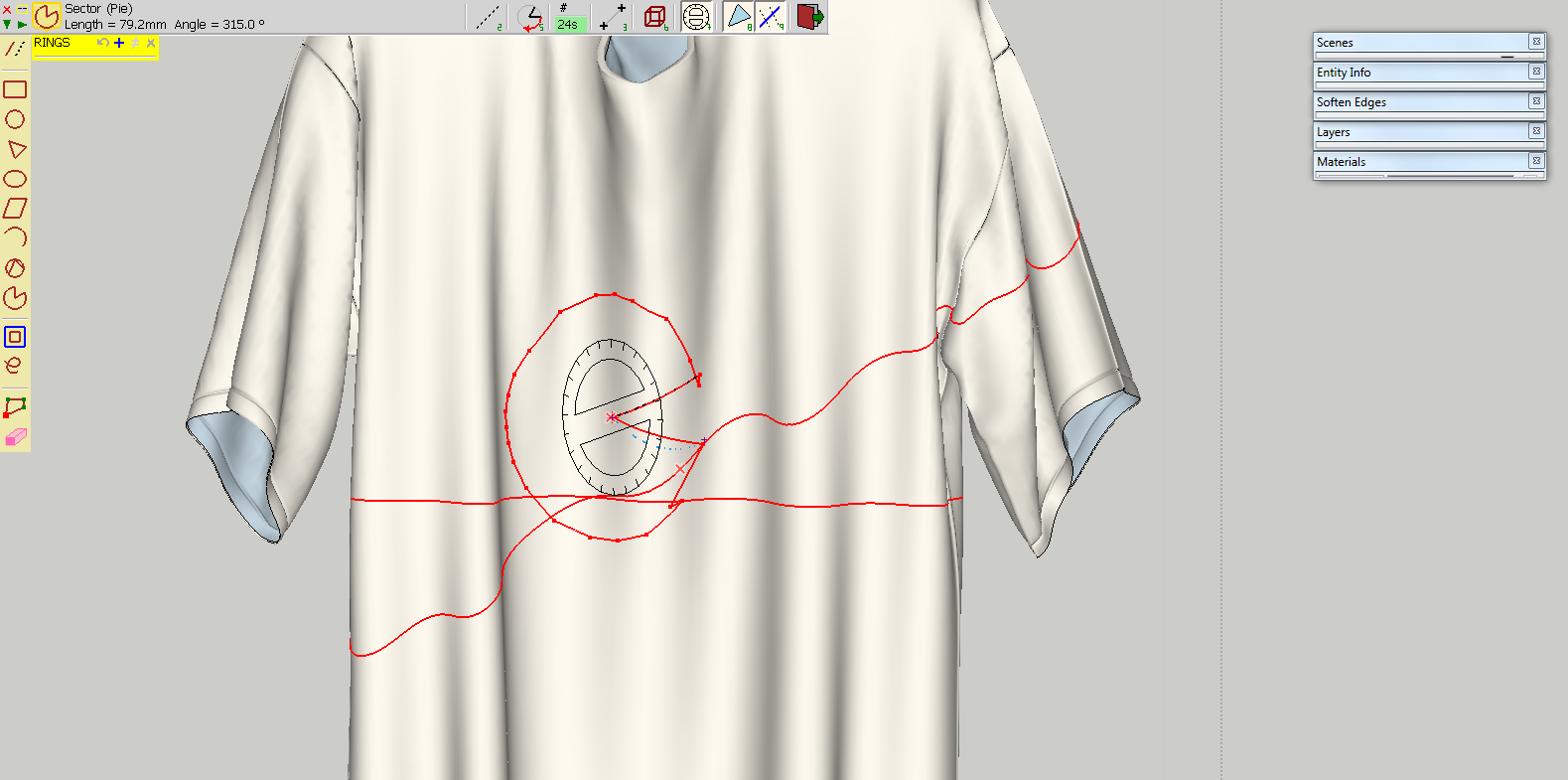
-
I have a problem with Arc tool. The number of segments is set fo 360degrees, so for half circle, I should have half number of segments.
I needed an arc with 7 seg, so I set 14seg/360. Instead I got a 6seg arc. See the image. is this any bug, or you wanted the tool to behave this way?
Thank you.
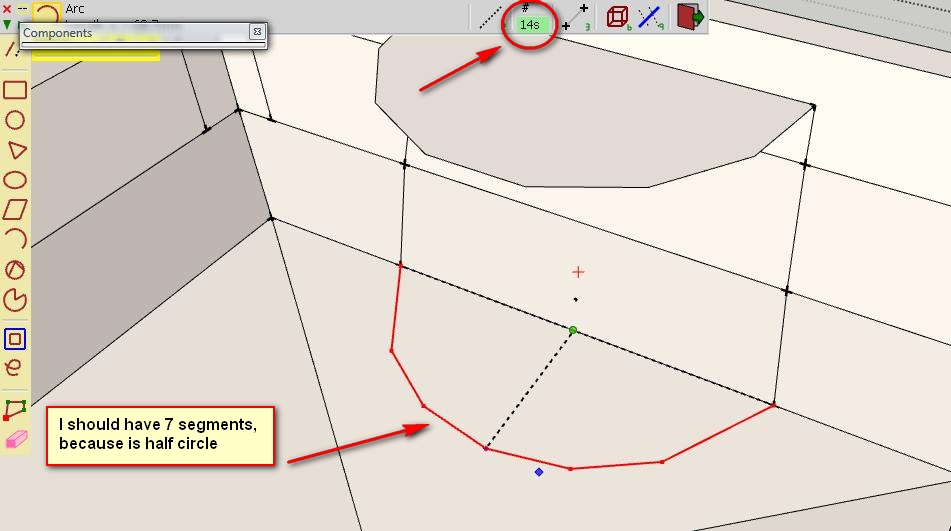
-
Fredo6,
I have been trying to download this very useful tool but have been having some problems. Followed you instructions to the letter but nothing appears in the Tools menu.
I loaded your Libfred06 first.
I just noticed that this is compatible with version 6 and 7, my version 8 is probably the problem?
Thanks
Peter -
Tools on Surface is also compatible with version 8 of SketchUp.
We've had others who have had a difficult time getting plugins installed on Lion. Would you post a screen shot of your Finder to show the contents of the Plugins folder? That will help to identify possible install problems.
-
Hi. I am having big problems downloading the latest Library. It keeps on saying it's corrupt and wont progress any further. Is there a known problem with it. Is it possible to get an earlier version as I have had no problems with downloading the TOS files and other stuff from the site?
Regards and many thanks for you excellent work
Jeff
-
Ok, I need to post an update to my problem this morning. Trying to Download the Library having no success. All I got was the 'corrupt file' message coming up. I searched the forum and saw a reference to issues with Google Chrome and so switched to Internet Explorer....hey presto...problem solved and downloaded perfectly? So I was extatic that was going to be able to carry on with my project to model a Chinese Guzheng musical instrument...Well, it didn't finish there. I am using the free version of Sketchup 8 and even though the files all installed ok, nothing would work. The tool bars were there and I could click the buttons, but nothing would actually happen. So I switched to the Sketchup 7 installation and installed the same files there....and Perfect. Everything works and no problems at all. So firstly,,,Why do I have problems with Chrome when the Sketchup software is a Google product! And secondly, how come the Tools on surface and Library won't work on my version 8? I only have a short time left on the Version 7 installation before it does something like locking it, so need to sort this out soon...Any suggestions??
Regards
Jeff
-
@jeffbrad said:
And secondly, how come the Tools on surface and Library won't work on my version 8? I only have a short time left on the Version 7 installation before it does something like locking it, so need to sort this out soon...Any suggestions??
Regards
Jeff
Can you turn the Ruby Console on and check if there is any message when you launch a Tool on Surface tool.
Fredo
-
Hi Fredo. Just cuta % Pasted what happens in the Ruby Window. The same no matter what I click on....
Error: #<NoMethodError: undefined method
+' for nil:NilClass> C:/Program Files/Google/Google SketchUp 8/Plugins/MatchboxPlugin/Population.rb:174:in+'
C:/Program Files/Google/Google SketchUp 8/Plugins/LIBFREDO6_Dir_42/Lib6Config.rb:148:inselected_folders' C:/Program Files/Google/Google SketchUp 8/Plugins/LIBFREDO6_Dir_42/Lib6Plugin.rb:402:inpicture_selected_folders'
C:/Program Files/Google/Google SketchUp 8/Plugins/LIBFREDO6_Dir_42/Lib6Plugin.rb:1020:increate_cursor' C:/Program Files/Google/Google SketchUp 8/Plugins/TOS_Dir_18/ShapeOnSurface.rb:714:inget_id_cursor'
C:/Program Files/Google/Google SketchUp 8/Plugins/TOS_Dir_18/ShapeOnSurface.rb:69:ininitialize' C:/Program Files/Google/Google SketchUp 8/Plugins/TOS_Dir_18/ShapeOnSurface.rb:47:innew'
C:/Program Files/Google/Google SketchUp 8/Plugins/TOS_Dir_18/ShapeOnSurface.rb:47:inlaunch_shape' C:/Program Files/Google/Google SketchUp 8/Plugins/TOS_Dir_18/PaletteOnSurface.rb:100:inaction__mapping'
C:/Program Files/Google/Google SketchUp 8/Plugins/LIBFREDO6_Dir_42/Lib6Plugin.rb:131:incall' C:/Program Files/Google/Google SketchUp 8/Plugins/LIBFREDO6_Dir_42/Lib6Plugin.rb:131:inlaunch_action'
C:/Program Files/Google/Google SketchUp 8/Plugins/TOS_Dir_18/bootstrap_OnSurface.rb:313:inlaunch_action' C:/Program Files/Google/Google SketchUp 8/Plugins/TOS_Dir_18/bootstrap_OnSurface.rb:374:indeclare_command_shapes'
C:/Program Files/Google/Google SketchUp 8/Plugins/LIBFREDO6_Dir_42/Lib6Plugin.rb:919:incall' C:/Program Files/Google/Google SketchUp 8/Plugins/LIBFREDO6_Dir_42/Lib6Plugin.rb:919:incommand_invoke'
C:/Program Files/Google/Google SketchUp 8/Plugins/LIBFREDO6_Dir_42/Lib6Plugin.rb:901:inbuild_config_commands' C:/Program Files/Google/Google SketchUp 8/Plugins/LIBFREDO6_Dir_42/Lib6Traductor.rb:948:incall'
C:/Program Files/Google/Google SketchUp 8/Plugins/LIBFREDO6_Dir_42/Lib6Traductor.rb:948:inadd_command' C:/Program Files/Google/Google SketchUp 8/Plugins/MatchboxPlugin/Population.rb:174:incall'
C:/Program Files/Google/Google SketchUp 8/Plugins/MatchboxPlugin/Population.rb:174Hope this helps to fault find...Many thanks in advance
Jeff
Advertisement











