[Plugin][$] Tools On Surface - v2.6a - 01 Apr 24
-
I get an error when I install this: "Installation of fredo6_ToolsOnSurface is probably incorrect. Subfolder is missing." Any insight from anyone?
-
How are you attempting to install it? What version of SketchUp? What operating system? Your profile doesn't say. If you want help you have to give us some useful information.
-
@dave r said:
How are you attempting to install it? What version of SketchUp? What operating system? Your profile doesn't say. If you want help you have to give us some useful information.
Yes, trying to install this extension. Su 2016 + Windows 7 Pro. And I see the same error message when try to install some of the Fredo's other extensions as well; topo shaper, visu hole and the animator. Others install ok.
-
Unfortunately you failed to answer my question about how you are attempting to install it. Please tell us HOW you are installing them. And give us the exact text of the error message you are getting. Help us help you.
-
@dave r said:
Unfortunately you failed to answer my question about how you are attempting to install it. Please tell us HOW you are installing them. And give us the exact text of the error message you are getting. Help us help you.
Trying to install through the sketchucation extension store 3.0... See the warning popup... Each time I try to install the extension this error message pops up. I tried installing through using the *.rbz file as well (with the skecthucation archive installer) but the same result. This same error message pops up when i try to install Fredo's Visu hole, toposhaper and animator extensions as well. Any more information?
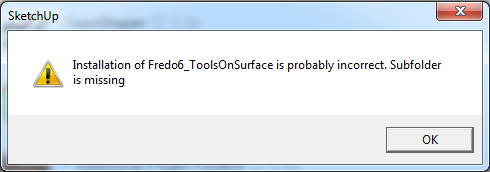
-









-
Ok, Just tested it on SU2017, works great (found no bug splats so far). To have more control over primitives in SU isn't only a major time saver, but a necessity most of the time. Yea, I'm new to SU (came over from the VFX industry, modeling with different packages -LW, Maya, MAX, etc...). Don't get me wrong, SU is wonderful, but some it's tools are a bit lacking (user control wise) IMHO... Sure, SU is geared towards a different market (I get it).
That being said, I'm really glad you (and others) have taken the time to develop these plugins & tool sets that improve upon SU's functionality.
So far I've DL'ed and installed 3 of you're plugins (will DL all of them this weekend).
Joint Push Pull.
RoundCorner.
Tools On Surface.All are doing their thing in ver.2017 without issues
Thanks again,
-Terry
-
FZSarasota » Wed, 14 Dec 2016 4:59 pm
That being said, I'm really glad you (and others) have taken the time to develop these plugins & tool sets that improve upon SU's functionality.
Take a good look at Curviloft and its associated tools.
-
@dave r said:
Unfortunately you failed to answer my question about how you are attempting to install it. Please tell us HOW you are installing them. And give us the exact text of the error message you are getting. Help us help you.
I also have this same problem and error- install through sketchucation extension manager 3.0, sketchup pro 2016, windows 10 Pro
The sketchucation manager shows they're installed, but no drop down in windows- extensions, and no toolbar.
There are other extensions downloaded through trimbles extension manager in the same plugin folder that work fine, so it's not the location.
Thanks!
-
@ursulaod said:
I also have this same problem and error- install through sketchucation extension manager 3.0, sketchup pro 2016, windows 10 Pro
The sketchucation manager shows they're installed, but no drop down in windows- extensions, and no toolbar.
There are other extensions downloaded through trimbles extension manager in the same plugin folder that work fine, so it's not the location.
Thanks!
Did you also install LibFredo6 on which this extension depends?
From the first page of this thread:
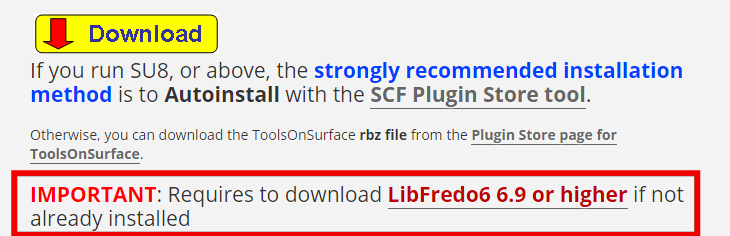
And from the SCF Extension Store page.
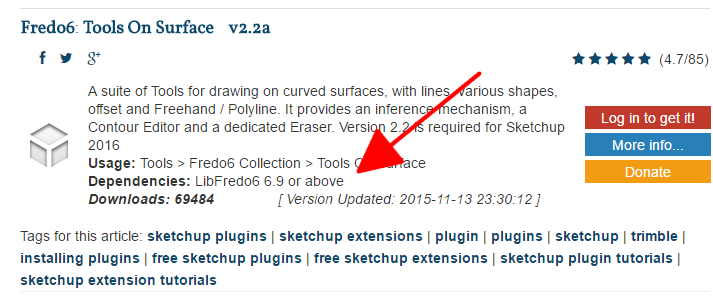
-
I can't find the download button for Tools on Surface. Do you still offer it?
-
@aaahn said:
I can't find the download button for Tools on Surface. Do you still offer it?
Really? See my post immediately above yours. downloading the extension is very clearly spelled out under the word Download with the red arrow in the yellow box in the first post of this thread.
-
@fletch said:
The other thing I was careful to do is to choose the same plugin folder every time (C:/ProgramData/SketchUp...). I think what happened to get the error the first time is that I somehow chose the wrong plugin installation location for Libfredo6.
This time around I installed them all into a single location and they all show up ONLY under the "SketchUcation Extensions Manager" they do NOT show up at all now under the "Plugin Manager"
The correct location for all user-installed extensions including the ones by Fredo is In User/App Data/Roaming/SketchUp/SketchUp 2017/SketchUp/Plugins. You should not install into the Program Data directory.
There are several reasons for this. Unless you modified the security settings for the directory, the extensions won't be installed correctly. This is the problem we had back when the Plugins folder was in Program Files/SketchUp... and which they got around by moving it to the user/App Data...
If you ever have any need to reinstall SketchUp, the Program Data Plugins folder will most likely get overwritten and you'll lose anything you added to it. You can even uninstall SketchUp entirely and the User/App Data plugins folder will not be touched.
-
good tip, Dave


however, it did solve the problem.
I think the answer is that the Fredo collection must all be placed in the same folder, not split up among the two folders.
I'll modify my post above to match your suggestion. -
@rmsnmz said:
@dave r said:
Unfortunately you failed to answer my question about how you are attempting to install it. Please tell us HOW you are installing them. And give us the exact text of the error message you are getting. Help us help you.
Trying to install through the sketchucation extension store 3.0... See the warning popup... Each time I try to install the extension this error message pops up. I tried installing through using the *.rbz file as well (with the skecthucation archive installer) but the same result. This same error message pops up when i try to install Fredo's Visu hole, toposhaper and animator extensions as well. Any more information?
I got this same error message. (Win10/SU2017)
The problem was solved after I opened (using Windows File Explorer) both possible installation locations for SketchUp plugins and manually deleted all files/folders with the name "fredo". C:/Users/Username/AppData/Roaming/SketchUp/SketchUp2017/SketchUp/Plugins (Place ALL FREDO TOOLS/plugins/extesions IN THIS FOLDER LOCATION!)
C:/ProgramData/SketchUp/SketchUp2017/SketchUp/Plugins (PLACE NO FREDO Plugins/extensions/tools HERE!)Then, using the SketchUcation Extension store 3.0.8 tool I re-installed all of fredo's plugins ONE-AT-A-TIME, carefully starting with "LibFredo6" and being sure to restart Sketchup after installing each and every plugin to make sure they were installing without errors.
The other thing I was careful to do is to choose the same plugin folder every time (C:/Users/Username/AppData...). I think what happened to get the error the first time is that I somehow chose the wrong plugin installation location for Libfredo6.
-
Don't know what I'm doing wrong here.
This plugin is a great idea. If I could get it to work properly I'd love it.
But so far I'm just getting more frustrated.
It loads properly. No errors. I can draw whatever I like on curved surfaces with it without any problems.
But I can't get Sketchup to recognize the faces thus drawn as being separate from the surface they were drawn on. It continues to treat the thing as one whole face.
I'm on SU2017Make with LibFredo 7.5 on Windows 10, if it matters.
-
@ecs05norway said:
Don't know what I'm doing wrong here.
But I can't get Sketchup to recognize the faces thus drawn as being separate from the surface they were drawn on. It continues to treat the thing as one whole face.
You still need to make the surface on which you are drawing a group or component first. It's the same as if you were using the native tools to draw on a surface.
-
@dave r said:
@ecs05norway said:
Don't know what I'm doing wrong here.
But I can't get Sketchup to recognize the faces thus drawn as being separate from the surface they were drawn on. It continues to treat the thing as one whole face.
You still need to make the surface on which you are drawing a group or component first. It's the same as if you were using the native tools to draw on a surface.
I'm sorry, Dave, but that makes no sense to me at all. If I make the target surface a Group it doesn't change the behavior at all.
One thing I did figure out is that I had the option to make the output a group turned on, which is why it wasn't integrating with the surface properly. If I turn that off, however, it seems to behave badly with the geometry of the surface and I get random triangles disappearing on the edges. It does, however, at least recognize the surface enclosed by the drawn object as separate from the outside.
-
Hi
Does anyone know how to get the arc tool to work - when I do get it drawing something I only get a dashed/broken line which I can only select little pieces
thanks
-
Click Start - Click End
& Move!
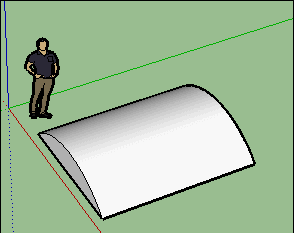
Advertisement











