Regular terrain
-
I am not sure, if this method is sensible (takes a lot of time).
therefore I am posting it here. I would like to hear, if you consider it as a good idea and if it should be placed in the tutorial section.
it is a (quite tedious) way to even out the triangle size of terrains

here is a tutorial SketchUp-file
regular_terrain.skpcheers,
Jakob
-
this is awesome, a really nice little solution to a problem i'm sure lots of people have encountered (i know i have)
thank you.
oh and for the record, i tried it out, and it may be slightly long, but after a few goes it actually becomes quite a quick process.
pav
-
Interesting (and, yes, tedious!)
Might the 'drop' ruby provide a means of producing a regular red/green grid of line-entities, dropped to establish new blue coordinates? I haven't tried it, but from what I've read about 'drop,' isn't this what it was designed to do?
I'm a fan of terrain simplification, but have always done it outside of SketchUp (generally, using TerraGen.)
My 3D Warehouse terrain collectionTaff
-
How incredibly ingenious. Thanks
-
thanks, guys, for your replies.
to be honest, I don't really know, what this cleanup is good for except for a good feeling for having cleaned up your model.

I think it especially makes sense when you have too much detail in some spots.
it is especially useful, if you decide to alter the mesh with the sandbox smoove tool.
but there is definitely room for improving the procedure. use of the "drop at intersection" tool could be a good solution. will check that out soon.
would be good to find a solution that interpolates areas with too little detail.
-
@plot-paris said:
it is especially useful, if you decide to alter the mesh with the sandbox smoove tool.
exactly the reason why i find this useful!
pav
-
@unknownuser said:
Taff...I must say I love your terrains. Have you used them as a model platform within SU I am curious about your methods for managing such large files.
Actually, I haven't used them as you describe. I was curious about SketchUp's capability to model textured terrain, for such possible use in the future (but haven't yet had the need.)
I worked through different methods to produce the terrain models -- in fact, there is a chronological order to the sophistication of the models, improving as I learned. All of them, however, were still just experiments and capability demos.
A couple are tutorials. If you have further questions, I'd be glad discuss further.
(Are they really that large?)

When I have some time, I plan to test the 'drop' ruby, to see if Jakob's technique can be made a little easier/quicker (if he doesn't beat me to it, that is.)
Taff
-
Interesting; when in scene 6 I create the mesh from contours, I get this:
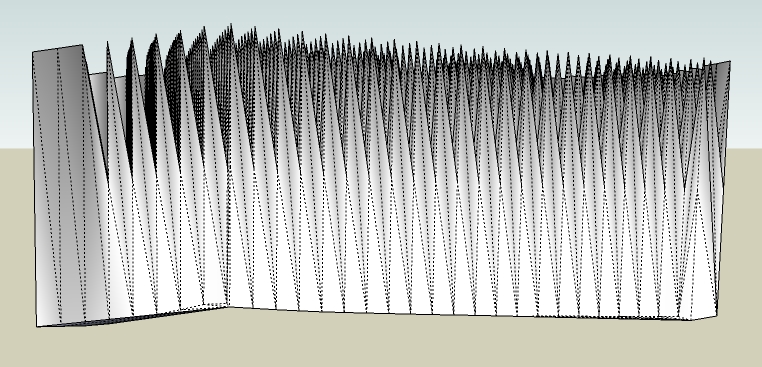
So who has a clue what's happening?
-
this is interesting. I asume you figured out that the edges are bound together in a component (that you have to explode to use the edges).
your computer seems to regard the bottom endpoints of the edges as well. only way would be to increase their lengh, until SketchUp finds them too far away and ignores them.
(the only way to do this quickly that I can think of at the moment is to scale them in Z-direction downwards (lets say 10x) then create the terrain. then select terrain and edges and scale it back (0.1x)
[Edit] or you could connect all the bottom points with horizintal lines. that is quite easy for all the vertical edges are assembled in an array. now you can select these horizontal connection lines and move them down. thus you don't have to mess arround with scaling... []
-
Well, I scaled them 10x down on the z axis (BTW it distorted the whole "should be" terrain 10x as well) but the same result happened.
-
Csaba, I am at a complete loss. just tried it with my tutorial model and got the same screwed up result like you do.

tried different things, like skaling or enhancing their length (a hundret times) did not work.anyway, I thought about your suggestion, TaffGoch, to use the "drop at intersection" ruby.
and it is indeed a very elegant way to speed up the workflow considerably.here a short demo, how I used the script.
regular_terrain2.skp -
Definitely a very elegand solution - and the funniest is that now it worked!

-
Csaba, just found the cause for the first model not working.
when setting up the different scenes and therefore copying the geometry several times, I must have worked inaccurately, what resulted in the vertical lines not being entirely vertical.
therefore SketchUp did not, like we assumend, ignore the lower endpoints, but included them into it's terrain calculations.problem solved - at last we have peace of mind!

-
Jakob,
Your 'drop' demo model works great. I hadn't foreseen the option that this technique provides -- giving you the power to change the degree of detail (spacing.) This can be a great way to reduce the polygon-count for a complex terrain; producing larger mesh triangles.
Since the drop ruby finds intersections corresponding to lines AND planes, automatic interpolation is provided. A smaller grid spacing should, therefore, also produce useful results.
Thanks for the demos!
Taff -
@plot-paris said:
Csaba, just found the cause for the first model not working.
when setting up the different scenes and therefore copying the geometry several times, I must have worked inaccurately, what resulted in the vertical lines not being entirely vertical.
therefore SketchUp did not, like we assumend, ignore the lower endpoints, but included them into it's terrain calculations.problem solved - at last we have peace of mind!

Thanks Jakob - I was already going nuts the other day

-
Dear Gaieus and Jakob,
A revised/summary posting listing the do's and dont's with attached tutorial skippy's should now appear in the Tutorials section. Do you chaps have the time and energy to do this?
Kind regards,
Bob -
It's Jacob's idea with Taff's addition - I just chimed in and would not take any credits by creating a revised tutorial of it so please, Jakob, go ahead and post a refined version of it in the Tuts section!

-
now, that the method has been refined, it is ready for the tutorial section

I just tried to redo the tutorial. but my laptop is so old, that he crashes every other minute, when opening the file.
therefore, Gaieus, feel free to write the tutorial (if you have got the time).
[Edit] if you do, don't forget to include a link to the "drop" ruby into the description[]
I will only be able to do it on monday in the office; and my boss surely doesn't like it, when I spend too much time doing stuff for SCF instead of for the office
if you do, could you post the link to the tut in this thread? would be great.
cheers, Jakob
ps: this is an example why I like the SCF community so much. you have an idea, post it, and after a pleasant discussion a much faster and better way to solve the same problem is born!
-
I'll see how lazy I am between my drinks during the week-end

(I have the same problem with my boss in the office but fortunately he cannot see my monitor)
-
of course. there is no hurry for that tutorial, I think.
enjoy your drinking!
after months of cider and guinnes it will be Sambucca tonight for me (with big glasses, tissues and straw. I love hearing other people coughing while I keep the pleasantly burning vapours in my lungs until lack of oxygen forces me to breathe again )
)by the way, my monitor is completely exposed. and in addition to that everyone tries to get a glipse of my screen every now and then, because I am doing all the SketchUp work.

Advertisement







