Hierarchies!!!
-
I love SketchUp's ability to create tree-structures when creating groups and components within other groups. the outliner gives an easy overview and a lot of control over these structured models (except for allowing clicking into the name tag of a group/component for renaming, like it is possible with layers
 ).
).however, this idea of a tree-structure could be used in many more tools...
(another faked interface... again? sorry guys, I couldn't resist )
)
the image is rather small, so let me explain the ideas:
Scene Hierarchy
you can group several scenes. they are now only visible, when the parent-tab is active. thus you can handle much more scenes without cramming your screen (this is especially useful, if you have different options of a building).
to group the scenes you either use the right click context menu or simply the same shortcut, you use for ordinary geometry grouping)Layer Hierarchy
the same system works for layers. simply group several layers. if you switch off the parent layer, all sublayers become invisible (that doesn't affect the visibility setting of the sublayers - meaning, that active sublayers are still active, when you switch on the parent layer again, inactive sublayers stay inactive).Blended Materials
you can blend materials by simply dragging one material thumbnail onto anoter (I am not sure yet, if this action changes the material to which the other one has been applied to or if a completely new material is created - probably the latter).if the parentmaterial is active, all the blendmaterials are shown below. if you now click on one of the linked materials, you get blend settings (where you can specify the percentage of blending for this specific texture).
changes to the linked material dont affect the original material (that has been dragged to another one). however, if the original material is changed, this affects the linked material as well - does that make sense?
while a linked material is active in the material-editor, you can apply it to any face in the model - the material will not be applied to the geometry, but it will be displayed and the UV-sets are saved. this is an easy way to check positioning of blendet materials (this is Whaat's method of UV-sets in indigo, only with an easy to use graphical interface).
the parentmaterial, when applied to geometry, is shown as a merge between the linked mats (see image above)
(hey, Whaat. did you read this? )
)Nested Components
if you have a big model, with lots of components, you can easily loose your overview over all the objects in the component-editor.
therefore we now have nested components. for example, you create door-, and window-components. then you make the building a component as well - that automatically hides the door-, and window-components in the component editor. they are only shown, when you click on the little plus button in the top-left corner of the building-component thumbnail.in addition to that a selection of favourites would be of use, either automatically managed or by manually placing components. this is especially useful, when you reuse the same window in different buildings.
this was a lot of information in one post. but it would mean a lot of improvement for SketchUp as well

I would be delighted to hear your opinions, further suggestions and critique to this ideas...
cheers,
Jakob
-
Woaaaah! That IS great. Nice thinking.


I definitely support this. (for me, material hierarchies would be very useful towards render apps).There's a downside though: Speed!
As we already are familiar with Sketchup slowdowns with current layer/material structures, I can imagine a serious extra speed drop when implementing the hierarchies you mention.
As it is now, the outliner panel is slowing things down on my PC already...So I would say: 'Yes Please !', but only if Google makes SU faster first.
-
Sweet!!
I especially like the blended materials idea.
-
This will be awesome!!!


Hope that someone of Google see this.Daniel S
-
I'm really hoping they don't do anything like this...pretty soon SU will be as complex and unwieldy as a parametric modeler, or Blender. Capability should not be confused with usability.
I'd rather have a straightforward modeler which leaves the complexity to me.
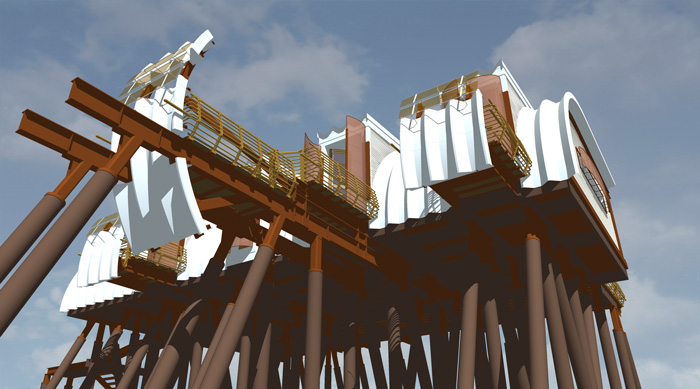
-
This does not make Sketchup more complicated...on the contrary.
What Plot-Paris presents is very logical.It works just like the Windows explorer tree structure.
What's complicated about that? It provides a way to organise your file in a much better way.But I do agree with your wish to have a 'straightforward' modeler.
I just think those things can be complementary... -
@kwistenbiebel said:
This does not make Sketchup more complicated...on the contrary.
What Plot-Paris presents is very logical.It works just like the Windows explorer tree structure.
What's complicated about that? It provides a way to organise your file in a much better way.But I do agree with your wish to have a 'straightforward' modeler.
I just think those things can be complementary...One word: BRL-CAD
-
You are indeed the cynical one. That's 6 words.

-
@plot-paris said:
Nested Components
if you have a big model, with lots of components, you can easily loose your overview over all the objects in the component-editor.
therefore we now have nested components. for example, you create door-, and window-components. then you make the building a component as well - that automatically hides the door-, and window-components in the component editor.Do you think my development of namesets could help in this respect?
I should point out that at this stage floor 5 has only a bathroom (other rooms have been named but not elaborated). Selecting elements displays just the walls, spaces just the products. What is displayed is determined by the way you organise the hierarchy.
What do you think?
Chris
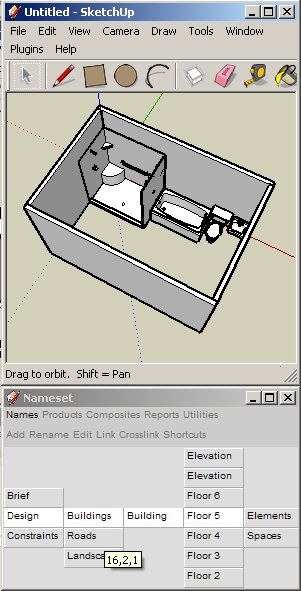
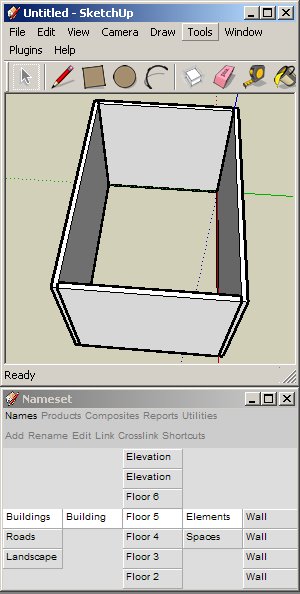
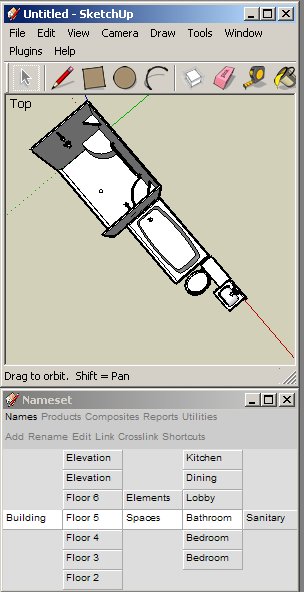
-
@chrisglasier said:
@plot-paris said:
Nested Components
if you have a big model, with lots of components, you can easily loose your overview over all the objects in the component-editor.
therefore we now have nested components. for example, you create door-, and window-components. then you make the building a component as well - that automatically hides the door-, and window-components in the component editor.Do you think my development of namesets could help in this respect?
I should point out that at this stage floor 5 has only a bathroom (other rooms have been named but not elaborated). Selecting elements displays just the walls, spaces just the products. What is displayed is determined by the way you organise the hierarchy.
What do you think?
Chris
What happens if you have an object that bridges typical categories, as in that project I screenshoted above? One exterior wall (a structural steel arch system) is also the roof. At other points the material rotates and becomes something that is almost a floor, or an underside of a floor surface.
This is the sort of situation where most BIM modelers lose value for me.
-
@lewiswadsworth said:
What happens if you have an object that bridges typical categories, as in that project I screenshoted above? One exterior wall (a structural steel arch system) is also the roof. At other points the material rotates and becomes something that is almost a floor, or an underside of a floor surface.
This is the sort of situation where most BIM modelers lose value for me.
Namesets require that you give the same instructions to Sketchup as you would to those responsible for the real thing (both code and work is object oriented). So considerations include: who supplies the products (or model - preferably from the same source), the location in relation to the whole (hierarchy) and setting out dimensions (common). Namesets allows you to crosslink to unique names; the parents of the named component, collection or cluster (ozzie) can be manifold - floor, roof, people scarer, whatever.
Does this make sense?
Chris
-
at first, thank you all very much for your comments (it is a great thing to post something before going to sleep and finding a wonderful discussion about it in the morning
 )
)yes indeed, the blended materials would be a fine thing.
I have to rethink the interface though (when I have got the time). the linked materials should not appear among other materials - that confuses things. they sould be shown directly below the preview thumbnail, thus instantly being identified as linked blend materials...
what you say about the slowdown, kwistenbiebel, is absolutely true. it is already annoying enough sometimes. but for that we have the ultimate formula: SketchUp 7
the components window need rethinking too. it has to be as simple as possible. perhaps SketchUp should remember which subcomponents are used more often and auto expand their parent component. others that are not used anymore (for example an oldfhasioned window with glass planes as subcomponents) will stay collapsed...
(@chrisglasier, your namesets may come in very handy when needing a neat workflow from design to production. but I am looking for a completely embedded interface, that does not change much in the way the component editor works. we simply need some means to order the mass of components in large models. if you import a component, you can choose to hide or show it's subcomponents already. however, an optical representation of which subcomponent belongs to which parentcomponent is missing...)however, I am completely satisfied with the way, layer grouping and scene grouping could work (in the above image).
@lewiswadsworth said:
...pretty soon SU will be as complex and unwieldy as a parametric modeler, or Blender. Capability should not be confused with usability.]
I completely understand your fear. that is why I tried to think of a way to implement additional control over different functions by sticking to already known systems (the tree structure as we know it from the outliner; the grouping command for creating these structures, as we already use it in modelling).
there is definietly a lot of rethinking necessary in some places. but thats what this thread is for.
and it already started!
-
@plot-paris said:
Scene Hierarchy
I believe Rick from Smustard is working on something like this; only one level deep though, from what I recall.
@plot-paris said:
Layer Hierarchy
Yup, would like to see something like this as well.
@plot-paris said:
Blended Materials
This is moving into the territory of other commercial texture creation apps, wouldn't mind to see it though, but as already mentioned could tax SU even more performance wise. Here's to hoping that the next version of SU (or one pretty darn soon) will have major performance increases linked to contemporary hardware capabilities (read: SMP support, amongst others).
@plot-paris said:
Nested Components
Yup, would like to see this as well.
-
plot-paris,
thanks for sharing your thougths.... they go in the same directions as my wishes do, though I would not have been able to demonstrate my ideas in such a clear way... implementing the hierarchy suggestions would make much sense and be a great help to manage complex structures in very logical and easy-to-handle way. I would use it each and every day.
Cheers,
Franziska
Advertisement







