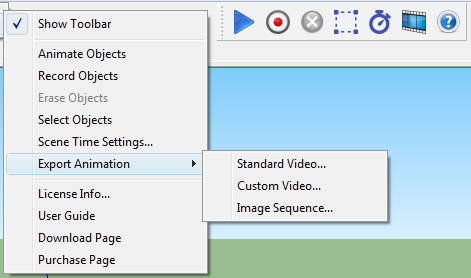[Plugin] Proper Animation V1.08 Beta(Updated 14/11/10)
-
@fletch said:
Final proof of concept video (xvid-550kb) - just to let you know I think it's looking good. Thank you, Morisdov for your responsiveness - It's a great animation plugin and we will continue to promote it via Twilight.

Hi
wich application did you use?
It looks great and its not a big file.I have designed a large house.
Now I want to make an animation to show how it looks inside the house.When I make an animation with schetup creates a huge avi file of 600 mb and the animation is only 40 sec.
Now I wonder if there is another program where I can make animation and the film is not larger than 5 mb and good quality.
My email danielito12345@gmail.com
swedenIs it 3d studio max or what?
Sincerely,
Daniel -
Hello Flecht and Ladies and Gentleman,
download latest version 1.08 beta - with easing support, from -
http://sites.google.com/site/morisdov/
Please experiment and provide feedback if you find bugs. -
@gzekko said:
repeating step - context menu add position x - when reopening saved models
the very latest 1.08 beta download from my site (17/11/2010) will 'load' the number of positions for the context menu - on models created/extended using the latest 1.08 version.
@unknownuser said:
to insert a new position anywhere between two old positions
- add a new animation position as a new last position
- open the 'Animation Attributes Map'
- 'Move Left' the latest last position in between the two old positions
Cheers, moris
-
Thanks a lot for the improvements. Sorry, but I'm quite busy and not enough time
to try it deeper.

MALAISE
-
@morisdov said:
@unknownuser said:
to insert a new position anywhere between two old positions
- add a new animation position as a new last position
- open the 'Animation Attributes Map'
- 'Move Left' the latest last position in between the two old positions
Fantastic!
 I love that clicking on the little "A" in that dialog animates each and every thing individually.
I love that clicking on the little "A" in that dialog animates each and every thing individually. 

-
Hi to All,
When I came across this thread it occurred to me, to export a Sketchup animation to Kerkythea. But as so often, it did not work for now. Is there anyone here in the forum who has an animation rendered in Kerkythea or has experience with this workflow?
I have the following problem: I created three simple scenes with a rotating cube. If I export them with SU2KT either as scenes or as an animation the workspace remains blank in Kerkythea. I tried too to load the exported script file (.kst) but the result was the same.
I would love it if someone would help me, because I do not know what I'm doing wrong.
Charly
-
Hi
Before i was loading the wrong script. When i loaded the correct script it tooks about 1 and 1/2 hour to render. Below the result no animation!
Charly
-
Excellent update Morris!
I do like Fletch's animation
@charly2008 said:
Before i was loading the wrong script. When i loaded the correct script it tooks about 1 and 1/2 hour to render. Below the result no animation!
CharlyI don't want to hijack the thread so please join the Kerkythea thread or PM me with questions.
The important things:- enable Proper Animation observers
- export animation using: Full model per frame
Your animation will be stored in the export folder as jpgs. Use VirtualDub or similar software to build an animation file from them.
... now .. where is that animation feature in SU2Thea ...

-
Hi Morisdov -
Thank you for the incredible tool.
Is there any limit on the number of positions that can be set?
-
Also -
How does the linking of positions and scenes work if you rename your scenes?
Does the Position 3 always link to the third scene that was created?
-
hi to all.. i used this plugin. but once i save the animation in video file.. i cannot see the object move..please help...
-
Thank you for this valuable tool...
-
I solved the proper animation export issue by using another free RB plugin:
SmoothStepAnim.rb (Smooth Step Animation)This plugin has its own export window and it recognizes all Properanimation modifications
AND it helps you to get smooth scenes transitions just in case u dont like the native scenes transitions from SU.utube test here
http://www.youtube.com/watch?v=UL6tnTvphAERegards
Note: U can always use Twilight too...!
Images compiled using Sony Vegas 8 -
Twilight does fine with animated scenes. I'm using it too. After rendering images, than I combine them with VirtualDub. Works great but takes long

But I have some problems with Proper Animation 1.08B. I'm doing everything as I should (I think), but while moving objects with scenes, linear objects become unlinear
 I mean some part of the object disappears and then returns back. While rendering the same thing happens. Will there be any final version of 1.08B or a new version?
I mean some part of the object disappears and then returns back. While rendering the same thing happens. Will there be any final version of 1.08B or a new version?Thanks again for the wonderful plug-in Morisdov...
-
Can anyone explain why the traditional exporter won't recognize the proper animation moving objects?
I'm having to export through twilight as smoothstep forces me to cut out small pauses in the animation that need to be there. However, leaving my machine for 8 hours to render an animation only to come back and find that something has been mis-interpreted or I haven't set up properly is a bit of a pain.
-
@ashscott said:
Can anyone explain why the traditional exporter won't recognize the proper animation moving objects?
Exporting the object animations is just not something SketchUp does natively.
You could try the Key Frame plugin - it currently costs $19 but has a 10-day trial. It can export the animation to Scenes which can them be exported using SketchUp's built-in export options, or allow anyone to view the animation in SketchUp.
-
Ok, but will that give a 'clean' export of animated objects to an AVI? Sounds like it just gives me scenes....within which SU's exporter still wont recognize animated objects.....
Thanks for the reponse
-
I get the gist of your keyframe tool now, very clever, currently exporting the animation, will give an update.
I'm surprised there isn't a simple ruby exporter based (perhaps) on add_frame_change_observer that would allow you to export an image stream of exactly what is seen in SU......Google Earth has this kind of functionality; in fact it appears to be the most robust hi res export option in Google Earth.....
Excuse me if this is a poor suggestion as I don't understand ruby well.
-
So if I am going to use keyframes animation the whole animation needs to be done with the plugin.....
It looks like a nice bit of gear but I have three models in sequence which will be edited together to make a movie and all the models have been prepared with proper_animation.rb
Looks like I will have to use fraps (high res screen capture) for this one.
Thanks for your help.
-
Anyone else noticed that object transitions cease to work after 25 scenes?
Advertisement