Zooming into road imported from AutoCad
-
Hi,
This is my first post after a few weeks lurking,
Firstly I am very impressed with the talents of some of the posters on the site, you are all an inspiration...I am trying to model a 4.1km new road design in sketchup and hopefully later the surrounding topography. The problem I am having is zooming in close to the lines I have imported from Autocad.The lines seem to disappear even though I am quite some distance away.
I have attached some screenshots of the first 400m to try to illustrate my problem
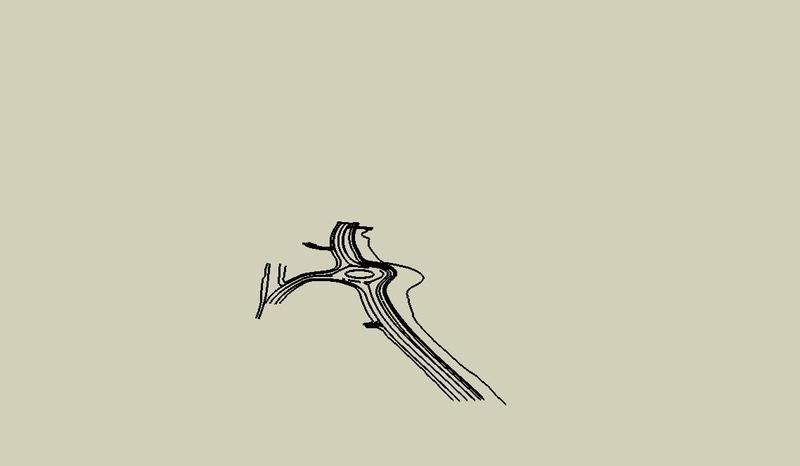
the above is when I am quite some distance away..
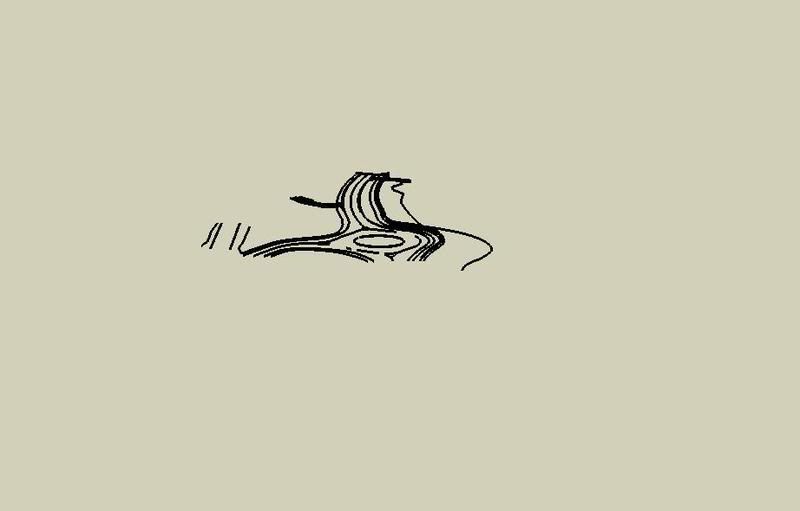
I get the above when I start scrolling in. But I just can't get in close
The model is in metric metres and to co-corinates.
I have also attached the file.many thanks
Stephen
-
Sounds like a classic clipping problem. It happens when you have big models (over 1.5 KM or so. It can also happen with geometry that is a long way from the origin.
Unfortunately i dont know of any solutions, other than to break your model up in to smaller pieces.
-
Thanks for replying quickly
I am attempting to break the model to 400m lengths but I have kept the coordinates. Is there anyway to move the geometry back if I move the geometry closer to the origin?Or a way to create a user coordinated system as in Autocad.
-
Yes, if you just move it by a known distance then leave the distance as a bit of text in the file, its a bit of a workaround but it work pretty well.
p.s. By text i mean go tools->text
-
i think the biggest problem when importing dwgs to skp is that curves/circles become heavily segmented. when i have this problem i group the autocad drawings and then use it as a template (making high segmented curves/circles to form the road)that way (when it comes to closing faces it should all work out fine
-
i suggest you watch this video on SUp and AutoCad: http://uk.youtube.com/watch?v=0NltIqq58hY&feature=user
-
-
Okay, how did you do that?
Regards,
Bob -
The file is a group, if you click you´ll see a giant box that keeps it.
The drawing is very small compared with the box, so I deduced that there elements not needed, so I just edited the group and draw a rectangle with the select tool from the outside of the huge box near the drawing to erase the unseen elements, and they were. Repeated the same on the other corner of the box and the box reduced to the limits of the drawing.I had to do this same thing many times before ..
that´s why I guessed it. -
Slightly faster method is to select all then deselect all the stuff you want to keep before hitting delete.
-
Your road layout is also very far from the SU origin. That too is one cause for clipping. I would recommend that you move it near the origin. It has, as Juan pointed out, some extra geometry outside the actual model area, possibly due to the application used to make the map. For instance, electronic maps often have a block or a cross or construction points placed at the origin of their coordinate system, that can be hundreds of miles away, I guess that this was the case here too.
Anssi
-
Thanks
For all your words of advice I very much appreciate it.Thanks for the link Edson, It is the reason why I have been so late in coming back, I have spent a good few hours watching the clips.
I have moved the model nearer to the origin and can zoom in and out ok now. I have split the 4.1km scheme into 10 segments so I will have to figure how to join them up again.
diolch yn fawr
Stephen
Advertisement







