Hardware recommendations
-
Charly,
The QuadroFX cards you mention would probably work OK, but their performance is not too stellar. For a QuadroFX card, I would choose one with a 4-digit model number (and the 512 Mb graphics memory is the minimum recommended by Google, although SU seems to work OK with much less - the laptop I am writing this with has only 64 Mb). If you cannot afford that, go with a GeForce.
Anssi
-
Anssi, I think Thom mentioned earlier in the thread that SketchUp requires more CPU power than GPU. I think this is true. Bus speed to the processor is also important, I think? My HP workstation I've had to stop using, despite it having an Nvidia 512mb card, It was a P4 (single core- XP 32bit), but ran at 3gHz or something. I've swapped to this Macbook Pro, which although is 3 years old, has a higher bus speed, and is dual-core. The GPU is an ATI X1600 with 128mb vram, and the performance is better (but is now beginning to show cracks!)
I do need a faster machine. Mac or PC, I would prefer another Mac, but it's what gets the job done for the minimum price. But then again, I've had 3 PC's go wrong on me over the last 4 years, but this (Apple) laptop is still going strong! So what's the cheapest now?


 Do I blow £2000 on a new Mac, or £700 on a PC that may go wrong again??
Do I blow £2000 on a new Mac, or £700 on a PC that may go wrong again??

-
Annssi, Brodie and tfdesign, thank you for your explanations.
I have researched a bit and I think the GTX 260 seems to be more interesting for Gamers. While its Quadro FX 580 seems to be better suited for semi professionel grafic workstations.
That should not be a statement it is only a question too. For what are the bold marked points important?
Product Specifications PNY Nvidia Quadro FX 580
* 512MB GDDR3 frame buffer * 128-bit memory interface * 25.6GB/sec memory bandwidth * DVI-I dual link and two DisplayPort * PCI Express x16 Gen 2 bus interface (compatible with Gen 1) * 40W maximum power consumption * No auxiliary power required * Active fansink thermal management * ATX form factor, 4.376” (H) x 6.875” (L)NVIDIA Quadro FX 580 by PNY Architecture
* 128-bit color precision
* 10-bit per color display pipeline
* Unlimited fragment instruction
* Unlimited vertex instruction
* 3D volumetric texture support
* Hardware-accelerated, antialiased points & lines
*** Hardware OpenGL overlay planes**
* Hardware-accelerated, two-sided lighting
* Hardware-accelerated clipping planes
* 3rd-generation occlusion culling
* Window ID clipping functionality
* Hardware-accelerated line stipplingShading Architecture
* Full Shader Model 4.0 (OpenGL 3.0/DirectX 10 class)
* Long fragment programs (unlimited instructions)
* Long vertex programs (unlimited instructions)
* Looping and subroutines (up to 256 loops per vertex program)
* Dynamic flow control
* Conditional executionHigh Level Shader Languages
* Optimized complier for Cg and Microsoft HLSL * OpenGL 2.1 and DirectX 10 support * Open source compilerHigh-Resolution Antialiasing
* Rotated Grid Full-Scene Antialiasing (RG FSAA) * 16x FSAA dramatically reduces visual aliasing artifacts or “jaggies” at resolution up to 1920x1200Display Resolution Support
* Dual DisplayPort support— ultra-high-resolution panels (up to 2560 x 1600 @ 60Hz) * Single dual-link DVI-I output drives digital display at resolutions up to 2560 x 1600 @ 60HznView Architecture
* Advanced multi-display desktop & application management, seamlessly integrated into Microsoft Windows. -
I plan to be building a i7 Core 920 soon and received a handful of "hand-me-down" graphics cards which I hope you can help me decide on which ones would be best for SketchUp use;
ATI Radeon 5850
ATI FireGL v8650
ATI FireGL v7600
ATI Radeon 4850I think the 5850 is the newest of the bunch (but it primarily for gaming) whereas the FireGL is workstation class with 2Gb of memory, but it IS 2 years old (which is an eternity by computer time!). Which would be better to use? Would I benefit from "Cross-Fire" linking of them in SketchUp? Can I cross-fire link a Radeon with a FireGL?
I hope to build the new rig with 6Gb RAM and Windows 7 64bit - anything I should be aware of as it pertains to SketchUp?
Thanks,
-
I can't speak to those specific model numbers but I've had both Radeon and FireGL and have run into quarky issues with SU. Some of them have been detrimental (selecting faces behind the one I selected) and some of them have only been annoyances (odd coloring of selected faces). If you browse around this thread you'll see all sorts of recommendations against ATI cards in conjunction with SketchUp.
That said, if they're free it's worth giving them a shot before you spend cold hard cash on an nVidia card. But what might end up being the determiner isn't so much which card is best but which card plays nicest with SketchUp. I'd start with whichever card is the newest and has the latest drivers unless someone speaks up who has one of these cards in particular.
-Brodie
-
I would start by trying the FireGLs. Last week I had, after being sceptical for a long time, to admit that a mobile FireGL in a Lenovo notebook seemed to work OK with SU. However, the OS was the tried and tested Windows XP 32-bit. So it is definitely a question of finding the right drivers for the OS.
As for performance, I don't think you will have any problems about that. SU is still quite CPU-oriented (and single-threaded), and any decent graphics card will do. In comparison to my old P IV notebook with mobile Geforce graphics a quad-core Xeon with a middlerange QuadroFX is noticeably, but not explosively faster, but the older one is still quite usable, at least with my small models.
I understand that linking two graphics cards only speeds up gaming (Direct3D) performance, but has no effect on OpenGL (that SU uses)
Anssi
-
I have now taken a decision for the following equipment:
Processor : Core I7 920 4x2,67Ghz
Mainboard : Asus P6T Deluxe Intel X58 Chipsset
Memory : 6 GB DDR3 1333Mhz
GPU : Nvidia Geforce GTX 275 896MB
Operating Sytem : Windows 7 Professional 64 Bit
-
Some good info on graphics cards
-
I heard the latest batch of ATI graphics cards (Radeon HD 5770 and HD 5970)have taken the long held performance crown from Nvidia. Whilst they might be gaming champs do they play nice with Sketchup? Has any early adopters had any experience? I am currently thinking about jumping the bandwagon but are worried about the old ATI driver reputation.
-
I just got a new computer at work with and ATI Radeon HD 4870 X2
Powerful beast - but some graphical glitches on occasion while working with SU.Powerful Hardware is one thing - but it doesn't help much if the software isn't to par. IMO - i still prefer nVidia as their drivers and OpenGL support seems more stable.
-
Cheers. I guess I will have to wait until Jan next year for the next batch of competing Nvidia GPUs (as rumors go). I wish ATI would just sort out their OpenGL driver issues.
-
I want my Quadro FX 3500 back....

-
Hi,
finally, my new PC is ready for use. I've installed all the software again. Only with the driver for the Creative Audigy sound card, there are problems. Also, some older programs can't be installed any more. Now I have to try the power the PC brings.I have selected the following equipment:
Processor: Intel Core i7 860
Motherboard: Gigabyte GA-P55-UD3, Intel P55
RAM: 8 GB
Grafics card: XFX GeForce GTS 250 512 MB
two SATA Harddisk each 350 GB
OS: Windows 7 64-bitThe first test with Sketchup delivered the following results:
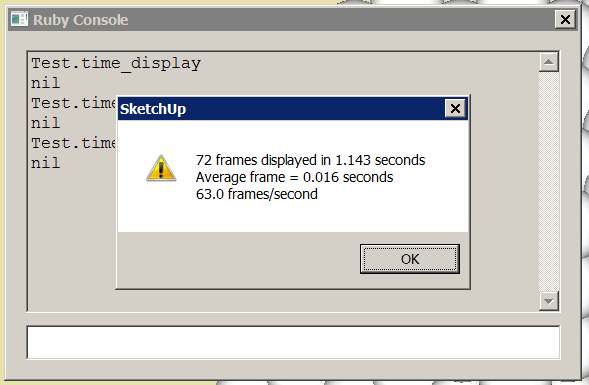
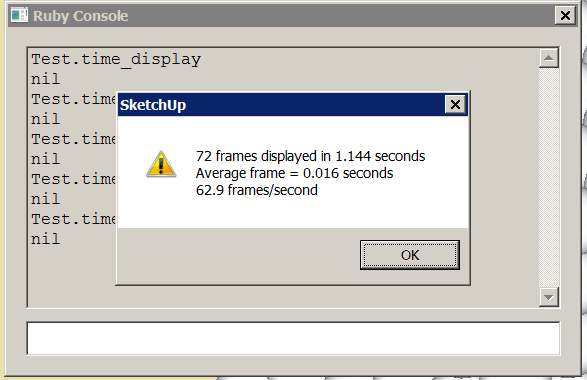
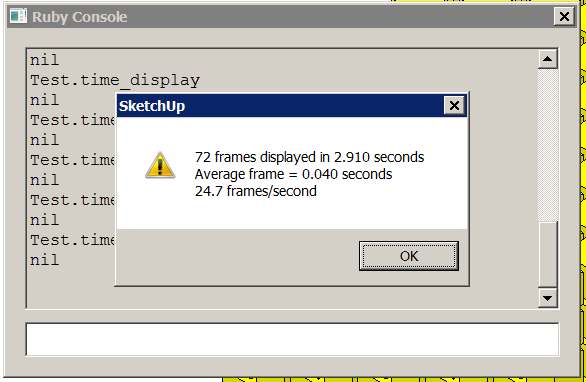
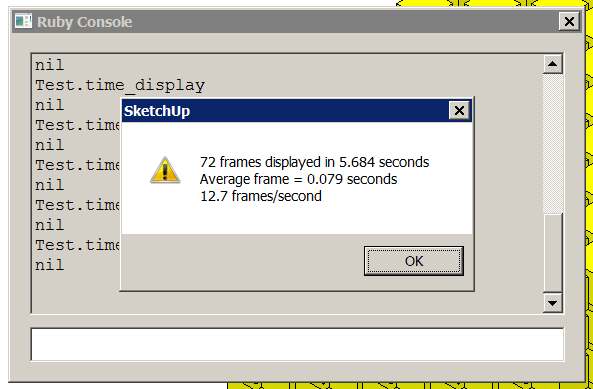
-
Good looking computer and good benchmarks there.
-Brodie
-
This might be a little late in answering but I'm almost positive you need two of the same card to use cross-fire (eg. (2) 5850 CARDS).
I'd be wary of spending a bunch of money on a workstation graphics card for SU. The only real difference between "gaming" cards and workstation cards are the drivers and the tech. support. For some programs -- 3d Studio Max, for example, the drivers make a huge difference. I haven't heard that they've been optimized for SU.
For ATI cards, the DirectX 11 seems to be useless for anything less than a 5850 as the cards aren't powerful enough to compensate for the performance hit from using dx11 instead of dx10. The 5000 series is MUCH more energy efficient but you can get more power/$ from using the 4000 series (not to mention more mature drivers). The 4890 is a very powerful card and can be had for ~$180 or so. That said, the 5850 and 5870 are very nice cards.
Recently there was an article (http://www.tomshardware.com/reviews/2d-windows-gdi,2539-11.html) about 2d (and 2.5d) graphics where the ATI cards perform VERY poorly (and the NVIDIA cards are not much better). Fixes are supposed to be in the works, but it's still worth knowing.NVIDIA cards tend to be more expensive than ATI for comparable power although they are sometimes more stable and you need an NVIDIA card to use CUDA (having the graphics card help with general processing) in programs like Octane Render (which looks like it could be amazing).
Hopefully some of this is helpful.
-
@dsarchs said:
This might be a little late in answering but I'm almost positive you need two of the same card to use cross-fire (eg. (2) 5850 CARDS)...
...For ATI cards, the DirectX 11 seems to be useless for anything less than a 5850 as the cards aren't powerful enough to compensate for the performance hit from using dx11 instead of dx10.DirectX performance and crossfire and related technologies are totally irrelevant in the case of SketchUp. SU uses OpenGL, not DirectX, and OpenGL does not support the multiple graphics card technologies.
Anssi
-
I was just responding to an earlier question about whether or not you could use different types of cards for cross-fire/sli.
As for directx, I was saying that the benefits of directx 11 are useless unless you get the top level of cards. I know that SU doesn't use cross-fire or dx, but presumably the machine will be used for programs other than su. GPGPU rendering/processing is coming soon to say nothing of games
Besides, if SU is the sole reason for investing in new hardware your money would be better spent on cpu/cooling/ram or something and just getting an 8800gt video card. -
I haven't read through this entire thread (couldn't do 22 pages!), so I apologize if this has been mentioned already, but I'm looking to get some kind of external storage, or something to back up my system because my computer has been acting up lately.
I was wondering if there is a particular storage system/brand/type that is most reliable for long-term storage of sketchup files? and then also a system that is best for accessing files more often?
Thanks a lot guys!
-
So its been a year and a half or so since the survey got under way? Are the results buried in here somewhere, or buried somewhere somewhere?
-
hi there,
did anyone come across the ATI Radeon HD 3200 on a laptop?also, If I buy a laptop in a store, and prepare a flash card with a viewer and a fat skp file, what is the best SU test I can do to compare available models?
Advertisement







