2D export jpg problem
-
New to Sketch-Up and having a problem drawing over a jpeg import and then trying to export as a jpeg! I am trying to quickly mark directional arrows and measurements over a jpeg image I imported. The image & lines/text are all on layer 0. When I export as a 2D graphic (jpeg) none of the lines/text are visible, only the jpeg import image. I did a test & found that if I draw a line beyond the boundaries of the imported jpeg image the line IS visible beyond the image frame when I export. All my lines/text are visible in the sketch-up model--How do I get the lines/text to move in front of the imported jpeg image on the export? I do not see a function to move elements forwards or backwards....
Thanks for any assistance with this--
-
Draw a small un-needed line and then group it with the jpg image. Then it'll draw behind other lines at z=0...
-
Tig-
I tried your suggestion, but it didn't seem to work for me. BUT, here's the bizarre thing:
If I change the position of my image from anything BUT the absolute FRONT view-- my jpg export shows all the lines I have drawn. When I change it back to the front view and export-- nothing is visible in the exported image. Is this a bug in the export function? Why would a slight rotation out of the front view make any difference at all?
I've attached 2 images to review-- one is a full front exported view the other just rotated slightly (and magically the lines & dimensions appear in the export!)

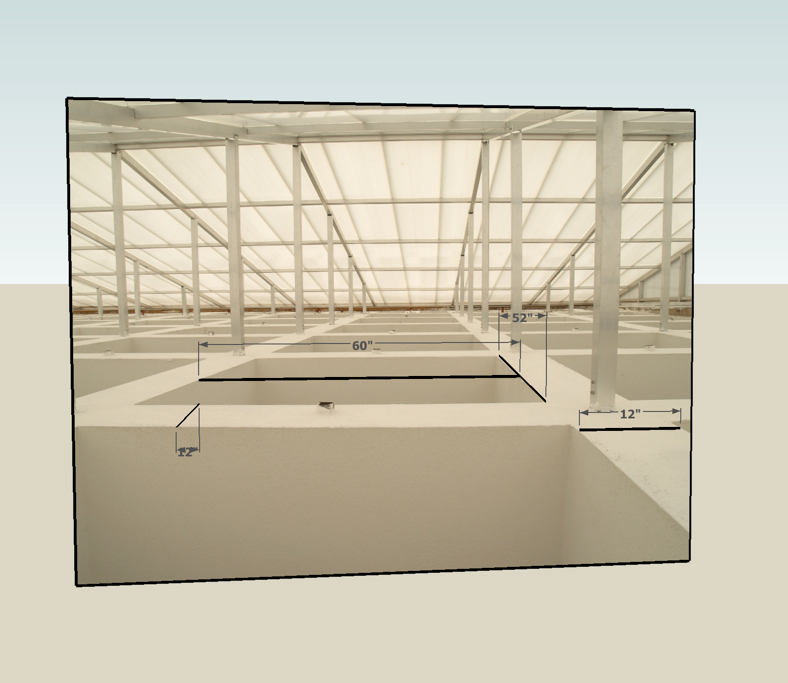
-
It may be some display anomaly on your system. I imported the blank jpg, lying flat on the ground plane. Then drew over it with some random dimensions and lines and exported the plan view. It seemed to work just fine.

-
Alan-
Thanks for your reply-- I'll continue to see if I can trouble shoot this on my system.
Advertisement







