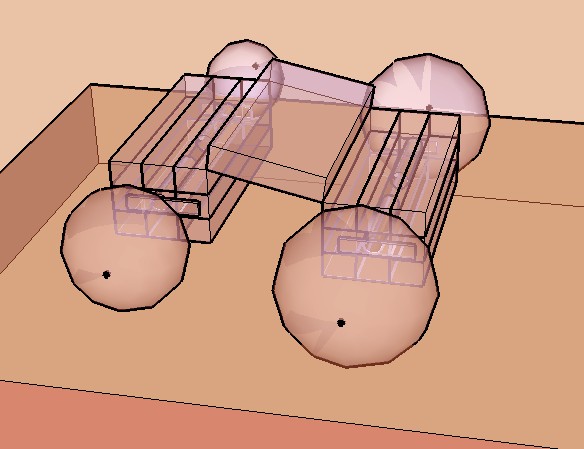Sketchy physics problem
-
Forgive me if this is the wrong area to post this but I really need to know.
Hey Im new at this sketchy physics thing but have used sketchup free many times.
I was wondering where I would get the actual plugin that causes sketchup to become a physics engine,how to install it and I would like someone to direct me to somewhere where I could learn how to put controllable physics on my car designs from start to finish.
By controllable I mean I want to actually be able to control the car like a game. And please make mention of how I would also make the surroundings also physical such as, buildings and so on.Please help and thanks
And please tell me how I would send my own message through my own thread cos I used that subscribe topic button to send this. bye
-
There is a good tutorial pinned at the top of this forum.
-
Just something about animating cars' wheels

If the wheel is "out of" the car no problem
if the wheel is "inside" the car no problem for the violet rotation
but problem for the orange rotation!All the groups or components surronding the wheels must be segmented!
(it's not the case on this image)
Else wheels will be blocked on the orange rotation
Have fun SketchyPhysics
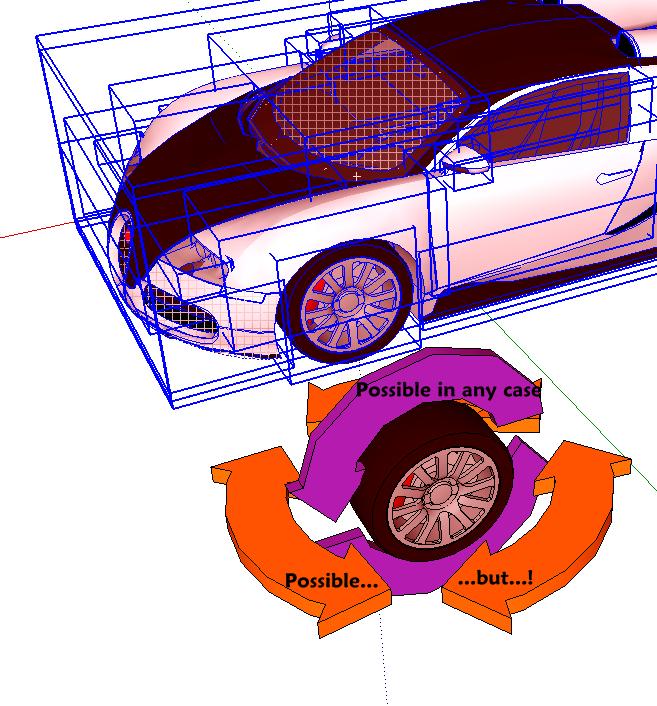
-
@unknownuser said:
Just something about animating cars' wheels

If the wheel is "out of" the car no problem
if the wheel is "inside" the car no problem for the violet rotation
but problem for the orange rotation!All the groups or components surronding the wheels must be segmented!
(it's not the case on this image)
Else wheels will be blocked on the orange rotation
Have fun SketchyPhysics
Thanks all.
I know that if you join the violet hinge to the car body it will go back anf forth but what do I do with the orange servo do I join it to the violet hinge or to the wheels or what please help cos this determines the turning of the wheels on the car. -
There is no problem of design if you segment your volume arround the wheel (so the Car)
By segmented I mean that
Just careful that the "joint size" don't touch something for block it or block the something!
As you can see on the animation linked, wheel can be around the orange group
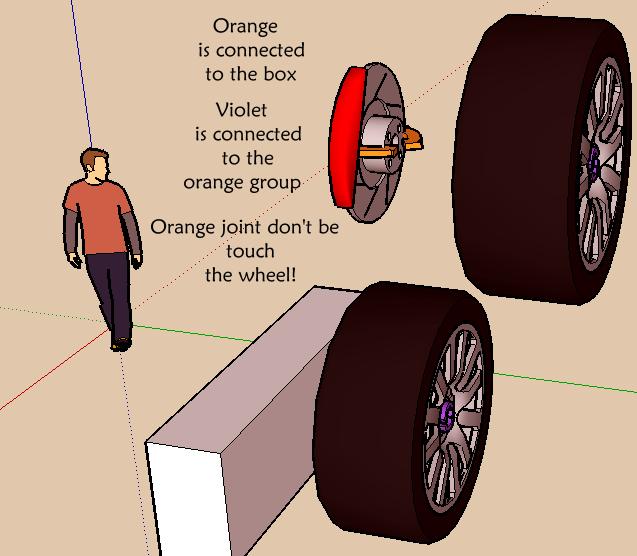
-
@unknownuser said:
There is no problem of design if you segment your volume arround the wheel (so the Car)
By segmented I mean that
Just careful that the "joint size" don't touch something for block it or block the something!
As you can see on the animation linked, wheel can be around the orange group
Thanks. I've got this done but why is my wheel slopp for example when I press run button the car lands and then the front wheels slant almost like their falling off help out please.
-
-
Hey I was wondering whether it's possible to actually make any keys on my computer actual control keys for my car model for example is it possible to make the up arrow the acceleration or the down button reverse the car or the space bar handbrake and so on, this would be so much better than the slider controls
-
Keys controls are for next update

Now you have that for the joints bottom drawn

-
@unknownuser said:
Keys controls are for next update

Now you have that for the joints bottom drawn
I see so the next update of google sketchy physics u mean
So any joystick for pc would do right?p.S Thanks a lot for your replies it helps.
-
Yes with any normal joystick

But careful : type joyLX and not JoyLX, joyLx ... else nothing works with the joystick


(case sensitive )
When it's for joystick the cursor don't move, only with the mouse (maybe a little bug)
But of course the object move weel with the Joystick
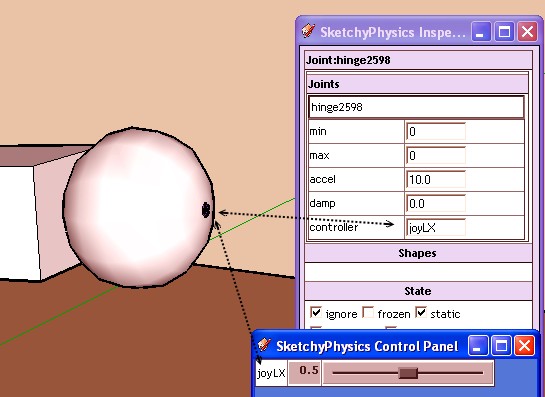
-
By any chance, would u happen to know when the next update is?
Just wondering. -
Absultely no idea, ask to CPhillips

-
thanks.
Sorry if im asking too much but, do u know how to keep the camera following from the back and not turn to the cars side as it turns strongly or a 360 degree view around I just want it to remain following the back even while turning. -
@sha said:
By any chance, would u happen to know when the next update is?
Just wondering.Probably early fall. I am enjoying summer too much to spend time inside coding.

-
i'm sorry if i'm asking this in the worng place, (not a big blogger and stuff).
i downloaded and installed the file: SetupSketchyPhysics2b1-Jan14.exe
but when i ran sketchup, this showed up on startup:Error Loading File sketchyphysics.rb
undefined methodfile_loaded?' for main:ObjectError Loading File sketchysolids.rb undefined methodfile_loaded?' for main:Objectplease help! what do i do?
-
@marek4m said:
i'm sorry if i'm asking this in the worng place, (not a big blogger and stuff).
i downloaded and installed the file: SetupSketchyPhysics2b1-Jan14.exe
but when i ran sketchup, this showed up on startup:Error Loading File sketchyphysics.rb
undefined methodfile_loaded?' for main:ObjectError Loading File sketchysolids.rb undefined methodfile_loaded?' for main:Objectplease help! what do i do?
Are you using Vista? There is a problem with plugins getting messed up by the local data store.
-
yeah i'am, thanks.
-
sorry to ask help from you. I use Sketchup 7.0 free ver. downloaded sketchyphysics3 RC1 (windows installer, Jun2009). when i use "joint connector", the screen show "Requires SketchyPhysics3 RC1". The "joint Connector" just can't joint the Hinge & other component. do i need to load any other files to plugin?
Advertisement