Oops, your profile's looking a bit empty! To help us tailor your experience, please fill in key details like your SketchUp version, skill level, operating system, and more. Update and save your info on your profile page today!
🔌 Smart Spline | Fluid way to handle splines for furniture design and complex structures. Download
Applying textures
-
Right, I know how to apply textures to an object on it's own but when I try and apply a texture to, for example, a wall of a house, the texture is applied to the wall behind it. Is there any simple way of applying a texture to a face/surface by selecting it somehow first? Sorry if this has been asked numerous times before.
-
If you apply the texture to a group or component the the texture will be applied the all the faces of the group. In order to apply the texture to one face only you must double click the group to put it into edit mode and then apply the texture to the specific face.
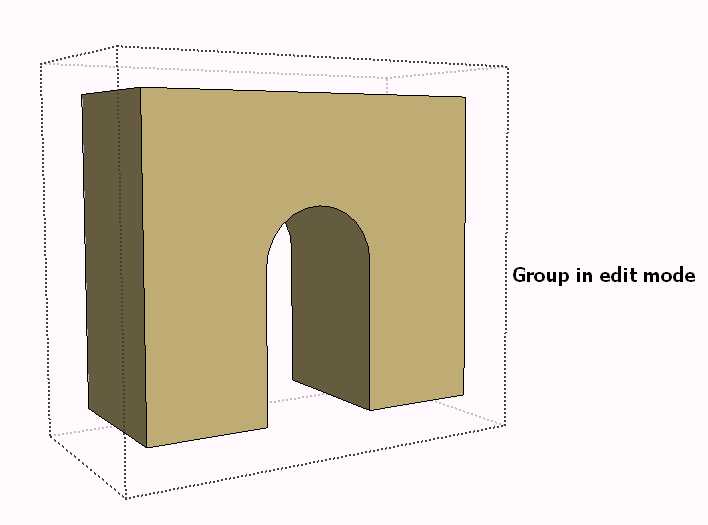
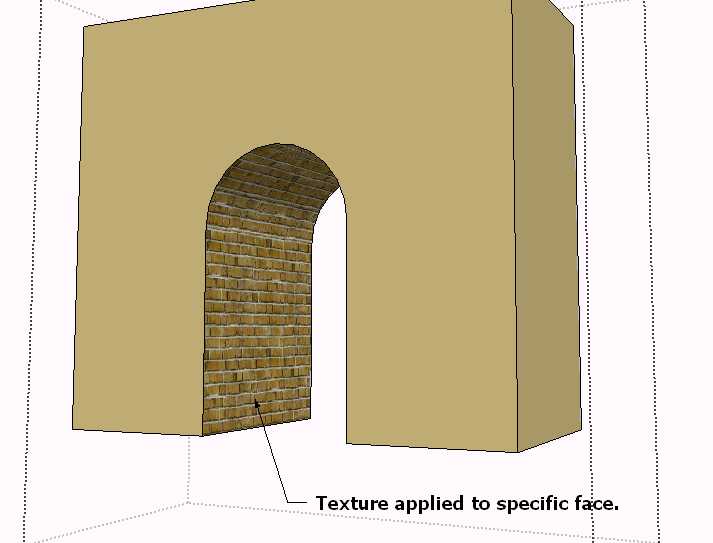
Advertisement







