Controlling follow me
-
Hi guys,
quick question, I'm trying to follow a curve with a nonsymetrical face. It is extruding but reorienting the shape (it is spinning as it follows the curve). In rhino I would extrude along 2 curves to keep it oriented correctly. Any suggestions for controlling follow me in sketchup?Thanks
-nednarb
-
as far as I know it is not possible with the follow me tool. perhaps a ruby for that exists.
would be interested to know about it too.
-
Ned is it possible to post the shape and path you wish to follow so we could look a little closer?
Maybe someone can come up with a workaround. -
The follow me tool cannot extrude a face along a non-coplanar path without twisting it. It's been a looong wish to fix this but hasn't been yet.
I remember someone down in the Ruby Forum mentioning that he is thinking about creating such a plugin but haven't heard about it ever since.
Yes, it would be just fine to have one like that.
nednarb, if you post the path, someone will probably find out a good solution (acually Jen Lemire is the grand master of these tricks)
-
Thanks for the responses, I guess I'm not alone. The idea is that I would like to extrude a handrail. I don't have the profile for it yet but in essence the enclosed file would exemplify what I'm trying for and the problem I'm having.
Thanks again,
nednarb
-
Yes, this is exactly what I meant and this is the classical example of the tools limitations.
There are workarounds however like in this image that I made for a tutorial (oh, what a coincidence!)

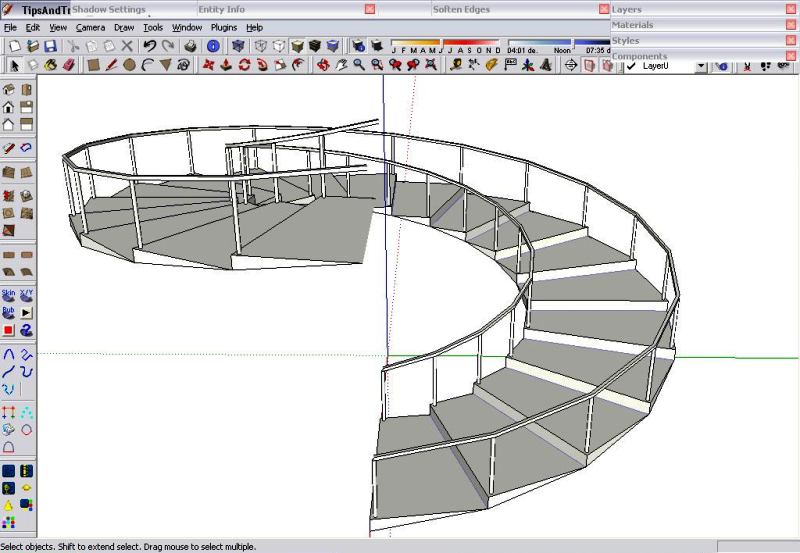
The problem is that I'm not ready with it yet (I mean the text part of it) and it.
Anyway, the "trick" here was that I made the steps into components (I mean I used the same step component all the way up) and then edited the component to add the handrail from one step to the other. Now it looks a bit unsoftened (because they are within the components and whatever is not in the same context, cannot be softened).
If you wait till I finish the tutorial, I can send it to you (pdf file).
-
Hi Folks,
Am I missing something? I was able to use the follow me tool on the file nednarb posted with no problem. I was also able to soften all the edges. Am I missing the point or maybe I don't understand the question?
-
Sorry,
I answered my own question after rereading the original post. I'm a little slow sometimes.
-
Hi folks.
I dont see this behavior of "Follow me" as a bug. This is to be expected since, when "Follow me" goes from one segment to the next, it must rotate the profile as it goes.
If the direction change imply a rotation around only one axis, the profile will be reoriented around only this axis. Good for now.
If the direction change is done around two axis at the same time, like the ramp in a spiral staircase, a rotation around the third axis in unavoidable since all three axis must remains at 90° from each other.
What would be nice to have in a future version of SU would be some kind of modifier key that would allow the user to tell the "Follow me" tool to consider only one axis for rotation when doing the pull along the path.
Just ideas.
Jean (Johnny) Lemire from Richelieu, Quebec, Canada.
Advertisement







