Line help
-
Sorry if this is in the wrong forum! If there is a tutorial on this, please direct me to it.
So, I just read the "How a Pro Builds a House in Sketchup" tutorials a few days ago, and it has helped a lot! I have a problem that the tutorial doesn't address - adding a roof. I raised my walls and now, it's just a bunch of walls with nothing connecting them. I've tried using the rectangle tool to fill in the spaces, but then on the roof, I see the lines of the walls that have been raised up.
Can someone please explain to me how I can make a flat roof without the lines showing?
-
dimerang,
I don't understand the problem. Could you attach a copy of your model so far or a screen shot that shows the issue.
Tom
-
If you draw a rectangle over the top of the walls you will see the lines of the walls through the face. You need to push/pull and give thickness.
As Tom suggested, if you post an image, or better still upload your .skp, we can give you a better answer and help you more accurately. -
^Thank you! But when I do that, only the faces remain, but the wall thickness disappears? The faces of the inside walls are gone. Am I doing something wrong?
-
Have you grouped your wall prior to copying their top lines? If so, you have to close the group before you paste in place the lines (sorry, I didn't write it - now added to the workflow).
-
Hi dimerang,
I think I know what your problem is. Do this:
- To be safe, go to Camera > Parallel projection (for this first step at least).
- Select all your walls and group them.
- edit the group (double cluick) and with a left-to-right selection, select the top liners and copy them to the clipboard.
See screenshot here:
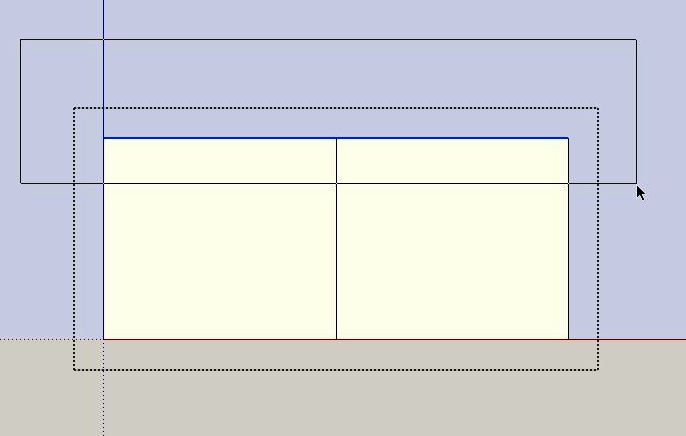
- Now close (and hide) the group and go to Edit > Place in place.
- start deleting the inside lines - the face should remain there
See screenshot here (I went back to perspective projection)
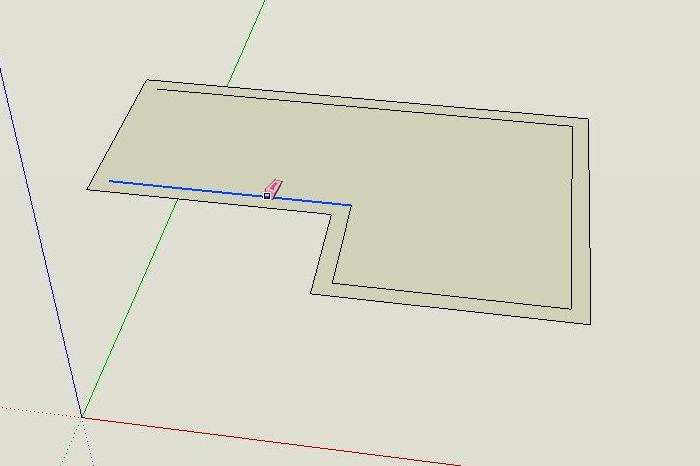
- When done, Push-pull your "ceiling" up to give it a bit of thickness
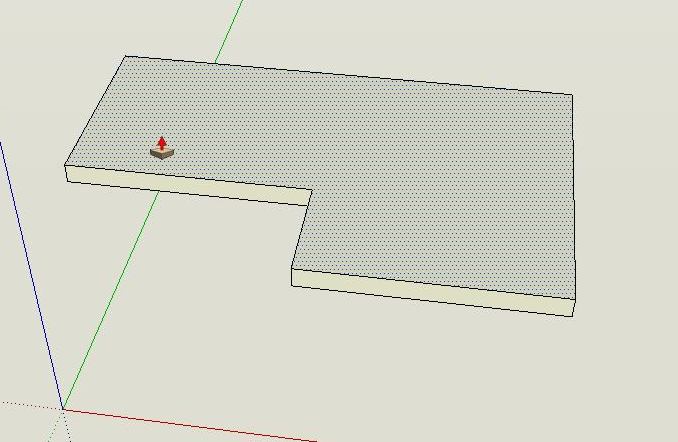
After you are done, Go to Edit > unhide all / last and your walls will reappear. Now go to this tutorial and follow Eric's suggestions how to create a nice looking roof in a couple of minutes.
-
Success! Thanks again

Advertisement







