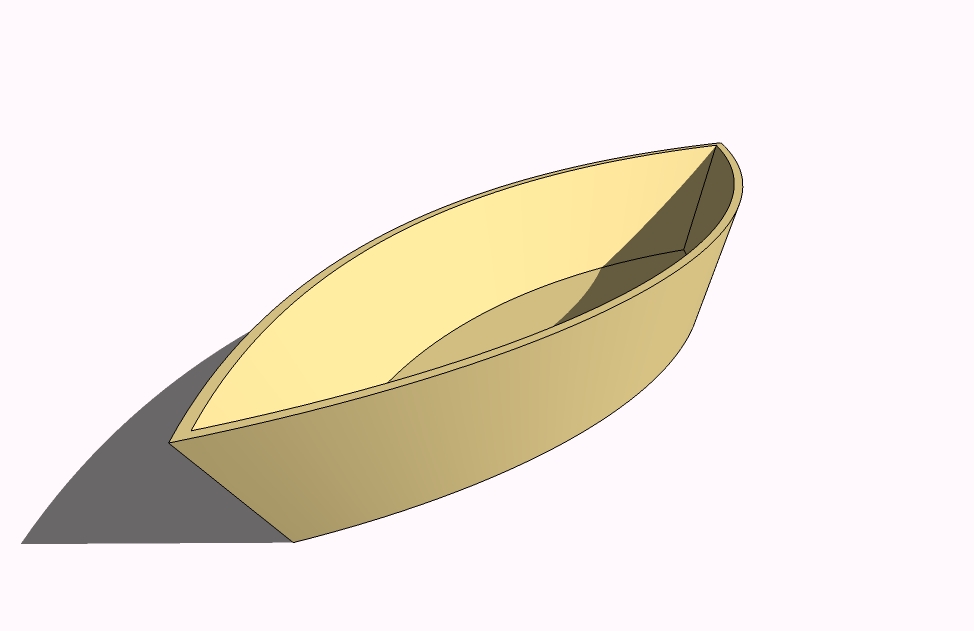Kayak modelling problems
-
Hi I am trying to model a few kayaks for fun. I was wondering how the pros on this forum would approach this.
Attached is a quick render of the desired result.
I am still a sketchup newbie with only 6 months experience and am finding organic shapes the most challenging.
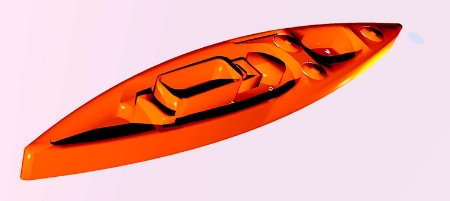
-
If youve got a bit of spare cash i would definetly recomend buying the subdivide and smooth plugin (forum: http://www.sketchucation.com/forums/scf/viewforum.php?f=253 )
This plugin is really good for the sort of thing you want to do.
If buying the plugin isnt an option i think the easiest way to start would be with the push/pull-scale method.
Basically all you do is draw a rectangle, push/pull it a bit, scale the end face. Push/pull the end face, scale the new end face etc.
Once youve got a rough outline youll then have to start working on the base mesh to add more detail. To do this you'll need to turn on hidden geometry (view->hidden geometry) and the start manipulating it with the normal SU tools.
Good luck, and dont be afraid to ask more quesions, i nly gave a very rough description of the methods in vovled (sorry, im a bit tired yawn)
-
-
Thanks heaps guys.
That new subdivide and smooth looks exactly like what I am after.
My Last question is: Can you intersect with model to 3d spherically curved shapes. What I am trying to do is make certain storage areas on these kayaks (like those seen behind the seat in the picture) and would like to makes components of these storage areas then intersect them with the model onto a almost flat but still curved surface. If that is possible them doing the rest of the storage areas onto a large overall shape will be a piece of cake.
Advertisement