[Plugin] Rotate 90 around [X, Y, Z] axis
-
Sorry, does anyone know hot to use this very useful plugin in SketchUp2016? I tried just putting it with other rb files in rooth folder, but it didn't work. Help please!
-
Hello! Thanks for the plugin! For some reason Im having problem assigning a keybouard shortcut for certain actions. The plugin does not appear in shortcuts list.
How can I do that?
Thank you.
-
@kmyklpenter said:
The plugin does not appear in shortcuts list.
Do you have a group or component selected in the model? Like other Context menu items, you need to have something selected that would make this plugin appear in the menu.
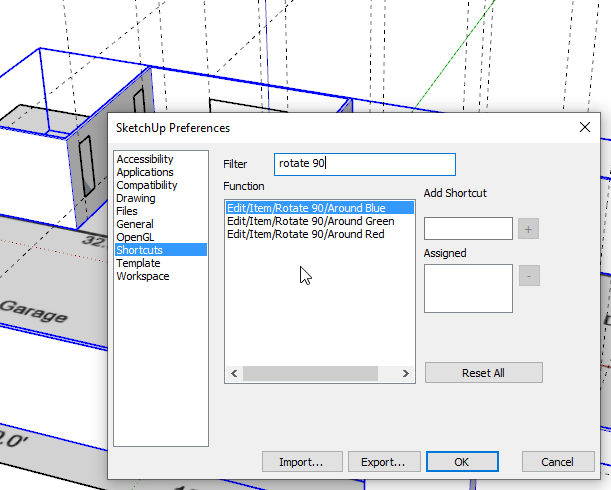
-
hello im a fan of this extension. simple yet useful. im just hope it to rotate even ungroup entities for the next version update.

-
How to make only the axis of a component or a group rotate?
-
Great plugin, thanks a lot

-
This Plugin is the bomb.. such a simple task, but mapped to shortcuts is so powerful. i use this everyday and would be genuinely lost without it. Thankyou!!
-
@freestylerboo said in [Plugin] Rotate 90 around [X, Y, Z] axis:
This Plugin is the bomb.. such a simple task, but mapped to shortcuts is so powerful. i use this everyday and would be genuinely lost without it. Thankyou!!
Imagine if there was a tool handled rotation, translation and scaling.....
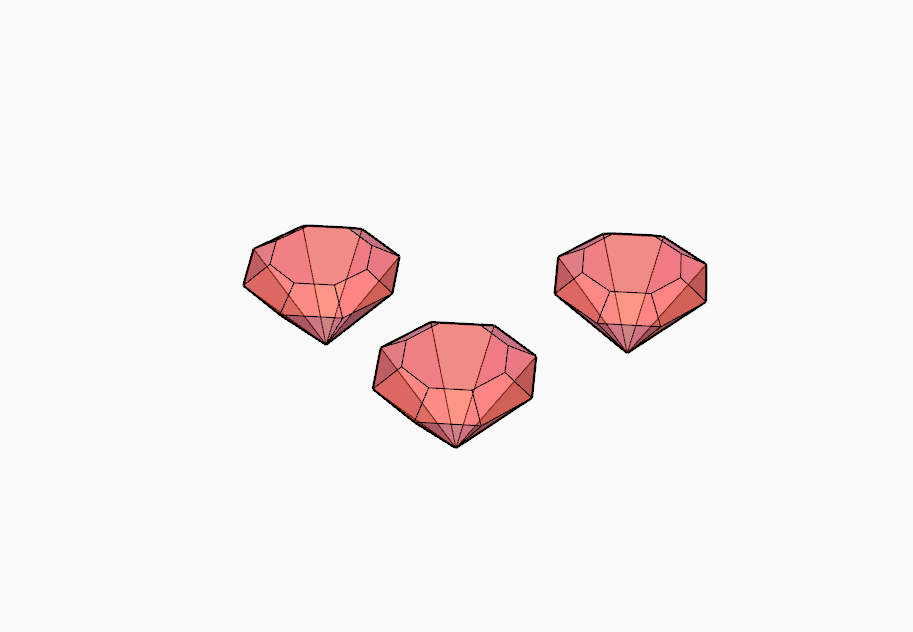
-
@Rich-O-Brien said in [Plugin] Rotate 90 around [X, Y, Z] axis:
@freestylerboo said in [Plugin] Rotate 90 around [X, Y, Z] axis:
This Plugin is the bomb.. such a simple task, but mapped to shortcuts is so powerful. i use this everyday and would be genuinely lost without it. Thankyou!!
Imagine if there was a tool handled rotation, translation and scaling.....
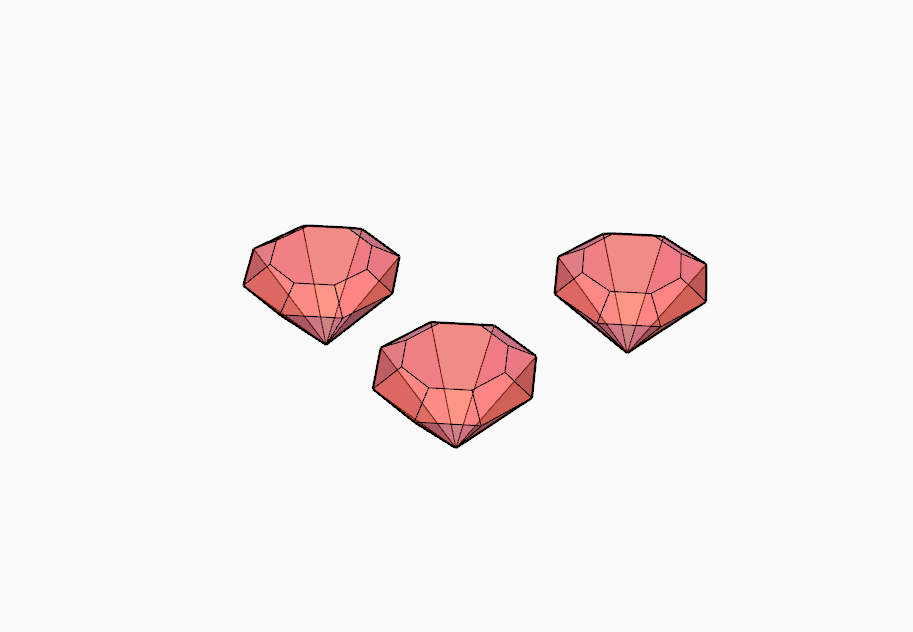
This looks great!
Advertisement







