Making Cartoon characters
-
-
I dunno Pilou, I'm yet to find an app that can import a SU model and interpret the chaotic mesh in order to insert bones and joints without almost having to redo the entire thing.
-
That's a very useful answer. Thanks.
 (stops me being lead up that garden path, rather than a better one!)
(stops me being lead up that garden path, rather than a better one!)I've got Blender and Cheetah3D, which both do bones (but would rather use my fave modelling app
 ). I found this site trawling through loads of stuff about Unity. I don't know whether SketchUp would work though. If anyone has had success, please let me know.
). I found this site trawling through loads of stuff about Unity. I don't know whether SketchUp would work though. If anyone has had success, please let me know. 
Tom

-
Tom,
I've looked at Mixamo before and it supports a wide range of formats, Sketchup is not one of them unfortunately. Sketchup mesh is to messed up IMO for any app to use.
-
Wow! That Messiah software looks amazing! I'm trying to figure out the catch though?

$40 for the pro version, but you can't have a copy if they don't reach their goal?


-
Okay Pete, thanks for your reply. That's good to know.
I've got to model (or find someone who will model) a whole load of characters from the victorian period. But I haven't a clue where to start.
-
I'd suggest Poser or Daz, quick and easy with period appropriate outfits available from their stores.
Unless you need to import them into SU that is.

-
I don't want to use their texture maps. I want to use those of an illustrator.
Could something be illustrated in 2D, scanned and then applied to a model- via say a UV map?
-
Tom, I'm not sure I understand your request.
Regarding rigging, I still have hope that one of our plugin geniuses will entertain my wishes and devise some sort of rigging plugin that will allow us to create modifiers, joints and bones to our characters in order to animate. Maybe even be able to use .bvh movements.

-
Don't worry Pete, I was probably just confusing myself!

I was trying to apply an image to a face, then manipulate the face, to make a body. Usually, modellers start with the mesh first, then apply the texture (I was trying to do it the other way round!)
I most certainly vote for bones though!

-
@unknownuser said:
I was trying to apply an image to a face, then manipulate the face, to make a body. Usually, modellers start with the mesh first, then apply the texture (I was trying to do it the other way round!)
Something like this?
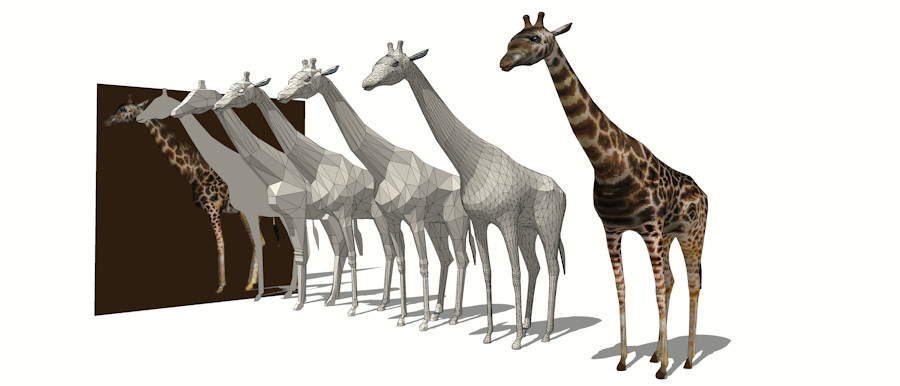
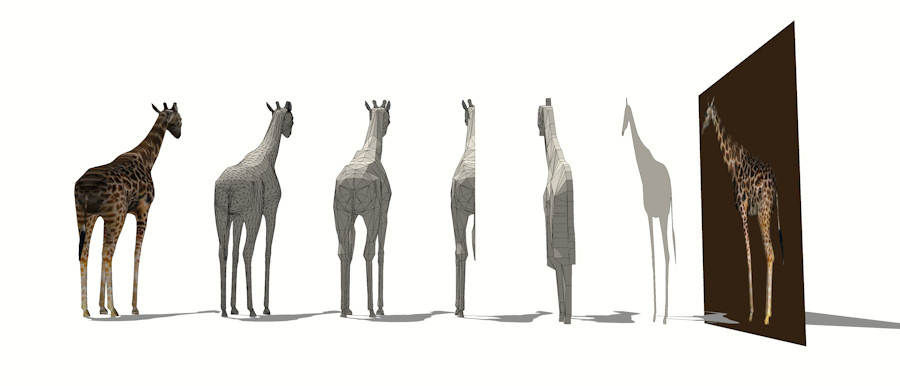
-
Yes. But when I say "trying", I meant trying in future tense- ie I'm more trying how to work out how to do it rather than having a go at it, because I haven't the foggiest idea where to start!


It's the final image map on to the model which I'm most interested in. But how are you doing that in SketchUp?
-
That's just a standard projected texture.
-
-
ooops what i meant was sketchy physics. does it work in making cartoon characters? thanks
-
Hi Solo,
Like many SketchUp 3D Digital Modelers on this forum, I am amazed by the results you are able to acheive with SketchUp and her PlugIns. Can you list the PlugIns, in addition to Artisan,(Paint on Surface, Curviloft?) that you may have used to compose your Organic Character Modeling of our well known Pink Friend above?
I was hoping you would put together a Video Tutorial (fee or free), and outline some of the Techniques you utilize. I am puzzled as how you merged the Geometric Mesh of shapes to get things seemless, without too many polygons or surfaces. It looks like you are using a consistent center reference point, and making some neat geometry. I watched some of Chips Video on the Tron Bike, and saw his use of SubDivide applied to a Simple Geometry, and found this interesting and insighful. I watched all the YouTube Videos I could find on Artisan and several YouTube Videos on 3D Organic Modeling PlugIns for SketchUp.
In addition, I checked out your WebSite, it is Inspiring and Intimidating.I was wondering if you are Mirroring any of your Geometry (w/ PlugIns), or copying the shapes and then using an inverse scale function. Everything looks seamless. Very Nice work. BTW what is FFD?
Well, I am using Artisan and some other PlugIns for a Concrete Dome Project I am working on, particualrly on a FinTop Ridge on the exterior. It is some weird geometry in certain areas. I am exloring techniques & PlugIns that will accomplish this. Any feedback would be helpful.
Thanks,
Andrew Telker
http://telkerdesign.com/ -
FFD is Free Form Divide
http://forums.sketchucation.com/viewtopic.php?t=25801

It uses cpoints to deform the model
For a good tutorial on subdivision modeling (although not for SketchUp) watch this. It is relevant
-
Pete your work is really jaw dropping

I can't wait until you put up some tutorials, I've been playing with SDS for a week or two and can't get my head around the proxy, you seem to have such an ability to foresee what you want to model
Please, please help to enlighten us minnions
Cheers -
You been busy Pete?
-
Sorry about that, missed your reply.
Yeah I have been busy, mostly furniture stuff and now also website stuff.
Not sure when I will get a chance to play like this again, as I have another garden pack in the works that I have dragged my feet for two years on, I need to either forget it or complete it.
Why not start a thread and post what you have so far and I will jump in and help when I can?
Advertisement








