Major bug?
-
Ok, this is a recent thing. I have uninstalled and deleted all the folders concerning SU several times and reinstalled the program... to no avail. I have done everything I can think short of reinstalling XP Pro. What happens is my textures dont show up properly.. at all. Using the shaded view works fine, but no texture. But shaded WITH textures gives me this (sorry in advance for a large image):

Maybe Im missing something? It like just started doing it, with no changes made to the system. I havent changed drivers or anything since loooong before this started, but ill go check that in a second.
-
I don't believe this is a major bug in SU...
(If it were, many more would have experienced this... )
)Can you please provide us with more detailed information about what plug-ins you've installed...??
Do you experience this on a clean installation of SU..??
(By a clean installation I mean without installing any plug-ins at all..!!)When you un-install, have you made sure that your plug-in folder and anything else have been completely removed..??
-
Itd be cool if you could post a modle as well, its unlikely that SUs writing the textures wrongly, but you never know.
-
I Believe that Matrix has broken and you are the only one that can see it, the choosen one.
Masta, take the blue pill. Have a happy life and don't fight with the Agent Smith.
(I hope you can fix your problem)...
-
Have you checked the scale of your textures...looks like something I get sometimes (with some textures) when I'm trying to fake a ground texture for a DWC by bumping up the scale for a mottled look...?
-
@tomsdesk said:
Have you checked the scale of your textures...looks like something I get sometimes (with some textures) when I'm trying to fake a ground texture for a DWC by bumping up the scale for a mottled look...?
When i said major bug I meant that its a major bug with my setup lol, not for everyone.
Here goes.
1: Im using the built in textures of SU. They all turn into multicolored, almost pixel looking stuff.
2: There are NO plugins installed.
3: It does this with EVERY model and EVERY texture, but the exact same file renders perfectly fine on my grandfathers PC (finally let me build him one, and I got him into SU)
4: Fresh install of SU. I deleted everything relating to SU and saved my plugins on the desktop.This obviously means its not a problem with SU right? I didnt get a chance to check my drivers the other day when I posted this, so I am upgrading them right now. Hopefully that will fix it.
-
Drivers also need to play well with the OS. An OS update may be the cause.
If an updated GPU driver dosen't work, try older drivers.
-
@gata said:
Drivers also need to play well with the OS. An OS update may be the cause.
If an updated GPU driver dosen't work, try older drivers.
There have been no new updates to anything since this worked last time, so idk whats causing it.
Im off to restart the PC and check the new drivers. -
I recently had a same problem with SU, I too reinstall the program and suspected LightUp, but when has checked up in Rhino and Modo there were same problems with textures. Has rearranged the driver of a videocard on older and all has passed (NV GF 7600 GT)...So check up others 3D programs
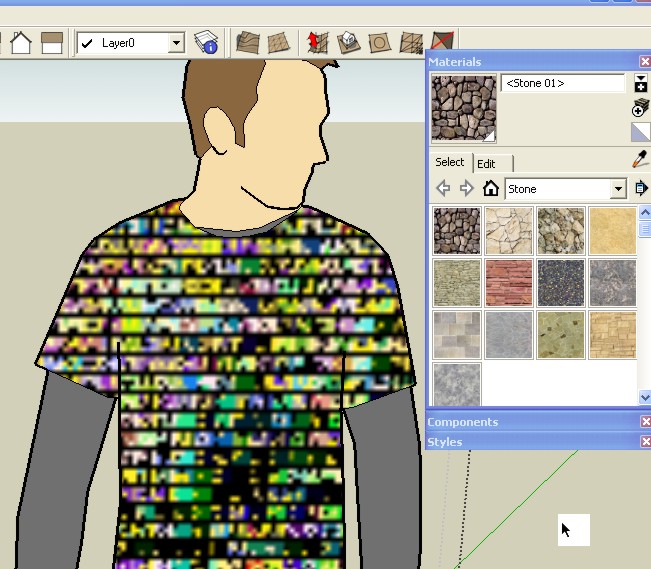
-
Such was with all raster textures...
Thanks for the invitation, Coen, but in English I basically read, to write difficultly though I shall try whenever possible:-) -
Well, redoing all of the drivers didnt fix it...and it does it with ALL textures, just not the solid colors. So im at a bit of a loss. But I know its something to do with the video card on the software side because im having problems with hard reboots. My computer will just up and die when i load some games, but only rarely. Im not sure whats causing it yet, and every time it happens ai try to make a note of everything thats running... but its never really the same thing twice.
Oh well... such is life. Ill be buying a new computer eventually. Im waiting on the core 2 quads to drop in price again and ill be picking one up and over clocking it to about 3ghz. 220 bucks is still a bit more than id like to spend at the moment.
-
Sounds to me like a video card (hardware) issue. Check that if the card has a fan, it is still spinning. Could be bad ram on the card or just over-heating in general. The fact that some games crash leads me to believe that this could be the issue. Just my 2 cents...
-
Something like this happened to me too before something in my laptop died, most probably the graphics card, as it still works but the screen is garbled, and displays the same if I connect an external monitor.
Anssi
-
Wow... I am having the exact problem. Do you by any chances have Windows XP SP3 installed
on your machine?Update: I updated the Nvidia video card driver and the problem went away. So the previous driver may be broken.
Advertisement







