SkIndigo 1.0.9 Officially Released
-
Indigo 1.0.9 (1.0 Stable) has been out for awhile. A beta version of SkIndigo has been available on the Indigo website to use with this version of Indigo. However, I am now (finally) releasing the official stable version of Skindigo 1.0.9 that should be used with Indigo 1.0.9
In case you haven't heard, Indigo is a free unbiased renderer (like Maxwell or Fryrender) that can produce images of outstanding quality with very little setup time.
I think you will find the SketchUp plugin (SkIndigo) to be one of the easiest to use of any renderer plugin. The entire interface runs right inside SketchUp so you don't need to learn a new program.
Major new features in Indigo 1.0.9 (all supported by SkIndigo)
- IES light support
- Region rendering
- Alpha rendering
- Aperture diffraction and realistic camera glare
- Camera tonemapping controls (ISO, shutter speed, exposure compensation)
Major new features in SkIndigo 1.0.9
- Complete UI upgrade using web dialogs (beginner and advanced UI modes, material thumbnails, slider controls, tooltips, etc.)
- Tonemapping controls
- Improved texture support (BMP, GIF, TIF, and PNG can now be used)
- Comprehensive support for nkdata (Metal) materials
Previous Features
- Very easy to use and get great results
- Lightning fast setup time
- Assign material presets for glass, frosted glass, plastics, leather, car paint, lights etc. with one click
- Material previews
- Bump, specular, and clip maps using up to 4 uv sets
- Exit portals (allows much faster renderings of sun-lit interiors)
- Environment mapping and SketchUp sun
- Supports instancing (great for landscaping, trees, etc.)
- Save your materials and load them later for future use
- Blend and layer multiple materials using weight maps
- Realistic depth of field rendering
- SketchUp fog export
- Resume a render
- Render selection only (great for quick previews)
- Render matches SketchUp viewport exactly
- Supports up to 8 simultaneous render threads
- Free!
Indigo main download page:
http://www.indigorenderer.com/joomla/index.php?option=com_content&task=view&id=64&Itemid=99Indigo Gallery:
http://www.indigorenderer.com/joomla/index.php?option=com_gallery2&Itemid=26SkIndigo tutorials (made for an older version of SkIndigo but still useful):
http://www.indigorenderer.com/joomla/forum/viewtopic.php?t=2317I hope that kwistenbiebel and lrsuser don't mind me posting their renders. They are two of the best I've seen using SkIndigo.
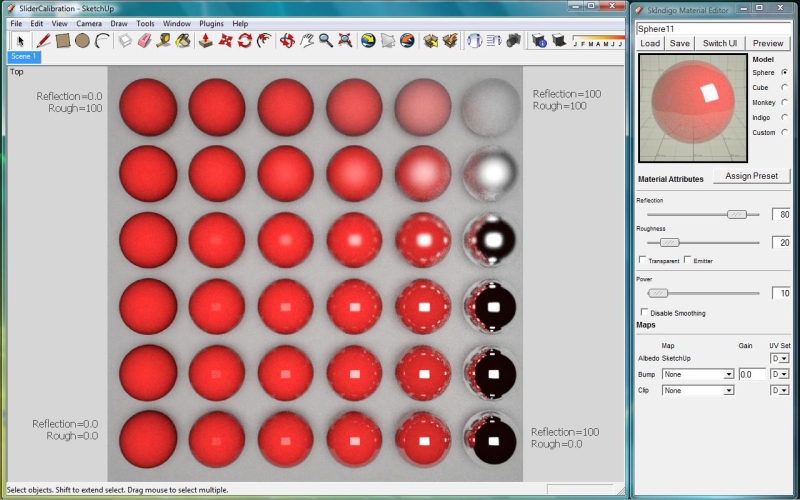


-
I've never been that interested in rendering, but I tried Indigo and have been having problems.
I downloaded Indigo and Skindigo and tried rendering a simple model (187kb and one texture). My CPU started racing at 100% for around 15 minutes until I close down Indigo. I try again with the settings on an even lower resolution and simple cube model with no textures and pretty much the same thing happened. I've had a quick look at the Indigo forums and seen that the program does go on until you stop it. I've seen the images produced and I'm not exactly impressed, I'd probably have been better off exporting a 2D graphic straight from Sketchup.
My computer has an Intel Pentium 4 3.07ghz with 384mb of RAM.
I tried to use your tutorial, but I keep getting Windows - No Disk message (Exception Processing Message c0000012 Parameters 75b......).
Is the program supposed to use up so much processing power? If it's normal for the program to use the CPU that much, does it lesson the life of the computer to be stressed so much?
Any help? I'm kind of thinking that rendering's either not for me, my PC, or both.
-
John, indigo is meant to use that much processing power. Basically what its doignwhen its rendering is calculating the paths of millions of light rays as they bounce around the model, and as you can imagine this takes a lot of computing power to work out where they are all going.
As you mentioned, for very simple things you probably better of just exporting from SU, but if you want realistic images rendering is a must.
And finally, having your CPU running at full whack will not damage it, its meant to be used like this.
happy rendering
-
@Whaat,
Thank you very much for updating Skindigo. Looks like very cool new features.
IES support is a thing I will definitely check out as it could possibly enhance the realism when using emitters .
Great coding and the GUI is great.

@John,
Sorry to hear it doesn't work that well for you.
I am pretty sure, your processing power is the bottleneck here.
About two years ago I changed to multicore PC's (starting with a Core2duo) and since then, the SkIndigo exporter was running really much much smoother. -
Dale, thank you!

sketchup+sk[indigo] is awesome tools before 3dmonsters, especially tilling of seamless textures-matsif i missed something, does indigo or skindigo support 2-sided mats?
Example with ies-light(left luminous point - ies light mat, putting at inverted face)...and scene+ies
-
i got nice results of ies-light with BdirMLT
All other(non-Bdir) types don't work with "black environment"...i can't to control sun-sky for getting of night scene
simple tests attached
-
Ilay,
I am glad you mentioned it.
Rendering with a background color is a thing that bugs me in Indigo.
It doesn't work when using camera settings and it is really difficult to get control over the intensity (= not possible).If OnoSendai (developer of Indigo engine) could make this easier, along with options to render HDRI simultaneously with sky + sun , and the ability to render sky without direct sun, Indigo would be better than the commercial unbiased engines.
Basically, a multilight option would also be needed.Hopefully this will be added in future Indigo releases...
-
at render solution of cinema4d - cineview (http://www.biomekk.com/index.php?page=1&cat=107&itm=22)...
you have camera's preview-window(with fast-draft render settings) and controls of camera, it's like skindigo mat-preview now...will be nice to have it in skindigo@unknownuser said:
Rendering with a background color is a thing that bugs me in Indigo.
It doesn't work when using camera settings and it is really difficult to get control over the intensity (= not possible).it's like in vray, brute-force(QMC GI) and some settings work with phys.sky and phys.camera(so for outdoor scenes and sometimes indoor). LC(LightCache) - not
-
...
 ...guys, i am so sorry coming out with a silly question like this, but i don't understand very well what an IES light is, and how it is handled by skIndigo...Someone with a little spare time could be so kind to explain me? Sorry for my question....
...guys, i am so sorry coming out with a silly question like this, but i don't understand very well what an IES light is, and how it is handled by skIndigo...Someone with a little spare time could be so kind to explain me? Sorry for my question.... -
@pibuz said:
...
 ...guys, i am so sorry coming out with a silly question like this, but i don't understand very well what an IES light is, and how it is handled by skIndigo...Someone with a little spare time could be so kind to explain me? Sorry for my question....
...guys, i am so sorry coming out with a silly question like this, but i don't understand very well what an IES light is, and how it is handled by skIndigo...Someone with a little spare time could be so kind to explain me? Sorry for my question....you can get more info from http://www.iesna.org and some app like http://www.3dop.com
@unknownuser said:
The IES file is a text file used to describe the light output properties of a light fixture.
and one of recent standards for archi-viz(more realistic light behavior for sofits, spots and ect) ...
-
Pibuz, theres also quite a lto of useful info here.
-
Whaat,
I think you forgot to mention the coolest Skindigo features of all:
animation. -
Thank you Remus and Ylay7k! I did a search by myself too, and:GOD! This IES stuff is turning out really amazing!! I'm a big fan of it already! Thank you guys, i'm really learning a lot here!
-
I never really found a .ies file that could serve for a light emitting window surface.(daylight wash)
Anyone has a clue where to find it? -
I don't...
Need to test this distribution of light(blackbodies), with exit portals...
this is interesting...and fog too...for volume light -
I'm having problems with skindigo!
Everytime i run sketchup, a window shows up asking for me to locate a .exe file. When i locate the indigo.exe on my indigo directory, an error message pops up:
"Error Loading File SkIndigo_1_0_9.rb
cannot convert nil into String"
I followed the installation instuctions correctly, and i downloaded skindigo v.1_0_9 and indigo_v0.9.10. What's going on? Any help?
The plugins menu in sketchup doesn't even show up...PS: My sketchup version is google sketchup and it's not pro...and i use windows vista.
-
@jomaef said:
I'm having problems with skindigo!
Everytime i run sketchup, a window shows up asking for me to locate a .exe file. When i locate the indigo.exe on my indigo directory, an error message pops up:
"Error Loading File SkIndigo_1_0_9.rb
cannot convert nil into String"
I followed the installation instuctions correctly, and i downloaded skindigo v.1_0_9 and indigo_v0.9.10. What's going on? Any help?
The plugins menu in sketchup doesn't even show up...PS: My sketchup version is google sketchup and it's not pro...and i use windows vista.
EDIT: Never mind, works now! Just extract stable version and locate .exe in Sketchup.
-
I'm sorry, i don't get it! >.<
I downloaded stable versions from the indigo website (three different versions actually) and none of them worked, all the same problem! Am I choosing the correct .exe file? Maybe i'm extracting the indigo .zip file to a "wrong" palce, (i placed it in "my documents" folder) C:\Users\me\Documents\indigo_v0.9.10
I also noticed what is written on the log.txt file in the indigo directory:
"Indigo Renderer v0.9.10 (0.9 Stable), Windows 32-bit Release build.
SSE present.
SSE2 present.
SSE3 present.
No scene file path specified.
Fatal Error: No scene file path specified."
Is that normal? Please, i don't know what to do anymore!!! -
اقول يالكلااااااااااااااااااااااااااااااااااااااااااااااااااااااابcstati
الله يخسف بكموالله ماتدورن وين ربي حاطكم فيه :ec:
-
Jomaef, i think the latest version of indigo is 1.0.9, so youll want to go and get that first. Make sure you get the 32 bit version for windows.
Next youll need the corresponding version of skindigo which you install as a plugin to SU.
See how that goes and tell us if you still have problems.
Advertisement







