[Plugin] 3d Shapes Tool (was: Pyramid Tool)
-
Thanks for doing that Urgen. But I recommend this only be used for reference. There is still a fair amount of physics stuff in there. And it that could conflict with future versions of SketchyPhysics.
-
I noticed you have the same problem I did when creating spheres. I was never able to figure out why they were sometimes reversed. I wound up doing my own sphere routine.
What other shapes do you plan to support?
-
Corrected some errors
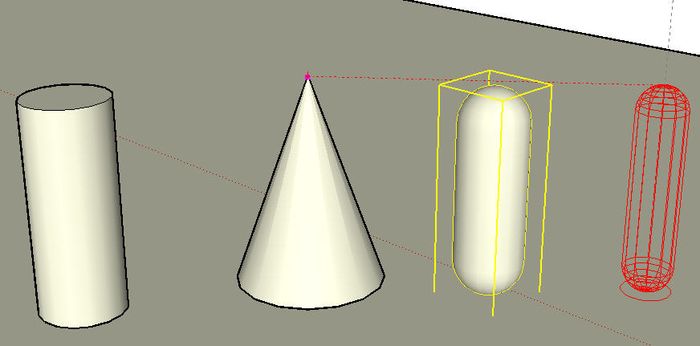
SketchyPhysics_1.zip -
Can parametric tool be added this. After or during adding shape you can change radius or height parameters. VCB stuff you know. Now this would be fantastic!!!

-
I've noticed is if you draw on a back face, the cone is reversed,
and for the sphere depends on the order of the edge passed to the add_face
on the first face created. For the cone the first face is the base, so if it's
draw on an existing back face, all the cone became backfaced.For other shapes i've just finished the regular dodecahedron (the last platonic solid missing!)
-
@lapx said:
Can parametric tool be added this. After or during adding shape you can change radius or height parameters. VCB stuff you know. Now this would be fantastic!!!

VCB is fully supported by 3D shapes tool, read low-right corner hints.
-
...Thanks,SAHI!

MACS,don,t stop your work!

-
Hi Macs:
Request to add drawing an equal-sided cube (or maybe elongated one also?) from the center of the first mouse-click. If there was a way to alternate to starting from a corner that would be cool, but not essential.
And, since SU's rectangle tool doesn't have an option to create a rectangle from its center, this cube tool could also be used to do this by simply not moving the mouse along a third-axis for the 3rd mouse-click (or by double-clicking on the 2nd mouse-click).
Regards, John.
-
@jclements said:
Hi Macs:
Request to add drawing an equal-sided cube (or maybe elongated one also?) from the center of the first mouse-click. If there was a way to alternate to starting from a corner that would be cool, but not essential.
And, since SU's rectangle tool doesn't have an option to create a rectangle from its center, this cube tool could also be used to do this by simply not moving the mouse along a third-axis for the 3rd mouse-click (or by double-clicking on the 2nd mouse-click).
Regards, John.
I like the idea of a center version of shapes. How a shape (or even a line) is centered would be a great option at almost every step in the process. I was thinking that the CTRL key could toggle whether that state (width,height,depth) of the shape is centered or not. That is sort of how the sphere in the SketchyPhysics solids work.
-
OFFTOPIC:
Mirror.rb script hands and can also copy the objects if desired - like ACAD... -
Chris, I agree. This would be consistent with other SU tools such as the Scale tool.
OFFTOPIC:
-
A big gripe of mine is being able to scale from the center of a selection along ONLY TWO AXIS directions with one mouse-drag sequence or one entry in the VCB. Primarily at equal distances from the center. I am wondering if some of the coding included in these new hybrid tools could utilized to create such a script?
-
Also, when Dragging a side selection handle, you mirror or "flip" an object. However, manytimes I'd like to COPY the flipped object. In some of my 2d apps when dragging an object with the left-mouse depressed, I can drop a copy by clicking and releasing the right-mouse buttom while the left is still depressed. I think this would be a good solution for a similar SU flip-and-copy script.
-
-
ah very neat lil ruby there. thank you for the hard work.
pav
-
I've finished the work on icosahedron too,
now I will try to implement feature you all request and clean the code a little.
see you next week. -
Is it possible to assign a shortcut key to " create a Box " for instance.?
-
I've updated the script see first post for details,
here the new toolbar with new shapes.
enjoy

-
... Thanks Macs, it,s very useful work.
 I like it...
I like it... 
-

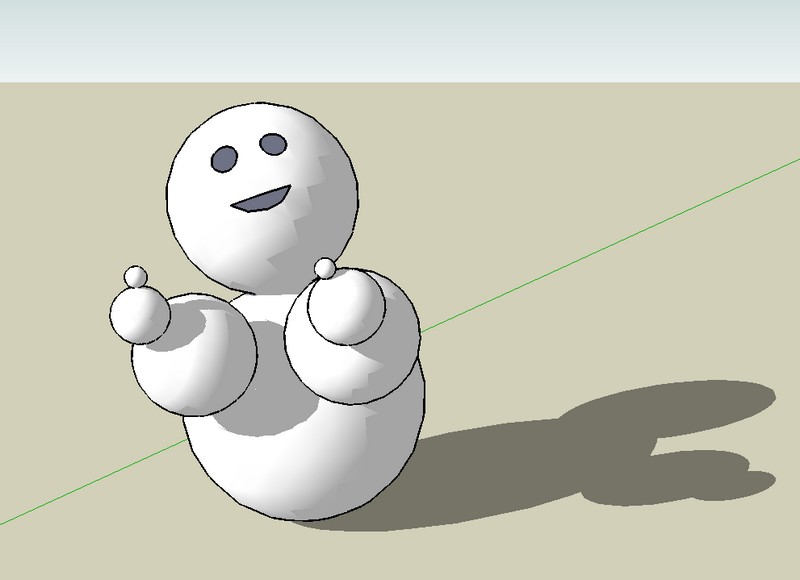
-
No cube/square from center? I tried the pyramid tool to do this with the last click on the same Z plane as the other clicks but, of course, I then get a square or rectangle with diagonals from corner-to-corner.
-
I think you can do this with the standard polygon tool and setting 4 sides in VCB
-
This tool (version 1.1) seems very useful .. However, It won't work for me.
It will not complete after the last input
and the blue-pencil pointer stays visible.It won't complete after :
Cone or Pyramid, 3rd click
Sphere, 2nd click
Rotated Pyramid, 4th click
Dodecahedron, 2nd click
Icosahedron, 2nd clickAny thoughts ?
Is there some kind of setting in SU ?IE., Cone or Pyramid - Ruby console :
Error: #<NoMethodError: undefined method
GetString' for nil:NilClass> C:/Program Files/Google/Google SketchUp 8/Plugins/3dshapestool.rb:616:increate_geometry'
C:/Program Files/Google/Google SketchUp 8/Plugins/3dshapestool.rb:555:inincrement_state' C:/Program Files/Google/Google SketchUp 8/Plugins/3dshapestool.rb:213:inonLButtonDown'
C:/Program Files/Google/Google SketchUp 8/Plugins/3dshapestool.rb:616Many Thanks,
I found a solution !
the problem is with this line in the script :
model.start_operation $exStrings.GetString("shapename")I could not find the .GetString method anywhere ( after more hours of research than I care to mention).
apperantly, this error message occurs often without meaningfull documentation to remedy. I think
.GetString is some sort-of depricated method in Ruby or OpenGL or something like that ...
I created a class variable for each shapename
placed between 'class PyramidTool' (line 29) and the first 'def Initialize' (line 36 +- ) :@@threedcone = "Cone"
@@threedpyramid = "Pyramid"
@@threedsphere = "Sphere"
@@threedpolyhedron = "Polyhedron"
@@threeddodecahedron = "Dodecahedron"
@@threedicosahedron = "Icosahedron"Then I simply replaced every occurance (7) of:
model.start_operation $exStrings.GetString("shapename")
with,
model.start_operation @@_shapename_ . . . . eg. @@threedconeDone . . . I hope this helps anyone having this problem with the .GetString method
I have several scripts with this that do work ... but, I plan on modifing them also.Cheers
Advertisement







