Problem with origin when exporting to DWG
-
Hi all!
I made an egg-shaped curve in SU6, and am know trying to export it to dwg-format, so that my carpenter/fabricator/whatever-the-right-word-is can import it into his CNC-router.
He specified to me, that he needed the drawing in dwg-format (not wich version, but I figured I could solve this later on), and that the origo should be placed in the lower, left corner of the 2d-drawing. I believe this is because the board that will be routed will have one of it's corners positioned at the origin of the drawing.
Unfortunately when I export the model, the origin seems to be placed in the middle of my shape. I've attached the .skp, so that you can give it your best shots. Unfortunately .dwg's aren't allowed in the forum, so I can't upload my exported file. To replicate my results, open the .skp, make sure that the drawing is in parallell projection, and export it as .dwg. The settings for the .dwg-exporter should be:
- Full scale (1:1)
- Release 14
- Profile lines: none
- Section lines: grayed out
- Extension lines: do not show
Any ideas how to do this? Any one else who has had this same problem?
thanks in advance for all the creative answers I'll get fingers crossed
// Olle
-
Olle,
Your case is easy, as the shape is already flat. Just export to DWG as a 3D model, and the origin remains in the same place. Basically, as DWG files go, all are 3D files, there is no separate 2D DWG file format.
So, if, in SU, you draw 2D shapes flat on the ground, and export it as a 3D model, or a 2D drawing viewed from the top in parallel projection, the contents will be essentially the same, except that the 2D export does not contain faces if your model has any, and that the origin is placed in the middle of the viewing plane.
A real 3D model, when exported to a 2D file, however, is exported as a vector image consisting of lines that have been projected on the viewing plane.
Anssi
-
Hi
I wanted to test creating an egg shape from sketchup for wood carving and attached is a pdf file showing the results.
Using the egg shape, I used followme tool to create a 3d model, reduced it to half shell, exported SU as a dxf(corrected) with hidden lines revealed. I then used Carvepic program(google it) to convert it to greyscale heightmap needed for my cnc machine software. Sorry I am not familiar with any other cnc setups, but as you can see it can be carved.
Good Luck
alpmeadow
-
@alpmeadow said:
Hi
I am not familiar with any other cnc setups, but as you can see it can be carved.
Good Luck
alpmeadow
Nice model! What CNC-setup do you use? I don't remember the make of the setup I'll use, but I guess that doesn't really matter anyway, I'm only the designer - not allowed within 10' from the machine
 they know I'll just get more stupid ideas if I get to close
they know I'll just get more stupid ideas if I get to close 
@unknownuser said:
Your case is easy, as the shape is already flat. Just export to DWG as a 3D model, and the origin remains in the same place. Basically, as DWG files go, all are 3D files, there is no separate 2D DWG file format.
This I was aware of, and as you probably figured from the .skp, my export is supposed to be 2D. The problem however is still present - the origin is centered in the shape when exported. At least it seems this way in Autodesk Trueview 2009 - which is my only way to confirm - the axis-origin shows up smack in the center, as you can see in the attached screen shot, also - if you look down in the left corner, at TrueView's status bar, you can see that the coordinates show negative numbers when the cursor is in the lower left part of the drawing. Last time I used AutoCad though, was like -96 or something like that, so my knowledge of that software is, to understate it, somewhat limited
 .
.I'm starting to think that the only way to resolve this issue, is to export it from SU to dwg, open it in AutoCad, move the shape to the right position, and then save it again.
Any other suggestions?
Also - is this really the preferred result of dwg-exports? That the axis origin moves from modell-origin to center-of-model-origin? It seems weird to me

// Olle


-
Olle,
See attached.
(jpg only / dwg attachment failed)
...
Just export as dwg (3d) - done.
Nothing wrong with your SU design as far as I can see.
...
Your Autocad viewer is possibly throwing your coordinates out or giving you screen coordinates as opposed to geometry coordinates ???
...
(How come we can't attach dwg's anymore ??? Never used to be the case)
...
Hope this helps
Howard L'
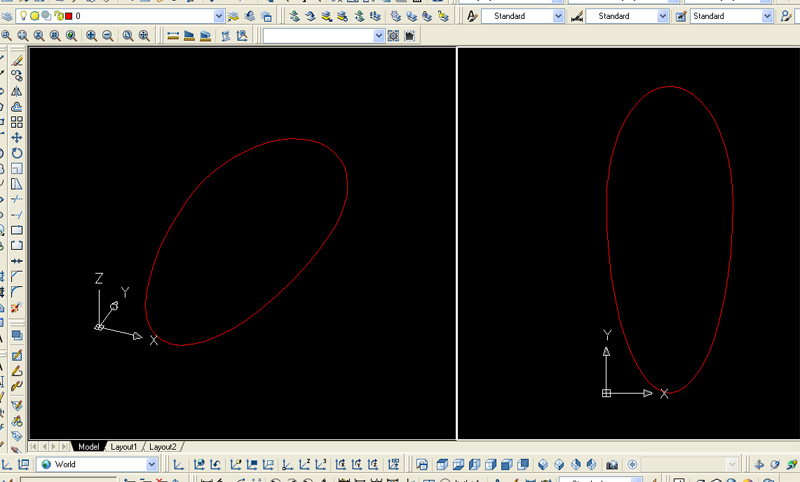
-
Hi Howard!
Thank's a lot! That saved my day - really! I guess TrueView does what you suggest it does, using screen coordinates. Feel's good though - knowing that SU does what I want, even when I don't really know why

Again, thanks for all the help!
// Olle
-
@spirp said:
@alpmeadow said:
Hi
I am not familiar with any other cnc setups, but as you can see it can be carved.
Good Luck
alpmeadow
Nice model! What CNC-setup do you use? I don't remember the make of the setup I'll use, but I guess that doesn't really matter anyway, I'm only the designer - not allowed within 10' from the machine
 they know I'll just get more stupid ideas if I get to close
they know I'll just get more stupid ideas if I get to close 
Glad to hear your problems are solved. My cnc machine is called carvewright and the dedicated software is called designer. SU cannot be used directly but I can work with cad based output(dxf). The modelling problem is working with transition needed to set the height or depth of cut, using the greyscale range(0 to 255).
Still working out the kinks!
Cheers
alpmeadow -
Just a heads up - apparently a dwg/dxf exported from SU is drawn from the center of the exported shape, at least according to my guys. Just thought it could be useful knowledge for someone!
// Olle
-
@spirp said:
Just a heads up - apparently a dwg/dxf exported from SU is drawn from the center of the exported shape, at least according to my guys. Just thought it could be useful knowledge for someone!
// Olle
For me it definitely does not work like this.
When I select File>Export>3D Model and select the DWG file type from the file dialog box, the 0,0,0 point in Autocad is placed at the SU origin point.
When I select File>Export>2D Drawing and select the DWG file type, the DWG file origin is placed at the center point of my current view in SU. If I have drawn a simple shape like you, and have zoomed to the model extents, the origin is in the center point of the shape (not very accurately, though).
Anssi
-
@unknownuser said:
When I select File>Export>2D Drawing and select the DWG file type, the DWG file origin is placed at the center point of my current view in SU.
There's the problem then - I exported it in parallell projection, and it is, as shown earlier a 2D shape. Well, well. I'll go over to the CNC-guys and program the router directly instead, at least for now. Next time I'll guess I'll better come up with a sollution

Thanks everyone, for your input and everything!
// Olle
Advertisement







