[Tutorial > Modeling] GreenToaster "6 Minute Car" Vid Tuts
-
Hello,
This is my first attempt at creating a video tutorial - the results aren't very impressive. I was going to add some music or voice narration but maybe next time. They're pretty lousy examples of some of the things I do. What this first series doesn't show are several things like [1] how I tilt the planes when doing a roof, [2] how I create curves along the side of a car, [3] how I sometimes use SketchyFFD to mold shapes, and [4] lots of blah, blah, blah. All of this is very easy stuff to do if you already have a grasp of S/U basic functionality.
This video tutorial is just a trial. If anyone likes these videos I might make "real" ones with a more realistic purpose - and a more interesting car.
Hope you like this . . . happy Sketching,
Brad

-
Very nice, I've linked them into the threads here. Bob
[flash=448,361:36l7lbhh]http://i103.photobucket.com/player.swf?file=http://vid103.photobucket.com/albums/m157/ShermanPeabody/SU/bw_tutorial_011.flv[/flash:36l7lbhh]
[flash=448,361:36l7lbhh]http://i103.photobucket.com/player.swf?file=http://vid103.photobucket.com/albums/m157/ShermanPeabody/SU/bw_tutorial_012.flv[/flash:36l7lbhh]
[flash=448,361:36l7lbhh]http://i103.photobucket.com/player.swf?file=http://vid103.photobucket.com/albums/m157/ShermanPeabody/SU/bw_tutorial_013.flv[/flash:36l7lbhh]
[flash=448,361:36l7lbhh]http://i103.photobucket.com/player.swf?file=http://vid103.photobucket.com/albums/m157/ShermanPeabody/SU/bw_tutorial_014.flv[/flash:36l7lbhh]
[flash=448,361:36l7lbhh]http://i103.photobucket.com/player.swf?file=http://vid103.photobucket.com/albums/m157/ShermanPeabody/SU/bw_tutorial_015.flv[/flash:36l7lbhh] -
What this series does not show is how easy it is to go back and change shapes. For example, after watching the first & second video it's hopefully obvious to figure out how to create and change shapes very easily (see first image below - although this image does not show formed sides).
For other shapes, like the top section of a car, you can add move & rotate to the process either when creating or later changing sections/profiles using push-pull and scale. This allows more shaping possibilities such as the top of the car (see second image below).
I'd like to post another short video showing how a curved side of the car body can be done - slightly different technique than the front corner.
Please keep in mind, I'm not trying to indicate these methods are "mine" or that they are "the best" or most efficient or anything like that. Usually, I use these methods of creating and editing geometry to end up with shapes that are spinning around in my head or shapes that are defined in photos, hand-generated sketches, et cetera.
Hopefully, these tutorials will help others figure out how to express their ideas using SketchUp. Of course, any comments positive or negative, suggestions, recommendations, or requests are encouraged. I would really enjoy seeing models you have done - please post your models after using these techniques or anything that others can benefit from - concept models for Industrial Design applications, cars, airplanes, whatever.
Also, please keep in mind my intent is not to create a very time intensive, highly detailed model. The style of modeling I'm trying to illustrate was developed/discovered for fast conceptual development of general ideas. Yes, you can get extremely intense models with many details included and spend many hours generating all this geometry if you want. If that's your goal, this software might not be the best choice for that endeavor - I'm thinking Blender, or something similar for those applications.
Thanks,
Brad
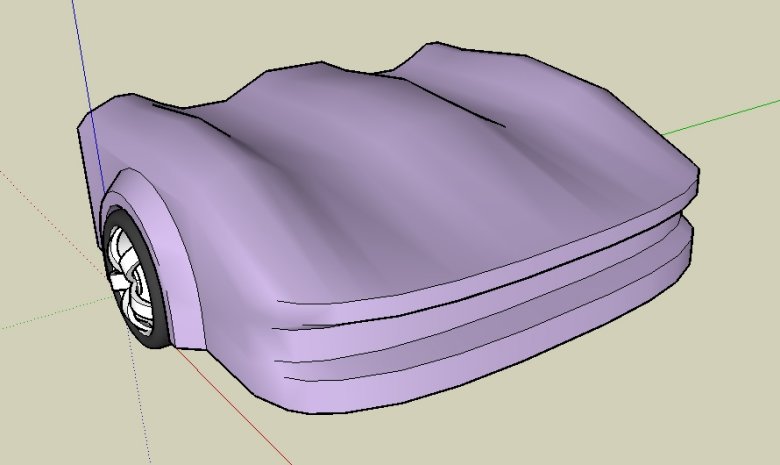

-
[flash=width,height]URL of the video[/flash]
-
If I actually put time into what I'm doing these video tutorials could be worthwhile - apologies for the poor quality.
[flash=430,389:3lljzzz9]http://s103.photobucket.com/flash/player.swf?file=http://vid103.photobucket.com/albums/m157/ShermanPeabody/SU/bw_tutorial_016.flv[/flash:3lljzzz9]
-
thank you Remus for the help with the link - that's much better than my original links
The next step often involves using the Ruby script SketchyFFD. Sometimes I take this script and alter the geometry - squish, stretch, push, pull, et cetera - sometimes I try "what if situations" using this script and "magically" something better appears simply by repositioning the control points - amazing and fun.
For tutorials about using SketchyFFD, you can check out the other forum - there are numerous video tutorials about using SketchyFFD which are very helpful.
-
. . . click on the images below to see the video tutorials . . .
-
Hi GreenToaster
I play a lot in sketchup with this technic.
I like push pull scale and move some lines for having good results
I'm planing to do a tutorial video in french for some people who want to know how to do more complex shapes.
Looking at your videus and see you use a script to divide a line in multiple segment but i don't remember what script it is.
THX for your videos
@+ (REGIS on the SCF french forum)
-
It isnt a script Regis, its standard SU. Jus right clcik any straight line and the otion will be there.
-
Hi Remus
Yes it is, extra, I have found it.

THX Remus
-
Tricky car's video

-
thanx for the tut i have done several aircraft models using sandbox tools but have not been very successful with cars so far i do believe that i have learned a lot from you

-
@unknownuser said:
i have done several aircraft models using sandbox tools but have not been very successful with cars so far i do believe that i have learned a lot from you
I love airplanes - especially ones like the F86 . . . you can use the same techniques I've shown in these tutorials to get the basic shape, then use SketchyFFD to end up with what I'm showing below - the "default" capabilities of S/U combined with the free form deformation script are well suited for creating some fantastic looking aircraft (can you see the nose of an F86 somewhere in these pics?)
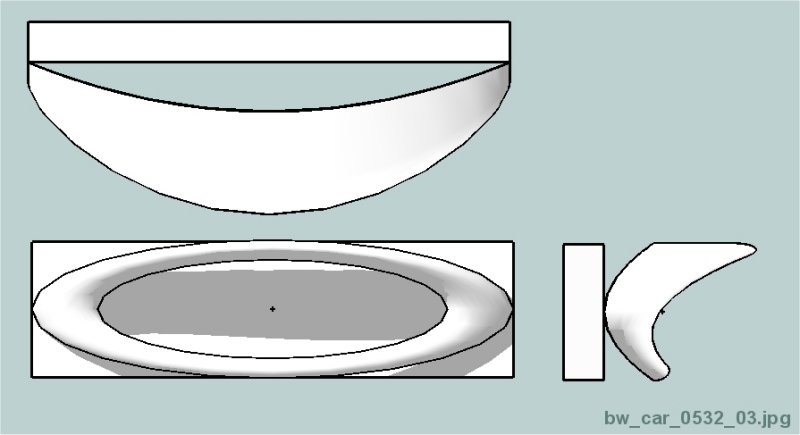
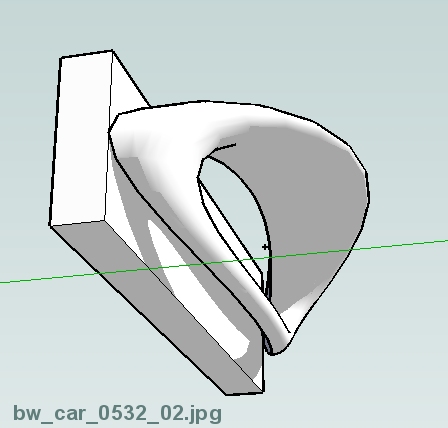
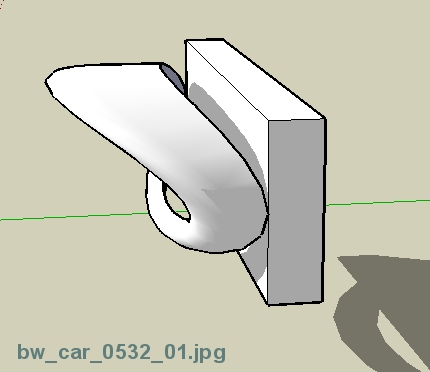
-
Okay, here's a video showing the top of the car - I really don't like the way this one turns out but the video shows the basic concept - you can make a better one, I'm sure.
Hope this helps - sorry this video is sort of long - I try to slow down, so people can figure out what's going on - hopefully these videos are helpful. Maybe I should add voice? Not sure how to do that - what about some Def Leppard as background music or Daft Punk?
[flash=448,361:1aqqysva]http://i103.photobucket.com/player.swf?file=http://vid103.photobucket.com/albums/m157/ShermanPeabody/SU/bw_car_tutorial_017.flv[/flash:1aqqysva]
-
Thanks remus . . . finally got the link right (I think) . . . and BTW, I only use Firefox . . .
 . . .
. . .Happy Sketching,
Brad

-
To get the address to put inside the flash, right click on the video in photobucket and click 'copy address' (thats in opera btw, ive got a feeling that you ahve to go to properties in IE)
EDIT:jsut removed flash link, as brad fixed it

-
. . . here's a "finished" car sketch that I used in this tutorial . . . I didn't finish the wheel well areas - that's almost another tutorial altogether . . . hope this will do for now . . .
I would be most happy if you would share your creations & techniques.
Happy Sketching,
Brad

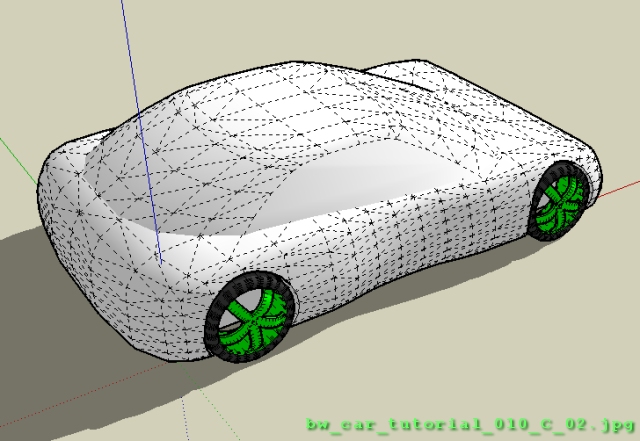
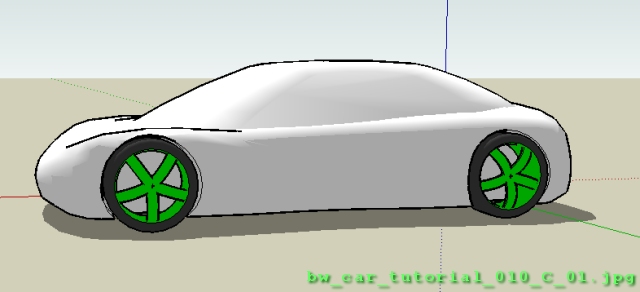
-
EEEK!!!

What happened? Something happened to the end of that tutorial - the last couple minutes got chopped off somehow - perhaps I didn't do the video right or there's some sort of Camtasia limitation or hosting service limitation? Oh well, I hope it's not too difficult to figure out what happens next - not sure if this is the best sequence, but here's typically what I do at this point:
finish roof
play with proportions
add wheel well areas (important to do this AFTER stretching/squishing the body proportions)
add details (scoops, mirrors, panel lines, vents, et cetera)
make layers- roof
- body
- glass
- tires & wheels
- et cetera
add & sort details by layer
add materials
blah, blah, blah
have a bottle of water

do the next one
blah, blah, blah -
Thank you Brad,
Such an exciting set of tutorials for me.
This will really push my techniques and experience with SU and of course I would like to encourage you to use voice to fill in some of the steps as you perform all the drawing functions.
You asked to share our "techniques" in this tread and while I'm not a novice to SU I'm not sure how useful a drooling and knuckle dragging tut from me would be?
 I have, however, seen others posting amazing things in the "My Cars always look........" thread and I bet many of them could make some very helpful tutorials as well.
I have, however, seen others posting amazing things in the "My Cars always look........" thread and I bet many of them could make some very helpful tutorials as well.Thanks again,
Bob C.
-
hey, thanks for the tut, er, toaster. im an aspireing car designer, and ive been kind of in the dark about how to make cars in SU, so this really helped. ive attached a pic of my first try using your technique. still pretty baisic, but i got a sort of bulge in the middle of the hood, and a chin spoiler, and (kind of) the wheel wells! remember, this is just my first try!

Advertisement







