Remove material from face?
-
What's the way to remove a material from a face (defaulting back to its original blue-blank face) ... without deleting the face and redrawing it?
On a side note -- this came up when I realized you could instance color components if they didn't have any materials associated to them. For example, make a cube, componentize it, then duplicate it. Color one red, color the other green. Modifying the geometry of one, modifies the geometry of the other, yet they are visually different. (cool!)
This technique is not possible on faces that already contain a material. (What I was looking to do was color shade all a component's materials to individualize the component but keep it's relationship to similar components).
-
Try the free 'Remove all materials' ruby script from Smustard, which removes all materials from selectd geometry.
-
or you can just use the "set to defaul" as a colour. you can find it at the right hand side of the colour window. just select all geometry of the component, then choose the default
colour and paint it...
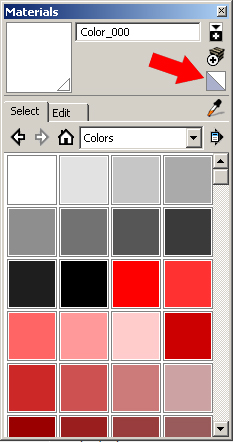
-
The other method, which will remove the material form the modle entirely, is to right click the material in the material browser and hit 'delete material.'
-
now you mention it... is there a posibility to delete several textures at once?
because selecting more than one at once is not possible. and if you import some highly coloured components but want to keep the design simple, it is quite a job deleting all the unwanted textures.

-
Use the 'remove materials' ruby andy mentioned an then go to window->model info->statistics and slect the purge unused. That should do it.
-
You can also purge unused textures by using the Model Info button, then go to the Statistics page and click on Purge Unused. I alwasy do this when I'm finishing up a model, especially a complex one, just to clean up stuff and minimize the file size.
Tom
-
All very good info!
I forgot about SMustard's remove-all script. And it's good to know about purging all from one location (Statistics)
Thanks again!
-
but if I just want to delete some of the textures? for example I have a nice textured model and add components (people for instance) which I want to appear in very reduced colours. now I have to delete only those component's colours, not the ones of my model however.
does the ruby script work here as well (by selecting specific textures) or should I keep my fingers crossed for SketchUp 7 (the universal cure for every problem
 )
) -
The remove materials script (the one that ive got, anyway) only removes materials form seleceted geometry. If in doubt, do a quick test in another model.
-
you can do it manually and if you can't find it you can purge
Advertisement







