Podium 2.0?
-
@remus said:
tie expand on what stinkie said: indigo and maxwell (and lots of others) are unbiased render engines, meaning theyre very good at getting physically accurate results, especially if you can setup the materials properly and have a lot of time on your hands to let the render bake.
Podium and kerkythea (and many others) are biased renderers, this means theyre generally faster than unbiased renderers but dont always get to a good looking final render.
Please note that the current version of Podium uses only a part of the original KT render engine - the biased parts + raytracing...
However, it's so wrong to state that Kerkythea is only a biased render..!!
Kerkythea have the capability of both biased and unbiased render methods...!!!
Now - how many render applications can boast about that..??
(the unbiased methods are Metropolis Light Transport (MLT) as well as BiPT and even a MLT on top of BiPT..!!)KT is a physically accurate Global Illumination render engine..!!
(which in addition allows the user to use Phonton mapping methods as well as simple ray trace method for non photo-realistic rendering...)@stinkie said:
I gave up thinking there's an Ultimate Renderer some time ago. Get a couple, and use what is best for the project you're working on.
That's so well said...!!

-
Cheers for the corrections there frederik, i was thinking about the different render methods as i was typing, but decided to put kerky under the "biased" heading as i couldnt think of any others

-
No prob, remus...

Just needed to be clear, since such statements can lead to misunderstandings... -
@frederik said:
@stinkie said:
I gave up thinking there's an Ultimate Renderer some time ago. Get a couple, and use what is best for the project you're working on.
That's so well said...!!

Thanks. I'd add Kerky to my 'palette' if you boys had a mats tutorial that us non physics majors could understand.

This is NOT meant as a a 'my rendering app's better than yours remark', but when it comes to making rendering somewhat understandable (that a word?), I think many developers could learn from the Podium team (and let's not forget Whaat - he did an excellent job on them Indigo tuts).
General advice for rendering app developers: there's truckloads of SU fanatics out there who couldn't care les what a phong material is.

-
Phong? My girlfriend wears 'em...

-
@unknownuser said:
This is NOT meant as a a 'my rendering app's better than yours remark', but when it comes to making rendering somewhat understandable (that a word?), I think many developers could learn from the Podium team
I fully acknowledge that...

Don't forget that TBD started the Podium project while he was still part of the KT Team...
Why do you think KT have been the render engine behind Podium until now..??@unknownuser said:
General advice for rendering app developers: there's truckloads of SU fanatics out there who couldn't care les what a phong material is.

And who told you that you need to..???

I'm sure that 90% of KT users doesn't know what a phong material is - yet they're able to make awesome renders...
I know that you've recently bought a Maxwell license... They also use phong materials... Is it something you think of..??

Hardly not - and you don't need to if you're using KT...
-

I was merely trying to point out that many rendering app developers produce manuals that, well, aren't that good. Or just plain suck.
I was also trying to point out that you boys need a better mats manual. While I can see a lot of love, dedication and work went into the one you got now, it's virtually unreadable for novice users. I'm not the worst of judges in this regard: I do know a bit about rendering by now, and I write for a living.
I won't mention what I think of the Maxwell manual.

-
What about the Vray manual?

It could have been written in chinese and I would have remembered the same amount of info.
Manuals of render engines mostly are techno flyers.
One learns the software by trial and error, and once you get stuck, you try to plough through the manual hoping to find a clue of what you are looking for
-
lol I read that one too. Gave me an enormous headache. Made me decide NOT to buy Vray. (I'm not joking either.)
Seriously, if I were the head of a software firm, and the 'manuals guy (or gal)' came up with something like the Vray manual, I'd get me another 'manuals guy (or gal)' .
-
so how do you see the ideal render manual ? (picking out your brain
 )
) -
I know the question wasnt directed at me, but im going to answer anyway because i too have often been left floundering by poorly written manuals.
I tihnk the problem is thta the authors often get bogged down in excessive technical language, this is fine if your experienced in such things (as the authors often are) but is really daunting for an inexperienced user. Ireckon the way to get around this is to make sure that for every feature, you have a 'newb' bit and an 'advanced' bit.
In the newb bit: a simple description of what the tool/option does WITH PICTURES
In the advanced bit: eveything else that you would normally find in a manual.
I reckon a very quick little 'getting started' guide never goes amiss either.
And one last thing, i reckon itd be cool if it was seperated in to 2 manuals, one for materials and one for everything else, as materials seems to be one of the more complicated things to understand, and so by seperting it out youd hopefully emphasise their importance to the new user and make the whole thing a bit more digestible.
And if anyone manages even half of that stuff id be impressed!
-
@unknownuser said:
so how do you see the ideal render manual ? (picking out your brain
 )
)In my opinion,
As Remus says, a 'Quick start' guide is a good way to get someone new to the software started.
When I buy a new piece of hardware (Blueray player, etc..) I am not familiar with, those 'quick guides' are the first thing I inspect.After speed reading the 'Quick guide' there is room for experimenting.
Only after some time, and mostly when getting stuck, I would turn to the full manual.
A good full manual for me is one that is written in chapters.
For instance: material setup, render settings etc...
Also a 'case study' section in a manual is great.By the way and not less important:
Lately I have the habit to first search for video tutorials on the web (youtube, veoh, dailymotion) as that really is THE BEST WAY to learn in my opinion.
It's a very relaxed way for getting to know basic stuff about new software.So my biggest tip towards tutorials for Podium would be:
Making a video tutorial section at Youtube (Veoh is better for hires) where people can watch tutorial episodes.
Preferrably with 'official' video tuts, but also with 'unofficial' case studies by users (tips and tricks etc...)
With Camtasia as screen capture software, this kind of making video tuts has gotten really easy and for all to pick up. -
Allright. Some notes. Suppose I’m someone who’s used SU for some time but who’s never rendered anything.
• Start from square one. A good manual assumes the reader knows nothing.
• Don’t confuse me. Introduce new concepts in an orderly manner, one by one. Do NOT try to explain one still unknown conecpt by introducing a second one which I haven’t heard of before either.
• Keep things organized and transparant. Hence: write ‘in paragraphs’. And structure them like this: introduction, explanation, conclusion. Use the same structure for chapters and sub-chapters. Take a look at the ‘For Dummies’ books to see what I mean.
• SHOW me what you mean. Images are very important. ‘If you change this parameter to 89 %, the roughness of the material will increase’, may be a remark that makes sense to a more advanced user, but not to me. Show me what my image will look like if I change the parameter.
• Theory’s nice, to a certain extent. But comprehensible tutorials are far better. Make sure there’s lots of them. They should all concentrate on one particular problem or aspect. They should be, errr, consecutive: 2 should pick up were 1 left off, 3 where 2 left off et cetera. Conclude with one big all-in-one tut.
• Take into account there’s more to rendering than rendering alone. There’s making seamless textures, making bump maps, post processing, preparing the model et cetera. Include some info on that to. This’ll give your manual an edge. (“Making Renders From Start To Finish With Tavi”)
• Don’t be afraid to repeat yourself. Suppose you’ve written what the “Goombababa” button does in chapter one (it ups the “Kahoogoo”, resulting in a crisper render). Then in, say, chapter 5, don’t just write “up the Kahoogoo”. Write: “up the Kahoogoo, by clicking the Goombaba button. This’ll result in a crisper render.” -
man! did you guys jack this thread or what? we started discussing what we wanted in podium 2.0 and now you're arguing over what is the best kind of manual! can we pleas get back on topic?
-
Well a realy good manual would be high on my wanted lis for podium 2...

-
@igor said:
man! did you guys jack this thread or what? we started discussing what we wanted in podium 2.0 and now you're arguing over what is the best kind of manual! can we pleas get back on topic?
Relax Igor,
Note that the developer of Podium (TBD) has joint the discussion of this thread.
If there was anything he would want to spill about the new Podium version, he would have done it already.
As it is a completely new engine behind v2.0, I expect the first release to be a 'basic' but solid release. Some functionality (animation etc..?) probably will be added later on .
(I am guessing this, as I don't have the first hand info.) -
If I remember correctly, El Sticko Grande commented on the P forum some time ago that 2.0 indeed wouldn't do animation as the team wants to concentrate on the core features first.
Not a bad approach, as far as I'm concerned. First walk, then run.

-
@unknownuser said:
so how do you see the ideal render manual ? (picking out your brain
 )
)Tavi, something like this.....

-
@unknownuser said:
“up the Kahoogoo, by clicking the Goombaba button. ”
That's where I always screw up--the goombaba button.

-
@unknownuser said:
• Don’t be afraid to repeat yourself. Suppose you’ve written what the “Goombababa” button does in chapter one (it ups the “Kahoogoo”, resulting in a crisper render). Then in, say, chapter 5, don’t just write “up the Kahoogoo”. Write: “up the Kahoogoo, by clicking the Goombaba button. This’ll result in a crisper render.”
That was really funny stuff Stinkie.



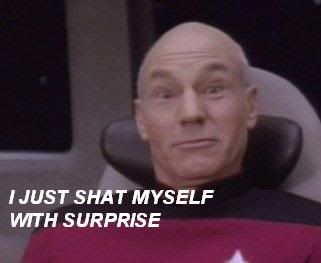
Advertisement







