Textures problems
-
I have got myself a bit screwed up with textures.
When transferring sketchUp files to a PC from a iMac (white PowerPC) the textures are lost.
But
It doesn't happen all the time.
The lost textures are ones I have produced in Photoshop, on the PC they have the right names but they are flat colours, they reference the original .jpg file.
I have created textured models on the PC and transferred then to my iMac they seem to transfer OK in that direction.
According to the manual the textures are stored in the .skp file but I am finding this not to be the case.
I have gone through the procedure of creating texture .skm files from .jpg sources.
The manual tells me they should appear in
~/Library/Application Support/SketchUp/Materials/<libraryname>.skm
But they appear in
~/Library/Application Support/Google SketchUp 6/SketchUp/Materials/<new list name folder>/<libraryname>.skm
Could this have any bearing on my problems ?
One other question ( among many ). - How can I clear textures out of the User Palette. Does any one know where these texture references are stored ?
See graphic attached.
I have version 6Many thanks in advance.
Smiley
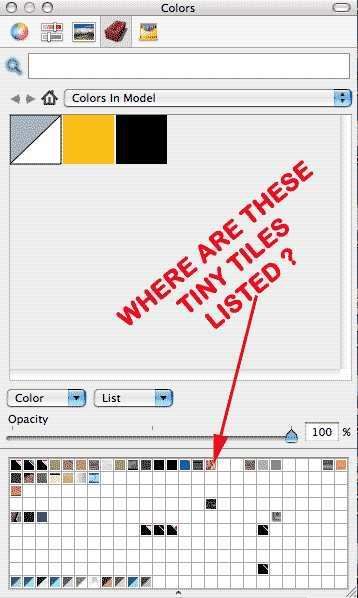
-
I cannot post the link, but this bug has been noticed before. It seems that the PC version cannot read Mac-formatted image files. Also, I think(not sure) that with Mac SU you can use images with the CMYK colour space, whereas on the PC you cannot.
Anssi
-
Thanks Assi,
The .skm file format is, according to the manual, platform independent, in theory.
The annoying part of this problem is - some prepared textures disappear, some don't.I tried a few work arounds, copying textured polygons from .skp files that didn't lose their textures when transfered to a PC into the .skp that did lose their textures.
The results were mixed, sometimes textures disappeared sometimes they didn't.so , I just started from scratch, returned all polygons to default texture and defined every texture again -- it worked but so tedious.
What may have caused the problems was dragging textures from the User Palette in the The Color Picker Dialog Box into the texture window.
I need to clear this palette out.Does anyone know if there is a viewer that will display .skm files as thumbnails ?
Smiley
-
Anssi is right; here is the bug report Chuck made:
http://www.sketchucation.com/forums/scf/viewtopic.php?f=11&t=4704And here is the original thread when it turned out:
http://www.sketchucation.com/forums/scf/viewtopic.php?f=40&t=4697The same issue here:
http://www.sketchucation.com/forums/scf/viewtopic.php?t=1580And this is Tricia's (SU Team) idea and workaround suggestion:
@tricias said:
Hi Chuck,
I think I may know what is going on with this issue. I believe your images have an exif (common to digital cameras) format - true? If so, we have finally isolated a bug with exif formatted images. Those images can display correctly on the Mac but fail to display on the PC. Unfortunately, the only workaround that I have found is to save the images with a different format. We are working on this issue though.
Does that help?
Best regards,
Tricia
That's all I can add.
-
Thanks for that.
I noticed some of the textures that do display on my PC do have embedded Exif properties. Curiouser and curiouser.
Incidentally,
I have noticed writing the file from PhotoShop using "File> save for web" stripes out most of the embedded data including exif data.
The file size has dopped from 3.7 meg to 400 k which is worth having.
Smiley
Advertisement







