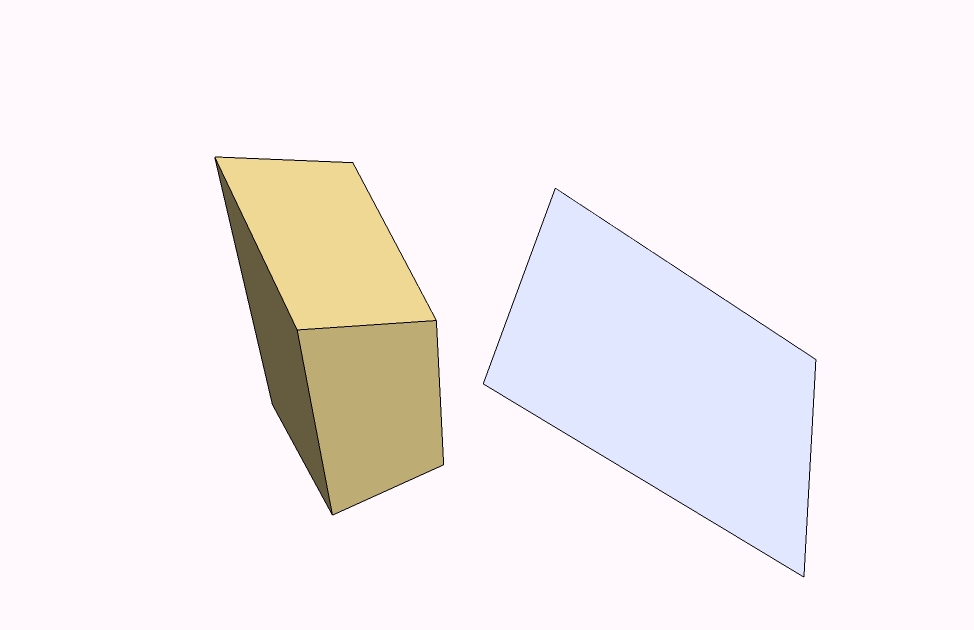Pulling a corner
-
Hi all,
Can you please tell me how to raise just one corner of a cube keeping the top face in the same plane?
Ta
-
Not mathematically possible. If you are trying to create a sloped flat top surface, there are a number of ways to achieve that. If you are dealing with a perfect cube, you could move one corner up a specific distance, accept the break in the plane temporarily. Then move the opposite corner down the same distance as you moved the other up, and then this will create a flat face and you will be able to remove the diagonal line that broke the top surface.
Otherwise you could just create the box to it's heighest measure, then separately create a surface that is angled/rotated in the direction that you want, group it and move it over your box to line up the high point with one corner of the box and then explode and/or intersect with model and then erase away the extraneous parts of the box. -
Thanks for the reply Sorgesu and of course you're right it's not mathematically possible. I should have said that I want one corner to rise while it's opposite along the diagonal stays in place, and the other two corners on the other diagonal rise the correct distance to maintain the plane.
-
Your best bet would be to make a seperate sloping face at the right angle and intersect it with the cube, otherwise, if you just rotate the top face up you will have to move the highest and lowest corners of the face so they are in line with the corresponding corners of the bottom face.
-
If you find it too difficult to create the intersecting plane at precisely the right angle, you can always do it be simply extending/copying existing edges. The two side lines are simply the central one copied half the length of the diagonal on the top face...then just join and tidy up.
-
Here's another version that's pretty simple. Create your cube and make it a component. Draw a square on top and push-pull it up to half the extra height you want (i.e. the height of the two middle corners). Copy/move a second identical block on top. Move three of the corners down to the top of the first block, then you'll find that you can move the center one down to to the top of the cube. Explode the cube and clean up.
Bob
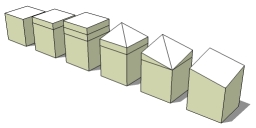
-
-
-
Now that is clever Gidon
 A very different approach and one I never thought of.
A very different approach and one I never thought of.
I have not used the inference in that way before with the pencil tool, thanks for the tip. -
Hi Giddon, hi folks.
Yes, very clever. You have very well remembered some of the video tutorials on roof construction.
Here is a variation on your variation. I took the liberty of using your model to start. This one use the Move Tool and only one line needs erasing.
See attached SU file for ideas.
-
@jean lemire said:
I took the liberty of using your model to start.
Jean, I'm honored.

And that it a very clever trick! I never would have thought of using the move tool.
Thanks.
Advertisement