PlayTime_01 : TV Studio "Between dogs and wolves"
-
A little bit free time(about 3 hours) to play with SketchUp.
As Tv cameraman, i wanted to know if SU was enough operative to work on a TV show idea. so i have imagined a tv show for the end of the day named "Between dogs and wolves" I let you find one of the how many subjects we can find about human activity under this title..It's not really a surprise, SU do the job fine: speed and fun.
The problems i found:- make components stay reaching the floor in moving them on consequent distances along transversal axis.
- Center them by bottom edges on construction lines
- Rotate them the same way
- Use Orbit tool for a single component inside a wide constructed area.
Where Su is not at the top:
Not enough dynamic lighting adjustments. No secondary artificial lights. I was for example unable to make the sunset lightning and have at the same time the shadows of the town on stage.
(i'm going to ask hard workers ruby makers if they can do something)simonlebon
-
Nice work, Simon. I would suggest moving the light/dark shadow sliders closer together...or even reversing them...to give a more ambient feel to the lighting.
As for film/TV use; Sketchup has been used for some time to choreograph the documentary-style camera work for the TV series "24" so I'm not surprised that you find it suitable.
http://www.studiodaily.com/filmandvideo/projects/f/tvprogramming/4443.html -
Yes, I think everyone is waiting for Adam's plugin. While you wait, you will just have to resort to little tricks if you want lighting effects in SketchUp itself...without using a renderer.
The picture of the room you posted is a model of mine from a few years ago. It's actually one of my own paintings...hanging on the wall of my lounge. The effect of the spotlights is created by drawing circles on the ceiling, then painting them transparent above, but the ceiling material below...then hiding the outline.
If you want the light to shine vertically, you need to change the location to somewhere near the equator...like Quito.
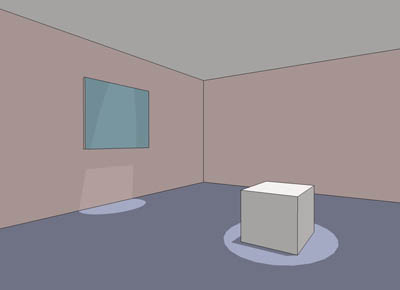
-
Simon,
(ground control….)
Why would you make each component as a group?
Why not make components with the property: “glue to horizontal” to keep them on the floor (i.e. the very large square, white up)?Have a look at this model that I made when starting with SU. It's far from perfect but there is furniture to be moved around, sticking to the floor.
The texture is sort of a reference for distances.
http://sketchup.google.com/3dwarehouse/details?mid=42683fa7d88147035dd56b9864c71206Wo3Dan
-
Dear Alan,
i see you here and there on SCF: glad to meet you, thanks for your nice remark.
I have modified the studio the way you say (move sliders closer) and i have hidden their lines. You're right it's better. This is the point very interesting with Sketchup: we can work on a project so easily, almost at the speed of thought.
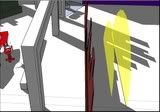

For ground control: make the components dont loose ground contact, i have found an idea witch is not perfect. Make each component as a group, Draw a very large square, reversed face for white ground and construct the studio on. (sorry, my english is going bad and bad).
for lighting adjustments, you led me with your link to researchs and here is the result:
No way actually to render a scene without the help of external plugin.Here is a list of Renderers available for SketchUp: renderers
Kerkythea: good and free
http://www.kerkythea.net/joomla/
TURBOSKETCH: good, low price
http://www.turbosketch.net/
SU PODIUM more easy than Kerkythea
http://www.suplugins.com/index.php?p=page&page_id=Download
RPS IRENDER good but expensive
http://wiki.renderplus.com/index.php?title=Main_PageFox Hack light alternative:
http://groups.google.com/group/Sketchup-Pro/browse_thread/thread/dbb64983fe544d81/439fdf143c705c9c?lnk=gst
http://groups.google.com/group/Sketchup-Pro/browse_thread/thread/7f925ebc026e4266/7271687947468a34?lnk=gst
[url=http://i274.photobucket.com/albums/jj245/Spendauballet/SketchUp/lighting.jpg:y2vgqa8u]

[/url:y2vgqa8u]But as Gaieus says somewhere:"Until recently I would have said "no, no native SU lighting
possibilities and would have suggested to use external renderers (or
plugins) to SU - although not 3D Studio maybe but Podium or Kerkythea.
But now there seems to be some light at the end of the tunnel - see
this thread here:"
[url:y2vgqa8u]http://www.sketchucation.com/forums/scf/viewtopic.php?f=57&t=3070[/url:y2vgqa8u]
AdamBillyard is on making a very impressive lightning plugin for Sketchup (write in C to be very fast). Well, it's not finished for the moment, and it will be for sale. (expensive or not we'll see). Something is sure, with this topic: 8 pages; 106 posts, we can say that a lot lot of Sketchup users are waiting for such a tool.At the end nowhere a modest ruby script giving some artificial lights capabilities, even without shades, only to illuminate textures in back light.
fan for SCF, simonlebon
-
I take a look on this last post to see if the thumbnail gives the good link to the enlarge picture, and i see something terrific.... My camera cannot roll on the ground,..., because the three-wheelers are at 120 degrees ... Gasp! it's too late.
Simon the not so good...! haha! -
WOW, awesome set up! very cool.
-
Dear Alan,
Ha! I didn't notice that you were the author of the drawing room i have put in my previous post: strange and fine isn't it ? I have fixed the bad link of the discussion in which you where participated. Here is your lighting_AlanFraser.skp which i prefer a little bit to the new, with fine texture and possibility of oval cutting in the roof. Elswhere, your idea of moving to Quito to get a diving light is excellent. (I do my bags this evening).Dear Wo3Dan,
Your office1GHH is very interesting. I have worked a little on compenents, but i'm new in this section and don't understand everything: glue, unglue, save as, modify, component into component, etc, etc..

Well: drawing a large square seem to be not a bad idea, but can interfer with selection tool if everything is not saved as a component.need little time... simon
-
Hello CADken,
Thanks for your friendly opinion.
You know, it was very easy to draw everything directly in SU. No preview paper drawing, no picture, nothing but just an idea of the height of stools, table, bleachers and sliders,, and a very small knowledge of SU. You see, the most difficult work was to draw multiple copies with Rotate tool: remember:

I have just used two ruby addons: arc_centerpoint.rb: (C) 2006 by jim.foltz@gmail.com very usefull to center rotate tool on the table arcs for copying the stools;
And the splendid! and absolutely necessary Projection Pack 2.0 Sketchup V5 and v6 (Free and Pro) Didier Bur, 18/11/2007
I have made in one second the deep blue curtain with it.SimonLeBon
-
What i see, what i see,
No need to go very far: this is the tip of the week:
%(#000080)[SketchUp Community Forums
Tip of the week! Instead of moving an object to the ground plane with the Move tool, just Cut and Paste it and it will align itself to the surface of the ground plane automatically (make certain you orbit the view somewhat from the top). (By Coen Naninck)]works great,thanks to Coen.
-
Some very great news about lighting adjustments in SU:
@unknownuser said:
Re: Lighting Plugin for Sketchup (page 9)
by AdamB on Sat Apr 19, 2008 9:19 pm
I've put the LightUp Demo for PC and Macintosh on the website.http://www.light-up.co.ukWith great trepidation, I invite you all to give it a whirl. Please read the GettingStarted.pdf
Now where the hell is that corkscrew!
Adam
Thx so much Adam :-)slb
Advertisement












