[Plugin] Auto Centerpoint
-
New version is available here:

Plugin: Auto CenterPoint
Auto Centerpoint automatically adds a centerpoint to circles, arcs, and polygons. Update Sep 2011 - This is an older plugin and not well...
(sketchuptips.blogspot.com)
Let me know how it works for you.
-
-
@unknownuser said:

@unknownuser said:
Error Loading File auto_centerpoint.rb
No such file to load -- ruby/singletonOK, should be fixed. You'll need to download again from the same link and try again. Sorry.
-
Jim,
As a newbie at sketchup, I was excited to find this ruby script.
The script seems to have installed ok since I do get the little single button menu.
But, how do I use it? I've tried clicking on it first to activate the ruby... but when I use the circle tool... I don't see any center point. And I've tried creating the circle first, and then clicking on the auto center button and then back to the circle again... neither method works. Am I not doing something right?I am running sketchup 6 on an intel-based mac running system 10.5.2.
Thanks,
outersketcher -
I just downloaded it and reinstalled it, and it works. You should have the following files and folders in your Plugins folder:
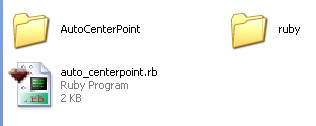
Then, you can toggle the creation using the toolbar button.
One other thing - points aren't created until you switch tools.
-
Well, bummer...still can't get it to work yet.
I've double checked the plugins folder and the two folders and file are there.
The plugin button appears and responds to my mouse by going darker when I click on it... but, nothing else happens when I draw the shape and click to a different tool.This might be a Mac thing? Are there any other Mac users using this ruby okay?
David
-
It could be a Mac thing - I don't have a way to test on a Mac. However, it should work on both platforms. Can someone try this on a Mac?
-
I am getting the same message. Im on a PC. I however did not get the RUBY file in my Plugins directory that was shown in the little graphic above.
@unknownuser said:
Error Loading File auto_centerpoint.rb
No such file to load -- ruby/singleton[/quote]
OK, should be fixed. You'll need to download again from the same link and try again. Sorry.[/quote]
-
Make sure when you extract the .zip file, the folder structure is maintained.
-
I'm getting the ruby/singleton error as well... have re-downloaded, dir structure is there... any ideas? Thanks!
-
The folders should be set up like this:
Plugins/ AutoCenterPoint/ acp.png autocp.rb ruby/ singleton.rb -
I guess that's the problem, because the zip file I downloaded (both times) has no singleton.rb file or a ruby subdirectory... the other files are there, and properly in their subdirs... but that one is missing altogether... do you see it when you open it?
-
Wow, I'm very sorry. I thought I checked that .zip file; twice. You are correct - it does not have the ruby/singleton.rb file.

Here is the correct download.
-
Thanks! This will rock... I've done so many models with curves lately, and having this autocenterpoint script will sooooooo simplify my work. You rock!
-
Has any one who uses this plugin had any stability issues? I've had a report and was able to repeat the issue, but I am curious if anyone else has had any issues with it?
-
-
I have included auto Arc and Circle Cpoints in my 2D tools...
-
@tig said:
I have included auto Arc and Circle Cpoints in my 2D tools...
It sounds like the 2D tools are improving all the time. I have an endless number of ideas if you're ever bored.

I think Auto Centerpoint is a little different. It is able to detect objects with center-points as they are drawn using the built-in tools - Circle, Arc, and Polygon. But also when the modification tools are used - Move, Rotate, Scale, Pushpull, Offset, and also when pasting geometry, and when using any Ruby tool that creates an ArcCurve (such as 2D tools.)
-
@bob james said:
@jim said:
Here is the correct download.
Using this URL gives an error, "Site Not Found"
It's currently here, but I wouldn't recommend this version: http://sketchuptips.blogspot.com/2008/03/plugin-auto-centerpoint.html
I am working on an update.
-
Jim,
Seems to work just fine.
Point of interest: It only works if loaded into the HD/Users/Username/Library/...... instead of the usual HD/Library/.....
Advertisement







