[Plugin] Xref Manager
-
What makes you think this doesn't work on a MAC

A few aspects - like DXF import WERE initially 'for PC only' - but that was several versions ago.
The current tool is completely cross-platform.
Depending on the SketchUp version then the import of certain file-types other than SKP might be available on Pro installations only.There is essentially no difference between SKP files made on PC or MAC.
They should open on any other machine.
The only thing to remember is that a v2013 file won't import into a model that is open in SketchUp <=v8, but a SKP <=v8 will open in SketchUp v2013 etc... -
My bad, I placed the file in the wrong plugins folder on mac! Needed to go to it via the library. Thanks alot for this program. It will safe us alot of (waiting) time!
-
Hi Tig, Your tool xref tool is very helpfull, But if you can include an option to unload xrefs temporary and reload when necessary would be a great. Cheers
-
Hello Tig,
I would like to try xrefManager in SU 2013 but it doesn`t appear in SU Pluginstore.
Is there a reason ?thanks for looking in to it
Uli -
It is there, do a search for 'xref'...

-
found it - don
t know why I didnt see it before
thanks
Uli -
TIG,
Would it be easy for you to add a function for one to be able to save over xrefed files through your manager! One could update the externa files in bulk, instead of doing that one by one using context menu's save as. If you would would want to be safe it could warn, or write a backup of the overwritten file of course, as it would be a dangerous operation...
Thanks and best regards,
JQL
-
Pending a more major overhaul to ye olde Xref tool [currently stalled]... here's a stop-gap v2014 compliant update [v6.1] - now available from the PluginStore http://sketchucation.com/pluginstore?pln=XrefManager
-
TIG,
You have saved the day again!!
I first became COMPLETELY dependent on your brilliant SketchUp XREF Plugin, back in 2005 & '06, utilizing your much earlier versions (ver 3.6) of XREF Tools. Here is a project example which allowed us to go well beyond SketchUp's typical application at the time (2006 Exhibit Link: goo. gl/YP5z9k ) The resulting animations might look primitive compared to today's SketchUp examples; however, they are over 8 years old at this point.
 Video Link: landinnovation. com/nsscsec56vid. html
Video Link: landinnovation. com/nsscsec56vid. htmlThe bottom line; to see you have once again stepped up to the plate and updated your awesome work to support SketchUp 2014, is just exceptional! ...And in fact, very timely for some brand new SketchUp based endeavor we have planned!
Thank you so much for the hard work, and consistently helpful results!

-
TIG,
First off, a big THANK YOU for all your plugins. You are a great member of this community. Never got to say that before as I rarely post to the forum (lack of time to do so).
Apparently there was a maintenance update for 2014, which I installed today and since then I noticed XREF manager has not stopped working with DWG/DXFs. Here's the error message I am getting from the Ruby Console:
Error: #<NoMethodError: undefined method
definition' for nil:NilClass> C:/Users/pappleby/AppData/Roaming/SketchUp/SketchUp 2014/SketchUp/Plugins/XrefManager.rb:388:inadd_dwg_attrib'
C:/Users/pappleby/AppData/Roaming/SketchUp/SketchUp 2014/SketchUp/Plugins/XrefManager.rb:374:inadd_dwg' C:/Users/pappleby/AppData/Roaming/SketchUp/SketchUp 2014/SketchUp/Plugins/XrefManager.rb:797:inblock in <top (required)>'
-e:1:in `call'It worked fine before the update. Any idea what could be causing this?
-
Thanks for the feedback.
This is an old plugin well pass it update date...
I'll look into your report...
-
hey tig. first of all thanks for your amazing work.
this plugin seems great but i discovered a problem - when i update and have changed a material inside the original file it gets imported as a new material and wont change the already existing material. so i have to delete it, purge and replace it. are you planning on updating it?
cheers,
mo -
That's the way SketchUp works if you did it manually - so it can't be easily changed in API code either ?
There are some Material tools around, but how would they know which material you ant to use/keep ? -
Has anyone tried thie XREF plugin in SU 2015? Any problems?
-
It should work OK.
BUT it is a bit old and needs a long overdue revamp... -
I can't describe how wonderful this plugin is. Thank you so much TIG !
The only wish is load and unload xref
-
Hi TIG,
I don't know if you are still doing a revamp of this very useful plug-in. If you are, can you make the path of the xref'd files relative to the master file?
We are using it to edit files from a Google Drive, so whenever one of us updates the master file, the others would need to re-path the xref'd files.
I know group editing is not what's the plug-in was designed for but I think it could work.
-
Hi Tig,
Would it be possible to create a scroll bar on the right for easy navigation within the pop-up window for Xref tools?
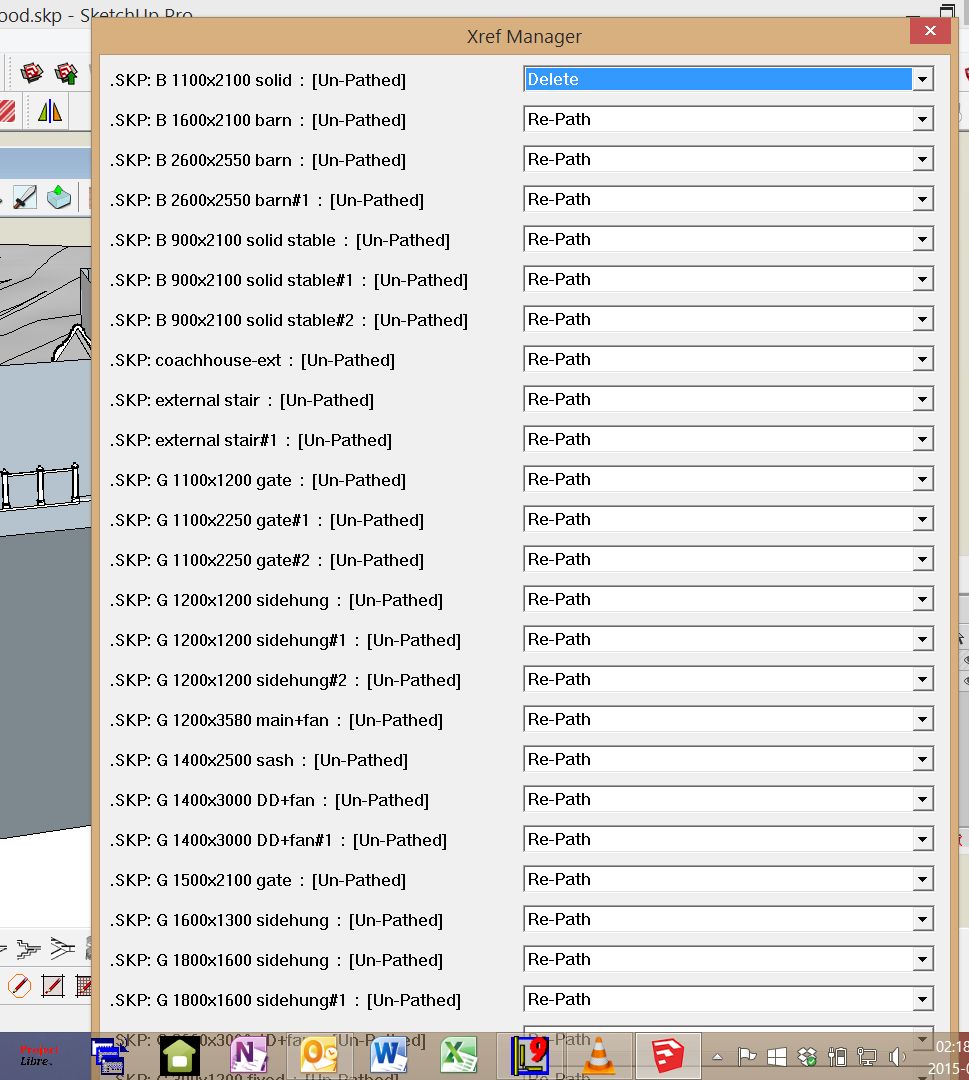
-
Afraid it's not - at least with the UI inputbox...
If it's translated into an updated webdialog, then it's a 'yes'.
But sorry to say that my Xref Manager is long over due an update, and it's once again at the bottom og my to-do list
-
Thanks for the quick response. Maybe a work-around then?
In the above scenario I have the model made up of various parts, each xrefs into the master, however each part also has xrefs of their own.
Would it possible to limit the "vision" of the xref reporting so it would only see the xrefs that is the parts (one tier deep), and not the xrefs that read into the parts again (2 tiers deep)? Once the parts are opened, the xrefs into that should be manageable as it is only one tier deep.
Advertisement







