How to map a sphere ?
-
Hello, I would like to map a sphere with a texture, but she is deformed on the circumference.
If somebody can help me…
Thank you
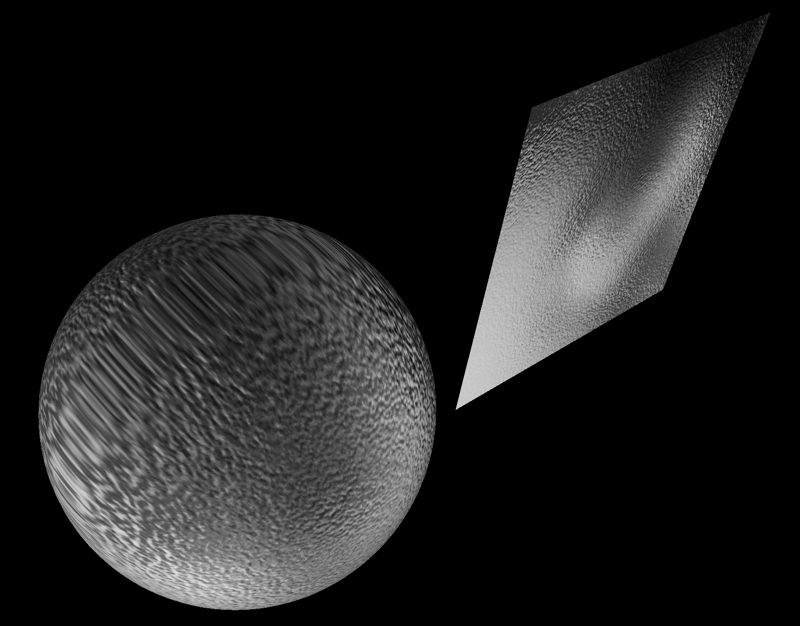
-
I'd suggest importing the iamge as a texture, then applying that texture to something else in the model. You could then sample the texture (hold 'alt' while using the paintbrush) and apply it to your sphere.
-
that's what I do.
1)I import the texture on the rectangle (same size that sphere's diametre) behind the sphere.
"texture projected"
2)I copy the texture (alt+Paint Bucket)
3)I explode the sphere
4)I paint the sphere
-
I see what your sayign, but what i was suggesting was a bad idea anyway. Ignore it.
New suggestion: project the texture onto a half a sphere and then mirror a copy of it. If that still produces the stretching, use the scale tool to flatten the half sphere by a certain amount, 0.5 for instance. Then apply the texture as you were before scaling the half back up againg, then mirroring it to form the other half of the sphere.
-
mocaw, I get the error that your model does not appear to be a sketchup model.
-
You can't map a sphere in SketchUp; it just simply doesn't have the UV tools. It will display one okay that has been spherically mapped in some other program, but is not capable of doing it from scratch. The best you are going to get is to project front and back then work something out to make the circumference look a little better.
You could try UVMapper Classic...it's free
-
-
In this particular case it looks like just a noisemap, wouldn't it work to apply the texture, non-projected, to each face?
Advertisement







