Problem with 2D PDF export.
-
I am exporting a SketchUp model to PDF.
When I load the PDF in adobe it appears properly, but when I do anything in Adobe (e.g. zoom), the image turns to white and I can't see anything.
The drawing has text below the main drawing. If I remove the text before the export, then things seems to work OK. (I tried this with Adobe 8.1.0 and 8.1.2)
Has anyone had a similar problem?
test2.pdf is the one that fails
test2.pdftest1.pdf is the one that works ok
test1.pdfThis is the SKP file:
pdf-problem.skp -
It looks a little strange, Al. It opens for me in Photoshop, but only text and dim arrows...no drawing at all...and no background. Acrobat reports an error and refuses to open it.
-
Thanks for testing it Alan.
I added the one that works as well (test1.pdf) and the .SKP file to the original message.
I am just creating these with SketchUp 6.0 2D Export.
-
I have Adobe Reader 8.1.1, and it is yhe same with me, when I open it it displays OK, but if I try to scroll or zoom the image disappears
Is it a font problem?
I have recently had some error messages when opening SU-exported PDFs with Adobe PDF 7 Professional too-they had something to do with fonts, even if the text should have been plain Arial
Anssi
-
I originally had a Tahoma font which created an error message when I loaded the PDF into Adobe. I switched to Times New Roman, and also checked: "Map Windows fonts to PDF base fonts".
I just switched the fonts to Arial and tried it with the check box checked and unchecked, but it didn't help.
-
When I open them (both), there is a bounding box with dimensions and all but no drawing inside. AQny time I try to change the zoom level, everything disappears and I'm left with an empty page.
-
OOF.
I think were going to have to give up on PDF and use an image of the screen instead.
However, that is a shame, because PDF format make much better printouts because of the increased resolution.

-
Have you tried using the PDF Creator and just printing to PDF?
Might give it a shot. -
I just printed your skp to pdf995 and it opened in acrobat reader 8.1 just fine, was able to scroll and zoom.
Mike
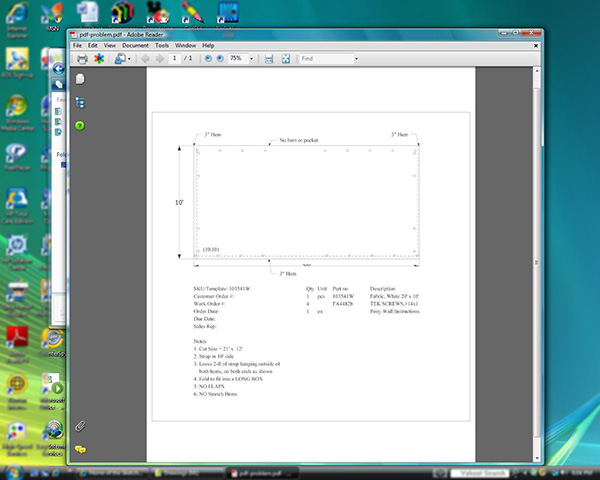
-
I hadn't thought about an external PDF.
Does it create the PDF from vectors or a raster image?
Can you upload the PDF so I can check the quality?
Thanks
-
-
Glad to hear that worked. I cannot take the credit for the idea however. Thanks Jackson:
http://www.sketchucation.com/forums/scf/viewtopic.php?p=40731#p40731I like to use PDF Creator because you do not get any of the annoying pop-up ads. PDF995 had a ton when I used to use it.
-
Eric, I just paid the $10, now no more pop-ups. I don't have a plotter so I use it to print my cad drawings which I then take to Knikos.
Mike
-
Thanks,
The PDF you sent is pretty good quality, but it is "rasterized" and not a vector drawing.
You can see this because when you Zoom in the lines are jagged.
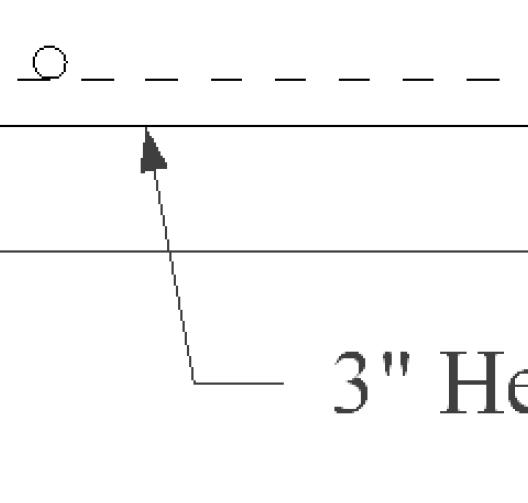
This is the PDF from SketchUp, zoomed in in Adobe. When you zoom the vectors are redrawn and don't get jaggy.
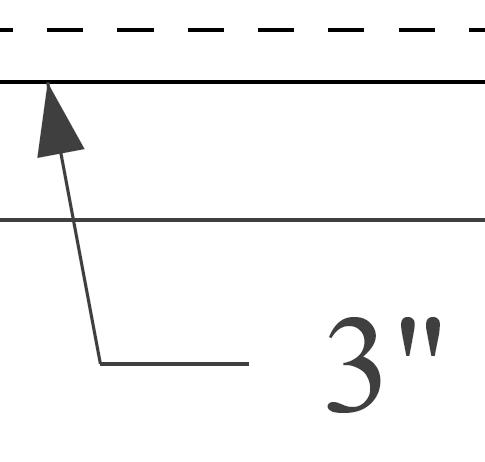
Still, it may be of good enough quality to work.
Another interesting thing is that the PDF you created to chopped off some of the text.
The Image on the top is from the PDF. The 20' is missing the bottom half of the text.
The image on the bottom is the SketchUp screen.
@alpro said:
Al, here you go.
Mike
-
Al,
I imported the skp into layout, then exported pdf, it worked fine.
-
When I export this, Adobe Reader shows the image for a short time, and then pops up this error message:
The font 'Tahoma' contains a bad /Bbox
It is the same that has been teasing me with my PDF exports lately, regardless of the fonts I use (I never use Tahoma, I hate it)
If you want to export a vector file similar to the PDF export by using a PDF printer driver, you can check the "Use High-accuracy HLR" box in the Print dialog. I tried with my old Adobe PDF Writer, and I had no problem (except that it doesn't support large paper sizes)
Anssi
-
-
This one zooms in much better and doesn't clip the 20'

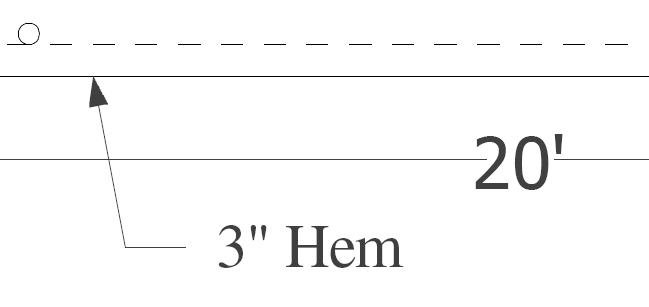
@alpro said:
Using Anssis suggestion produced a much better result.
Mike
Advertisement








